Paper source lights, Paper source lights –4 – IBM S544-5361-01 User Manual
Page 54
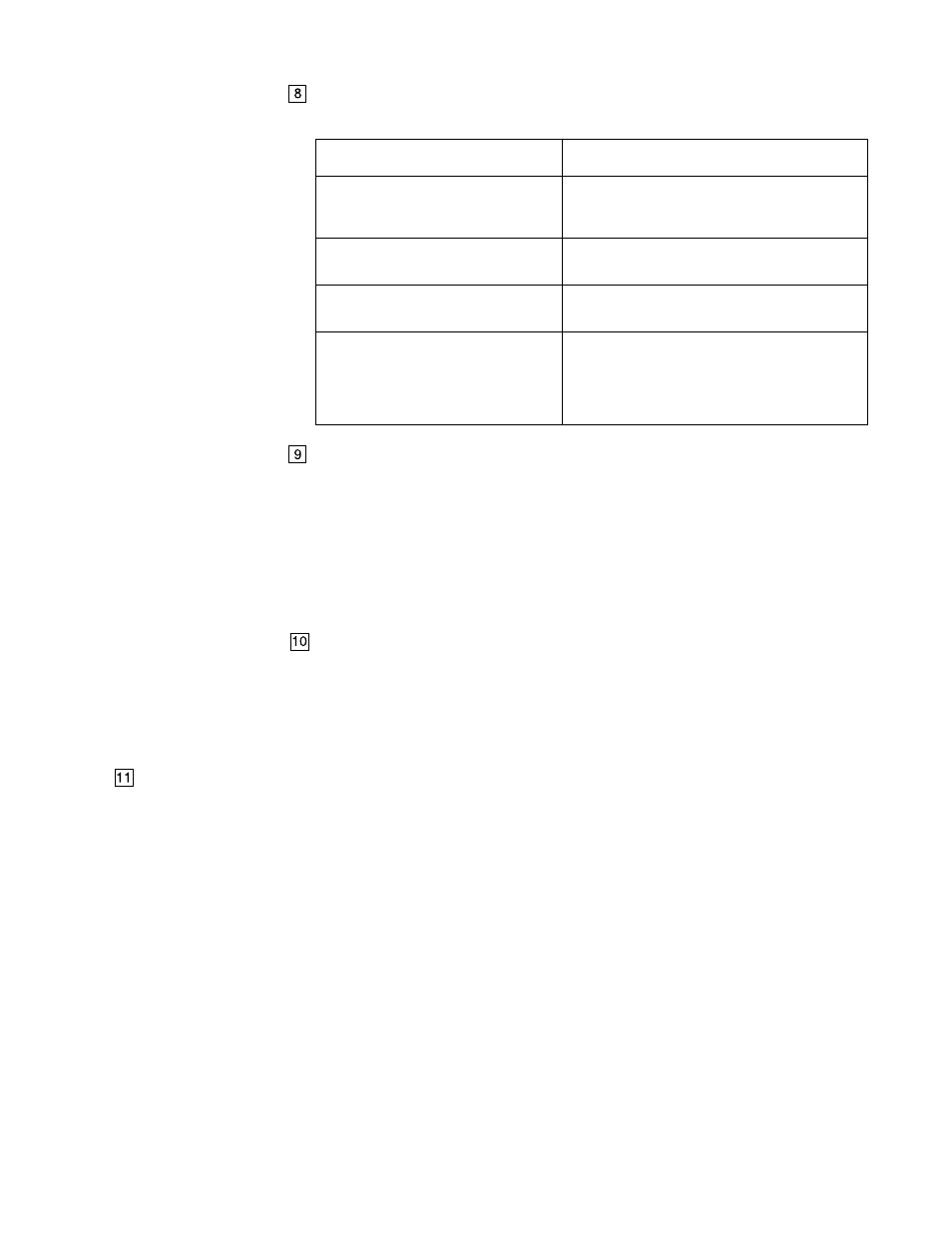
Chapter 4. Using the Operator Panel
4–4
Enter
Use the Enter push button as shown in the following table.
Menu Scrolling
These arrows are called the Menu Scrolling push buttons in this
publication. Use the Menu Scrolling push buttons to scroll through a
menu and the settings in a menu. The up push button (
↑
) shows the
previous menu or setting; the down push button (
↓
) shows the next menu
or setting.
If you see a warning message with a (+) in the rightmost column of the
display, you also can use these push buttons to display additional warning
messages.
Cursor Position
These arrows are called the Cursor Position push buttons in this
publication. Use the Cursor Position push buttons to enter text and
numbers for some menu settings (such as a password or a numeric
setting). The right push button (
→
) moves the cursor one position to the
right. The left push button (
←
) moves the cursor one position to the left.
Paper Source Lights
The paper source lights show whether the paper is coming from tray 1, tray 2,
or the auxiliary tray.
When you...
Press the Enter push button to...
See the Attention light flash but
there is no error message on the
display panel
See 1 or more warning messages
See warning messages on the
display panel
See the current status message
See a Setup menu
Choose the menu on line 2 of the display
panel and access the next level of menus
See a menu setting
Make that setting the current one. The
current setting has an asterisk (*) in
column 1 of the display. When you exit the
Setup menu, answer
YES
to the
SAVE
CHANGES
message to save that setting.
