Press the enter push button to confirm the dens, To adjust the other colors, repeat the steps ab, The new color density remains in effect after y – IBM S544-5361-01 User Manual
Page 137: The density control panel returns to an idle st
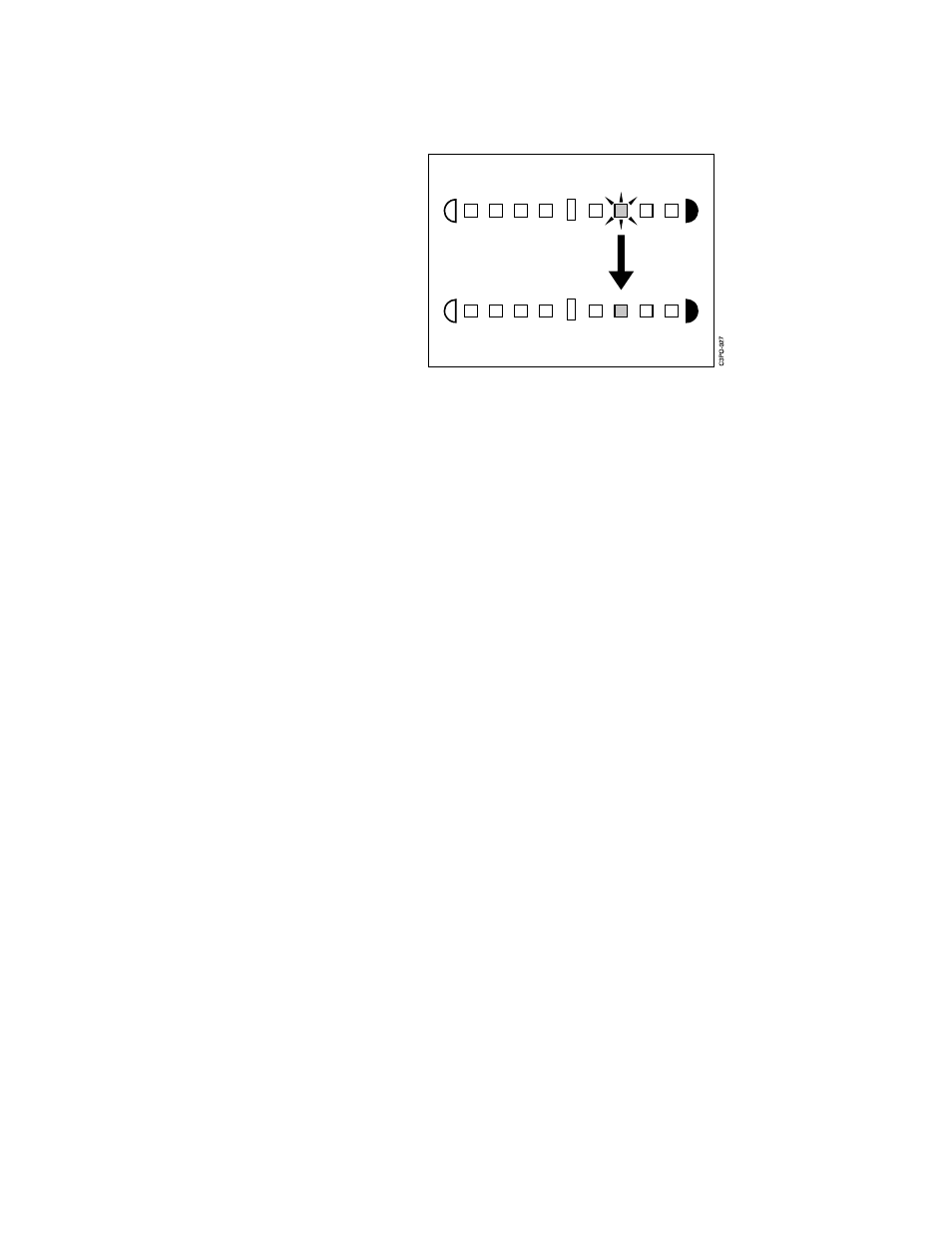
Chapter 6. Diagnosing Printer Problems
6–23
4. Press the ENTER push button to confirm the density change of the color
you selected. The light for the density you selected stops flashing and
remains on.
5. To adjust the other colors, repeat the steps above.
6. Print a test page (see “Printing a Test Page” on page 4–10) and compare
it to the test page that you printed when you installed the printer.
Notes:
1. The new color density remains in effect after you turn off the printer.
2. The density control panel returns to an idle state if no activity is
detected within 20 seconds. In this state, the COLOR SELECT
display goes off, and only the DEFAULT light on the density gauge
lights up if all color settings are the same as the factory default
settings; otherwise they will all go off. If you press the (–) and (+)
push buttons for more than 5 seconds, all the color density
values are restored to the factory default settings.
