Replacing toner cartridges, Replacing toner cartridges –4 – IBM S544-5361-01 User Manual
Page 78
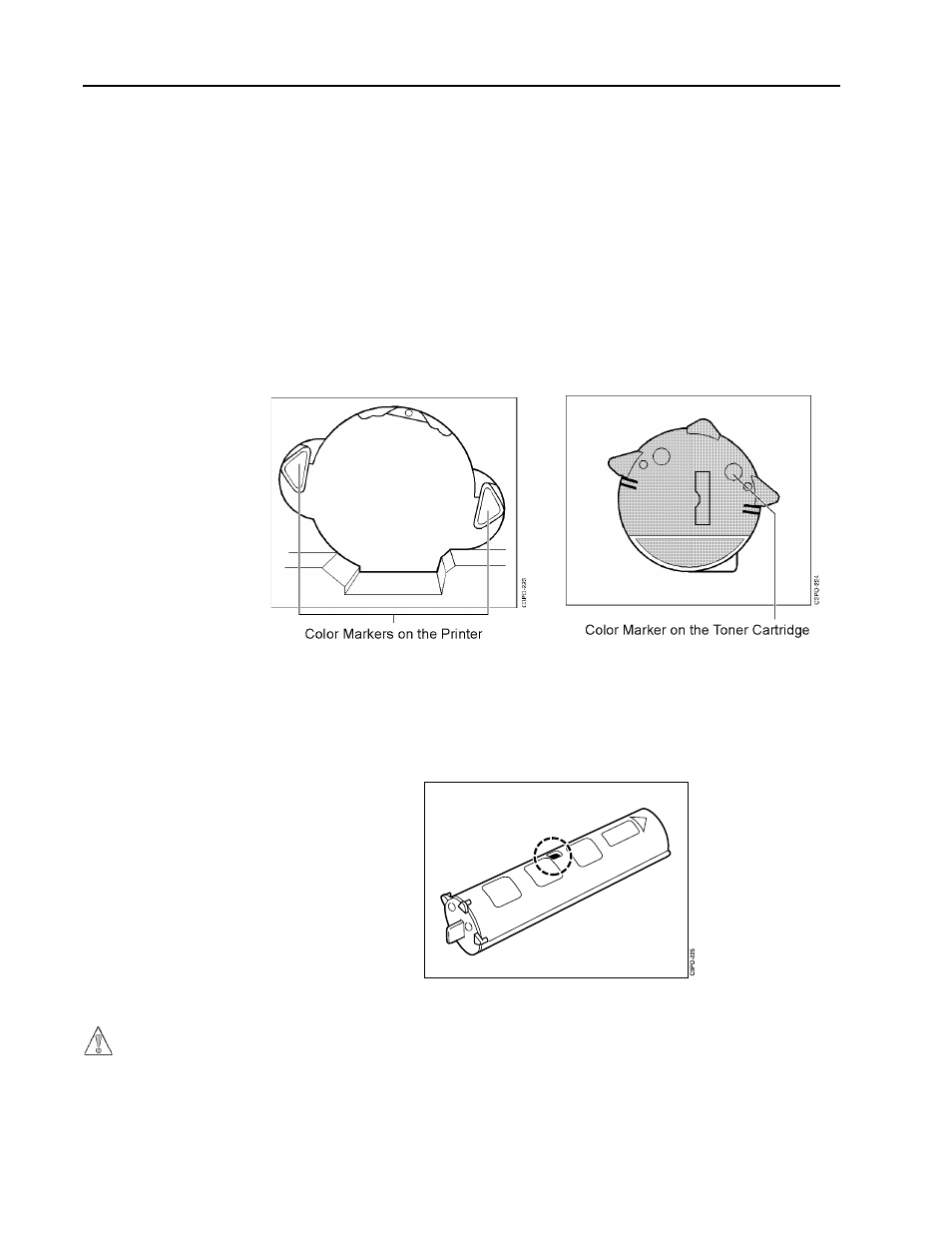
5–4
IBM Network Color Printer Operator’s Guide
Replacing Toner Cartridges
This section guides you through the following procedures:
• Removing an old toner cartridge from the printer
• Installing a new one
• Recycling the used one
Follow these instructions when you replace a toner cartridge:
• When you load a toner cartridge, make sure its color matches the color
markers on the printer. The printer uses 4 color toner cartridges: cyan,
magenta, yellow, and black. Each color cartridge has its own holder in the
printer’s turret.
• Be sure to insert the cartridges correctly or you may damage the printer. Pull
the eject handle only when the color markers are fully visible Otherwise, the
toner cartridge cannot pop out and this may damage the handle.
• Do not touch the sensing windows on the top and bottom of the cartridge.
<2-13> CAUTION:
Do not dispose of toner or toner containers in fire. Dispose of these in
accordance with local regulations.
- SUREMARK TI4 (244 pages)
- Infoprint MFP 30 (60 pages)
- EasyCoder 3400e (150 pages)
- RS/6000 44P (216 pages)
- Infoprint M22 MFP (62 pages)
- SUREMARK 1NR (8 pages)
- HL-5240 (139 pages)
- Oce TDS400 (239 pages)
- 1572 MFP (8 pages)
- 1725 SLS (328 pages)
- INFOPRINT COLOR 1454 (40 pages)
- 1220 (216 pages)
- INFOPRINT 32 (2 pages)
- Print System QMS 3260 (86 pages)
- 19 (436 pages)
- 1412 (91 pages)
- INFOPRINT 1116 (120 pages)
- 1800409-001A (436 pages)
- 2785+01 (47 pages)
- Print System QMS 1725E (94 pages)
- QMS 4525 (180 pages)
- TF7 (210 pages)
- 4100 (5 pages)
- V03 (12 pages)
- 600/1200 Series (21 pages)
- 1-Port USB Print Server (15 pages)
- INFOPRINT 6500 (398 pages)
- Infoprint ColourInfoPrint Colour 1767 (12 pages)
- INFO PRINT 3000 (346 pages)
- 6400 (16 pages)
- 4247-V03 (2 pages)
- LA75P (30 pages)
- Asynchronous Color Terminals WS525 (44 pages)
- S544-5343-03 (258 pages)
- 130 Plus (5 pages)
- 125 (8 pages)
- S544-5285-01 (255 pages)
- LaserJet 5500 (2 pages)
- Oce TDS800 (281 pages)
- DG3 (4 pages)
- MFP M40 (8 pages)
- 3000 series (4 pages)
- Infoprint 1145 (5 pages)
- 1764 MFP (8 pages)
- Bertl (19 pages)
