Correcting print quality problems, Locate step 1 in the table, Perform the contents of the column entitled act – IBM S544-5361-01 User Manual
Page 127: Repeat this process until one of the following, A. you solve the print quality problem, B. you run out of steps to consult. in this event, Correcting print quality problems –13
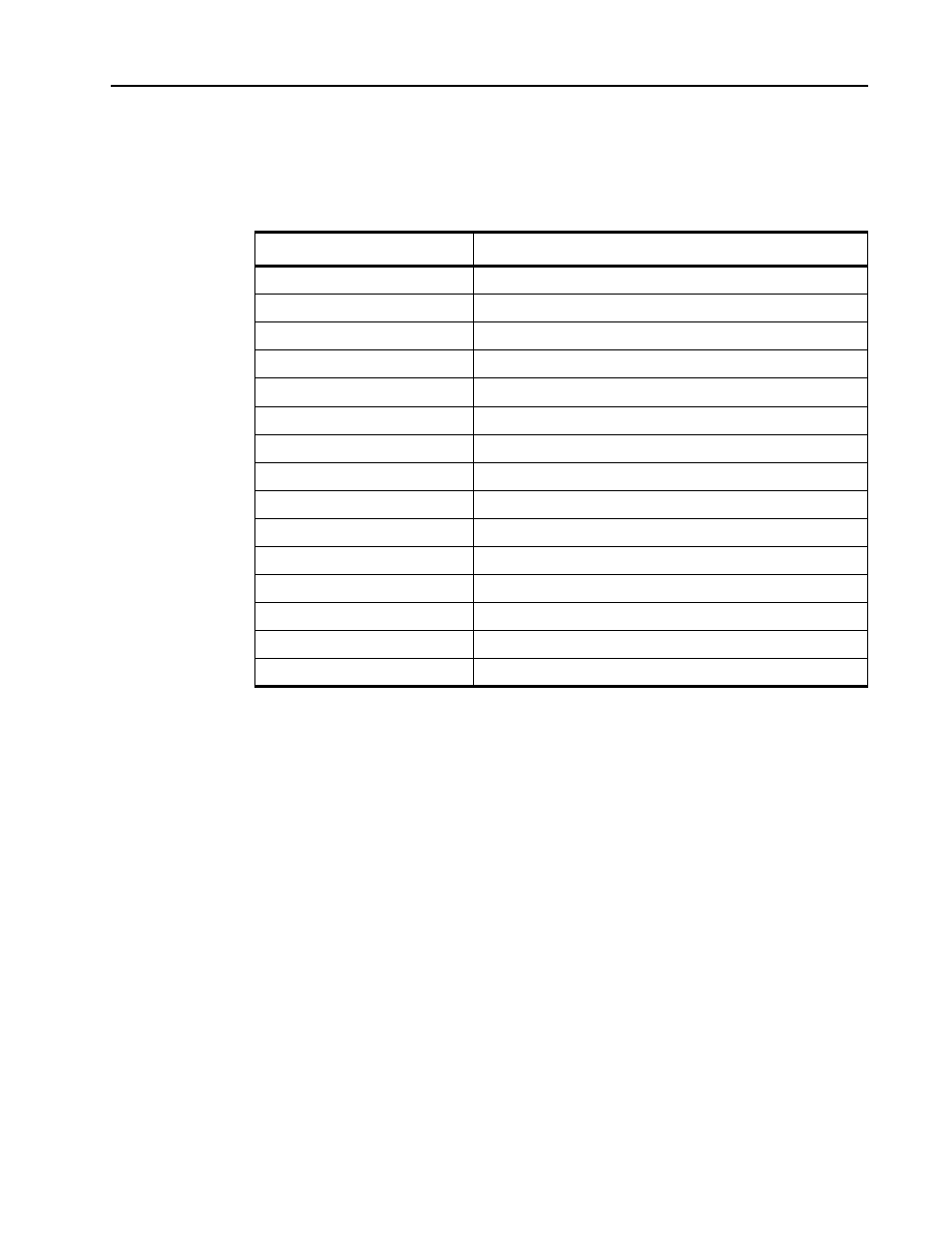
Chapter 6. Diagnosing Printer Problems
6–13
Correcting Print Quality Problems
This section tells you about problems you may have with the print quality of
your printouts. Use the table below to find the information you need to correct
these problems.
Use the following procedure when reading the tables in this section to
diagnose and solve your print quality problem.
1. Locate step 1 in the table.
2. Perform the contents of the column entitled
Action
.
3. Print a test page to determine if the problem is solved.
4. Repeat this process until one of the following events occurs:
a. You solve the print quality problem.
b. You run out of steps to consult. In this event, call your authorized IBM
service representative and report the problem.
Problem
Table to use
Light prints
Table 1, “Light Image,” on page 6-14
Dark prints
Table 2, “Dark image,” on page 6-14
Completely blank prints
Table 3, “Blank Prints,” on page 6-14
All-black prints (any color)
Table 4, “All Black (Any Color) Prints,” on page 6-15
Back of paper dirty
Table 5, “Dirt on Back of Paper,” on page 6-15
Dirty prints or background
Table 6, “Dirty Prints or Background,” on page 6-16
Vertical lines of toner on print
Table 7, “Vertical Lines on Print,” on page 6-16
White vertical lines on print
Table 8, “White Vertical Lines on Print,” on page 6-17
White horizontal lines on print
Table 9, “White Horizontal Lines on Print,” on page 6-17
Black spots on print
Table 10, “Black Spots,” on page 6-18
Toner rubbing off prints
Table 11, “Poor Fusing,” on page 6-18
Distorted image
Table 12, “Distortion,” on page 6-18
Color distortion
Table 13, “Color Distortion,” on page 6-19
Toner in streaks or scatter
Table 14, “Toner Streaking or Scatter,” on page 6-19
Color missing or faded
