Choosing paper, Paper you should use, Paper you should not use – IBM S544-5361-01 User Manual
Page 30: Choosing paper –2
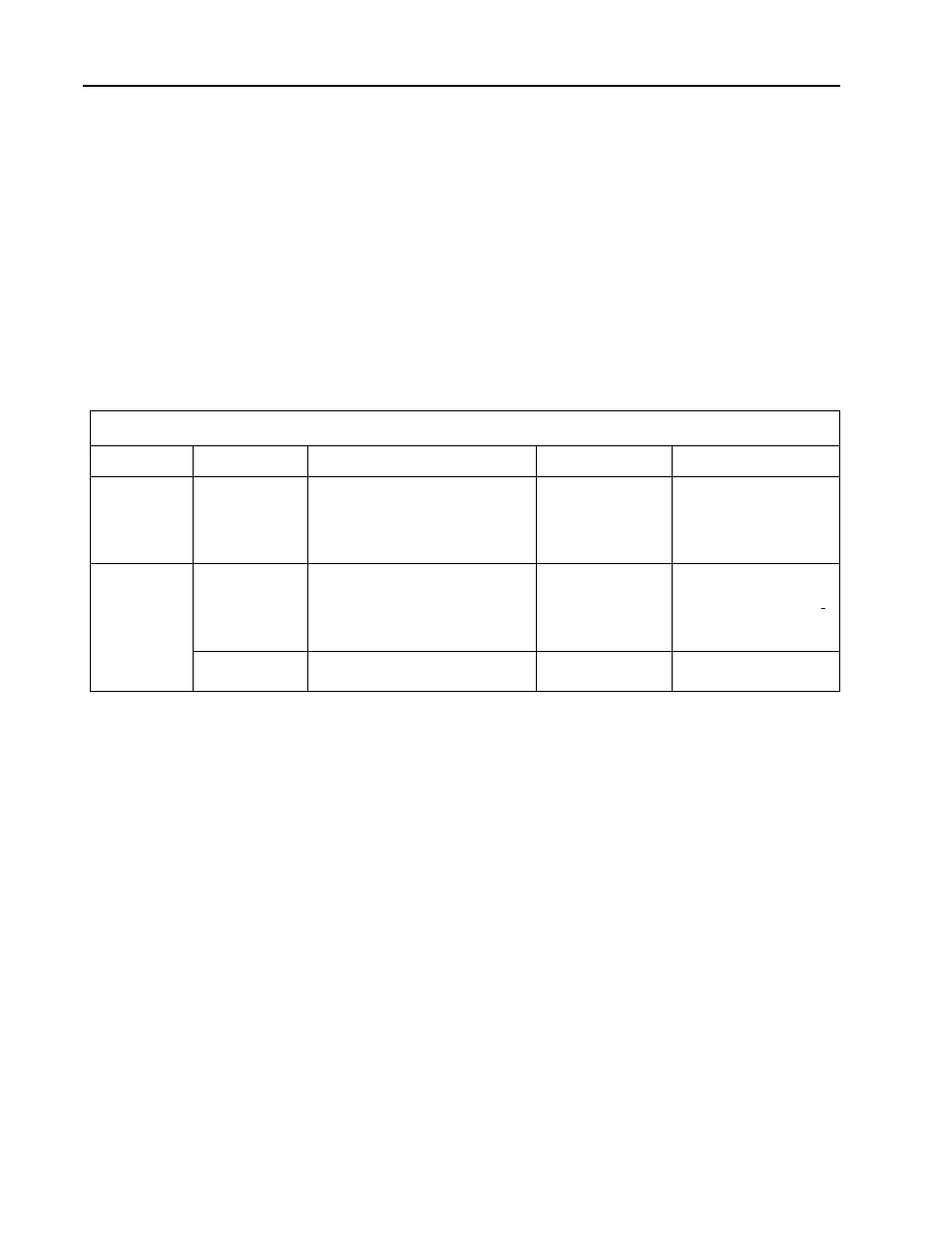
2–2
IBM Network Color Printer Operator’s Guide
Choosing Paper
This section gives you the specifications for paper you
should
use and paper
you
should not
use in the printer. Using a good quality of paper ensures the
best print quality, prevents paper jams, and reduces the amount of
maintenance needed.
Note: Not all print media can be used in this printer. Always print a few pages
before you buy a large quantity of paper. IBM recommends that you use
IBM paper for the best printing results. Envelopes and labels are not
recommended.
Paper You Should Use
The following table gives you specifications for paper you should use in the
printer.
Paper You Should Not Use
This section lists the kinds of paper that you should not use in the printer.
Do not use paper that easily causes paper jams. Examples are:
• Labels
• Envelopes
• Paper that is too thick or too thin
• Wet paper
• Highly textured or rough paper
• Curled, creased, or damaged paper
• Nonrectangular paper such as aerograms
• Paper with cutouts or perforations such as 3-hole-punched paper
• Paper with an irregular shape
• Paper with wrinkles or rips
• Paper with special coating
Paper Specifications
Source
Paper
Size
Weight
Capacity
Tray 1 or tray
2
Plain
216
×
356 mm to 184
×
267 mm
Letter (8.5
×
11 inches)
Legal (8.5
×
14 inches)
A4 (210
×
297 mm)
JIS B5 (182
×
257 mm)
60 to 90 g/m
2
Up to a 25-mm stack
height (approximately
250 sheets of 80 g/m
2
paper)
Auxiliary tray
Plain
216
×
356 mm to 184
×
267 mm
Letter (8.5
×
11 inches)
Legal (8.5
×
14 inches)
A4 (210
×
297 mm)
JIS B5 (182
×
257 mm)
60 to 105 g/m
2
Up to a 10-mm stack
height (approximately
100 sheets of 80 g/m
2
paper)
Transparencies
Letter (8.5
×
11 inches)
A4 (210
×
297 mm)
Approximately 20
sheets
