IBM S544-5361-01 User Manual
Page 5
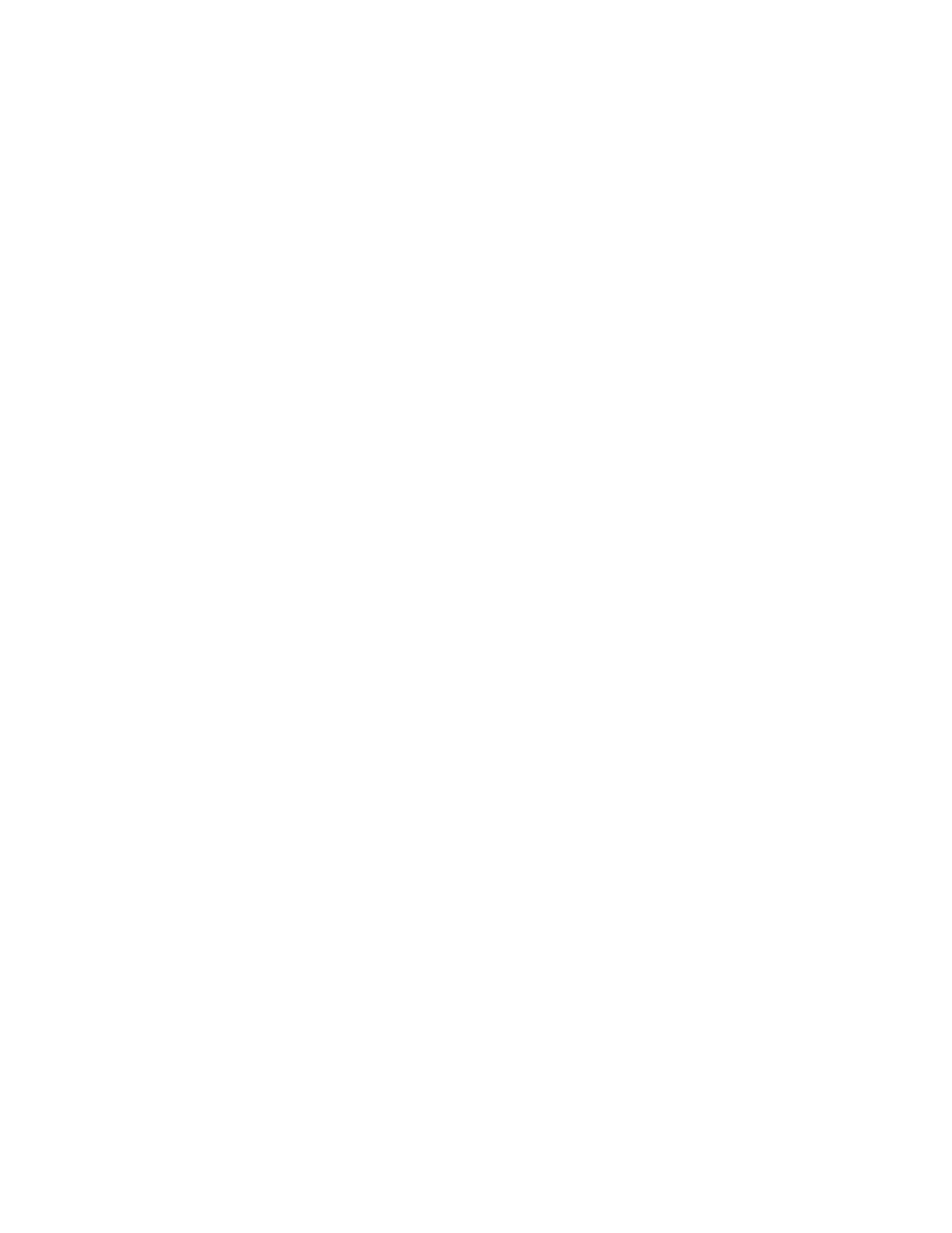
v
Setting the Power Savings Mode . . . . . . . . . . . . . . . . . . . . . . . . . . 4–23
Using the Language Menu . . . . . . . . . . . . . . . . . . . . . . . . . . . . . . . . . 4–24
Storing and Handling Toner Cartridges . . . . . . . . . . . . . . . . . . . . . . . . 5–2
Ordering Supplies . . . . . . . . . . . . . . . . . . . . . . . . . . . . . . . . . . . . . . . . . 5–3
Replacing Toner Cartridges . . . . . . . . . . . . . . . . . . . . . . . . . . . . . . . . . 5–4
Removing the Old Cartridge . . . . . . . . . . . . . . . . . . . . . . . . . . . . . . . 5–5
Installing a New Cartridge . . . . . . . . . . . . . . . . . . . . . . . . . . . . . . . . 5–8
Recycling the Used Toner Cartridge . . . . . . . . . . . . . . . . . . . . . . . 5–13
Replacing the Used Toner Bottle . . . . . . . . . . . . . . . . . . . . . . . . . . . . 5–14
Replacing the Fuser Oil Bottle . . . . . . . . . . . . . . . . . . . . . . . . . . . . . . 5–16
Removing the Old Fuser Oil Bottle . . . . . . . . . . . . . . . . . . . . . . . . . 5–16
Installing the New Fuser Oil Bottle . . . . . . . . . . . . . . . . . . . . . . . . . 5–17
Replacing the Fuser . . . . . . . . . . . . . . . . . . . . . . . . . . . . . . . . . . . . . . 5–19
Preparing the Fuser and Work Area . . . . . . . . . . . . . . . . . . . . . . . . 5–19
Unpacking the New Fuser . . . . . . . . . . . . . . . . . . . . . . . . . . . . . . . 5–20
Removing the Fuser Oil from the Printer . . . . . . . . . . . . . . . . . . . . 5–21
Removing the Fuser Access Door . . . . . . . . . . . . . . . . . . . . . . . . . 5–24
Removing the Used Fuser . . . . . . . . . . . . . . . . . . . . . . . . . . . . . . . 5–26
Installing the New Fuser . . . . . . . . . . . . . . . . . . . . . . . . . . . . . . . . . 5–27
Replacing the Fuser Access Door . . . . . . . . . . . . . . . . . . . . . . . . . 5–29
Filling the New Fuser Unit with Fuser Oil . . . . . . . . . . . . . . . . . . . . 5–30
Printing Test Pages . . . . . . . . . . . . . . . . . . . . . . . . . . . . . . . . . . . . 5–31
Replacing the Photoconductor Drum Cartridge . . . . . . . . . . . . . . . . . 5–33
Locating the Orange Photoconductor Drum Shield . . . . . . . . . . . . 5–33
Removing the Old Photoconductor Drum Cartridge . . . . . . . . . . . . 5–33
Installing a New Photoconductor Drum Cartridge . . . . . . . . . . . . . 5–35
Recycling the Photoconductor Drum Cartridge . . . . . . . . . . . . . . . 5–38
Cleaning the Separation Corona Wire . . . . . . . . . . . . . . . . . . . . . . 5–39
Common Printer Problems . . . . . . . . . . . . . . . . . . . . . . . . . . . . . . . . . . 6–2
Clearing Paper Jams . . . . . . . . . . . . . . . . . . . . . . . . . . . . . . . . . . . . . . 6–3
Clearing a Paper Jam in Area 1 (Transfer Drum Area) . . . . . . . . . . 6–4
Clearing a Paper Jam in Area 2 (Fuser Area) . . . . . . . . . . . . . . . . . 6–6
Clearing a Paper Jam in Area 3 (Paper Feeder Area) . . . . . . . . . . . 6–9
Clearing a Paper Jam in the Tray 2 Paper Feeder . . . . . . . . . . . . . 6–12
Correcting Print Quality Problems . . . . . . . . . . . . . . . . . . . . . . . . . . . 6–13
Adjusting the Side Registration on Tray 2 Printouts . . . . . . . . . . . . . . 6–20
Adjusting the Color Density . . . . . . . . . . . . . . . . . . . . . . . . . . . . . . . . 6–22
Printing Test Prints from the Density Control Panel . . . . . . . . . . . . . . 6–24
Setting the Separation Corona Mode . . . . . . . . . . . . . . . . . . . . . . . . . 6–26
Understanding Operator Messages . . . . . . . . . . . . . . . . . . . . . . . . . . . . . . . 7–1
Understanding POST Error Messages . . . . . . . . . . . . . . . . . . . . . . . . . 7–2
Understanding Operator Messages . . . . . . . . . . . . . . . . . . . . . . . . . . . 7–5
Understanding Warning Messages . . . . . . . . . . . . . . . . . . . . . . . . . 7–5
