IBM S544-5361-01 User Manual
Page 213
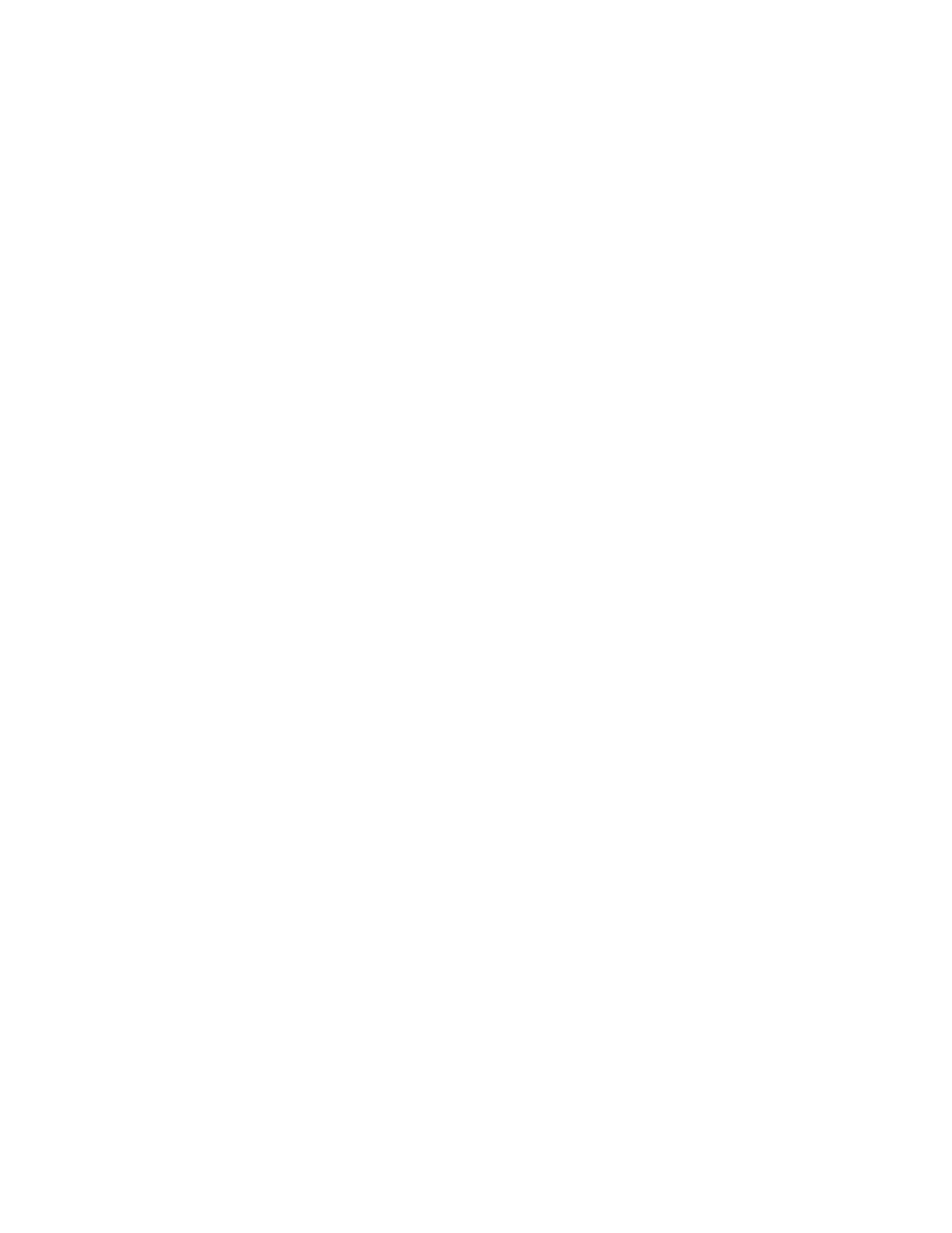
Index
X
–
21
paper feeder
optional 1–3
ordering 1–4
pulling out 8–12
pushing in 8–17
tray 2 1–3, 1–7
paper feeder area
cleaning 8–3
location 6–9
paper jam error message 7–16
paper guide cover 6–7, 6–8
paper guides
auxiliary tray 3–7, 3–8
length 3–3
width 3–3
paper jam
error message 7–16
fuser area 6–6
locations 6–3
recurring 6–2
transfer drum area 6–4
tray 1 paper feeder area 6–9
tray 2 paper feeder 6–12
paper size
English 4–15
indicator 1–7, 3–4
ISO 4–15
metric 4–15
setting from Printer Setup menu 4–15
paper source, setting from Printer Setup menu 4–14
paper that could damage the printer 2–3
paper that easily causes paper jams 2–2
paper that is affected by high temperature 2–3
paper tray. See tray, tray 1, tray 2
paper-length guide 3–3
paper-limit mark
auxiliary tray 3–8
tray 1 and tray 2 3–5
density control panel 1–12
operator panel 4–2 to 4–4
printer 1–6 to 1–11
password
deleting 4–13
entering from Run Setup menus 4–13
setting or changing from System Setup menu
phone number
for obtaining IBM service xiii
for ordering supplies 1–4, 5–3
photoconductor drum cartridge
door handle 1–11
error message 7–14
low sensitivity 7–6
ordering 1–4
recycling 5–38
replace drum error message 7–6
replacing 5–33 to 5–40
cleaning the separation corona wire
installing a new cartridge 5–35
recycling the cartridge 5–38
removing the old cartridge 5–33
photoconductor drum cover 5–14, 5–34
polyvinyl chloride (PVC), storing printouts with 2–5
position mark, toner cartridge 1–10
positioning markers on transparencies 3–9
POST (power-on self-test)
description 5–31, 7–2
error messages 7–2 to 7–4
PostScript error
printing the message on cover page 4–16, 4–17
printing when an error occurs 4–17
powder. See toner
power
cable
route (tray 1) 1–7
route (tray 2) 1–9
light 4–2
low consumption 4–23
printer fails to turn on 6–2
receptacle 1–7
switch 1–7, 1–13
turning printer on and off 1–13 to 1–14
Power Savings mode
setting or changing in System Setup menu 4–23
status message 7–7
power-on self-test (POST)
description 5–31, 7–2
error messages 7–2 to 7–4
precautions, safety xii
predrilled paper 2–2, 6–15
preface xi
preprinted paper 2–3
print count
from the configuration page 4–9
from the test page 4–10
Print Cover Page, setting from Printer Setup menu
Print Pages menu
accessing 4–8
available options 4–8
printing a configuration page 4–9
printing a Job Log 4–9
printing a test page 4–10
printing an Error Log 4–8
printing the color pages 4–10
printing the font page 4–8, 4–10
printing the fuser test page 4–8
printing the Help Map 4–9
