Using the printer setup menu, Accessing the printer setup menu, Check that the printer is offline (the online l – IBM S544-5361-01 User Manual
Page 64: Press the menu push button. you see select func, Press the enter push button. if your system adm, You see setup menu on the first line of the dis, Press the enter push button. printer setup move, Printer setup menu, Choosing the paper source, Go to the printer setup menu (see “accessing th
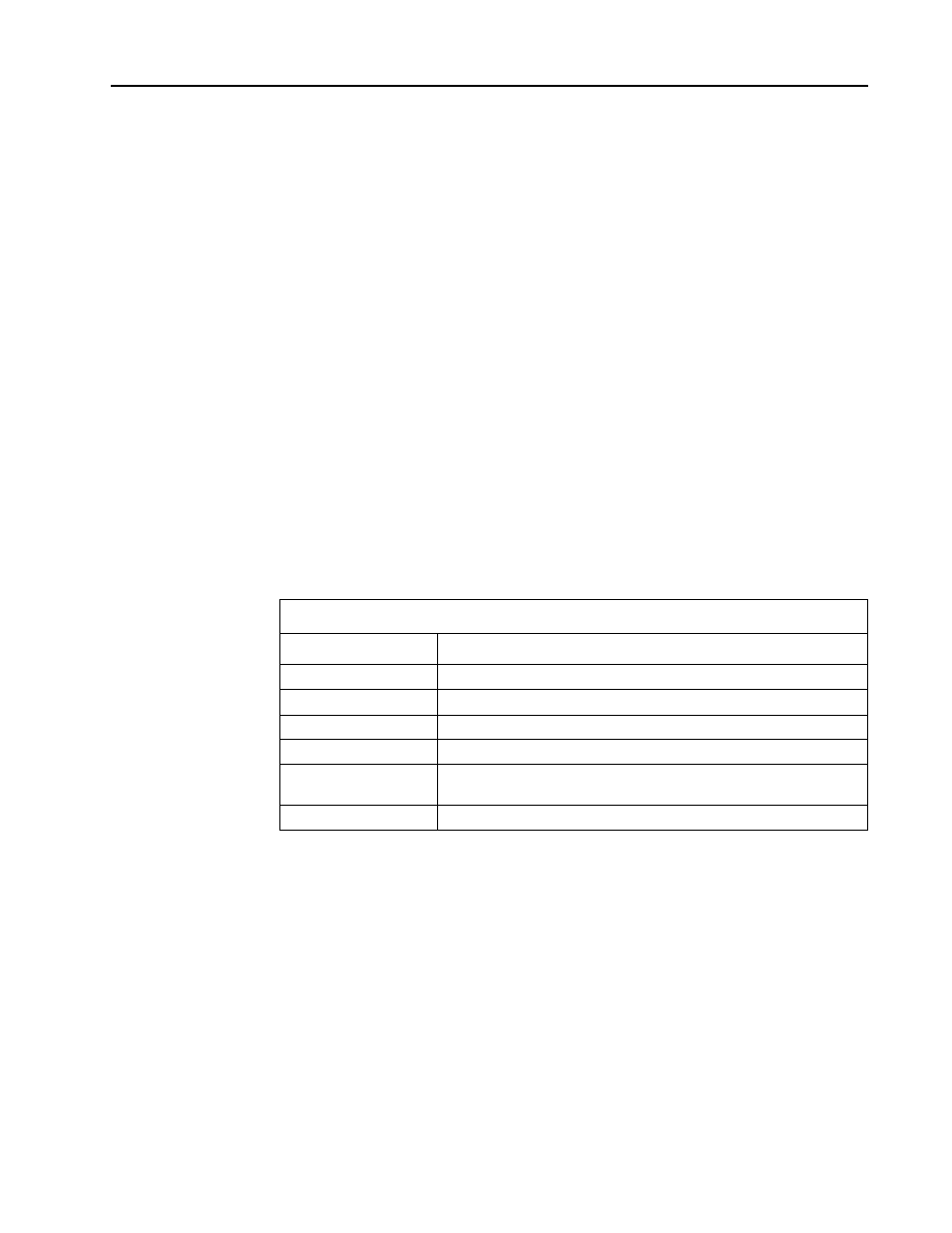
Chapter 4. Using the Operator Panel
4–14
Using the Printer Setup Menu
Use this menu to set commonly used printer specifications such as paper size
and paper source.
Accessing the Printer Setup Menu
Use the following procedure to access the Printer Setup menu.
1. Check that the printer is offline (the Online light is
not
on). If the printer is
not offline, press the Online push button.
2. Press the Menu push button. You see
SELECT FUNCTION
on the first line of
the display panel and
RUN SETUP
on the second line.
3. Press the Enter push button. If your system administrator has set a
password for the Run Setup menu, you must enter that password now. See
“Entering a Password” on page 4–13 to learn how to do this.
4. You see
SETUP MENU
on the first line of the display panel and
PRINTER
SETUP
on the second line.
5. Press the Enter push button.
PRINTER SETUP
moves to the first line of the
display panel, and you see
PAPER SOURCE
on the second line.
Printer Setup Menu
This table shows you the items on the Printer Setup menu and tells you where
to find an explanation of each item.
Choosing the Paper Source
Note: The setting you choose here is used only for jobs that do not specify a
paper source.
Use the following procedure to choose the paper source that feeds the printer.
1. Go to the Printer Setup menu (see “Accessing the Printer Setup Menu” on
2. When you choose the Printer Setup menu, you see
PAPER SOURCE
on the
second line of the display panel.
3. Press the Enter push button.
PAPER SOURCE
moves up to the first line of
the display panel and you see
TRAY 1
on the second line of the display
panel.
Printer Setup Menu Items
Item
Where to Find an Explanation
PAPER SOURCE
See “Choosing the Paper Source” on page 4–14.
PAPER SIZE
See “Choosing the Paper Size” on page 4–15.
COLOR MODE
See “Choosing the Color Mode” on page 4–16.
PRINT COVER PAGE
See “Choosing to Print a Cover Page” on page 4–16.
PRINT TO PSERROR
See “Choosing to Print When There Is a PostScript Error” on
page 4–17.
PRINT START PAGE
