Load jis b5-size paper in tray 2. see “loading, If the problem continues after you load paper, Load letter-size transparencies in the auxiliar – IBM S544-5361-01 User Manual
Page 156: If the problem continues after you load transpa, Load a4-size transparencies in the auxiliary tr, If the message does not clear, turn the printer, If the problem continues, call for service, Clear the jam and reset the printer (see “clear, If the problem continues after clearing the pap, If the problem continues after removing the pap
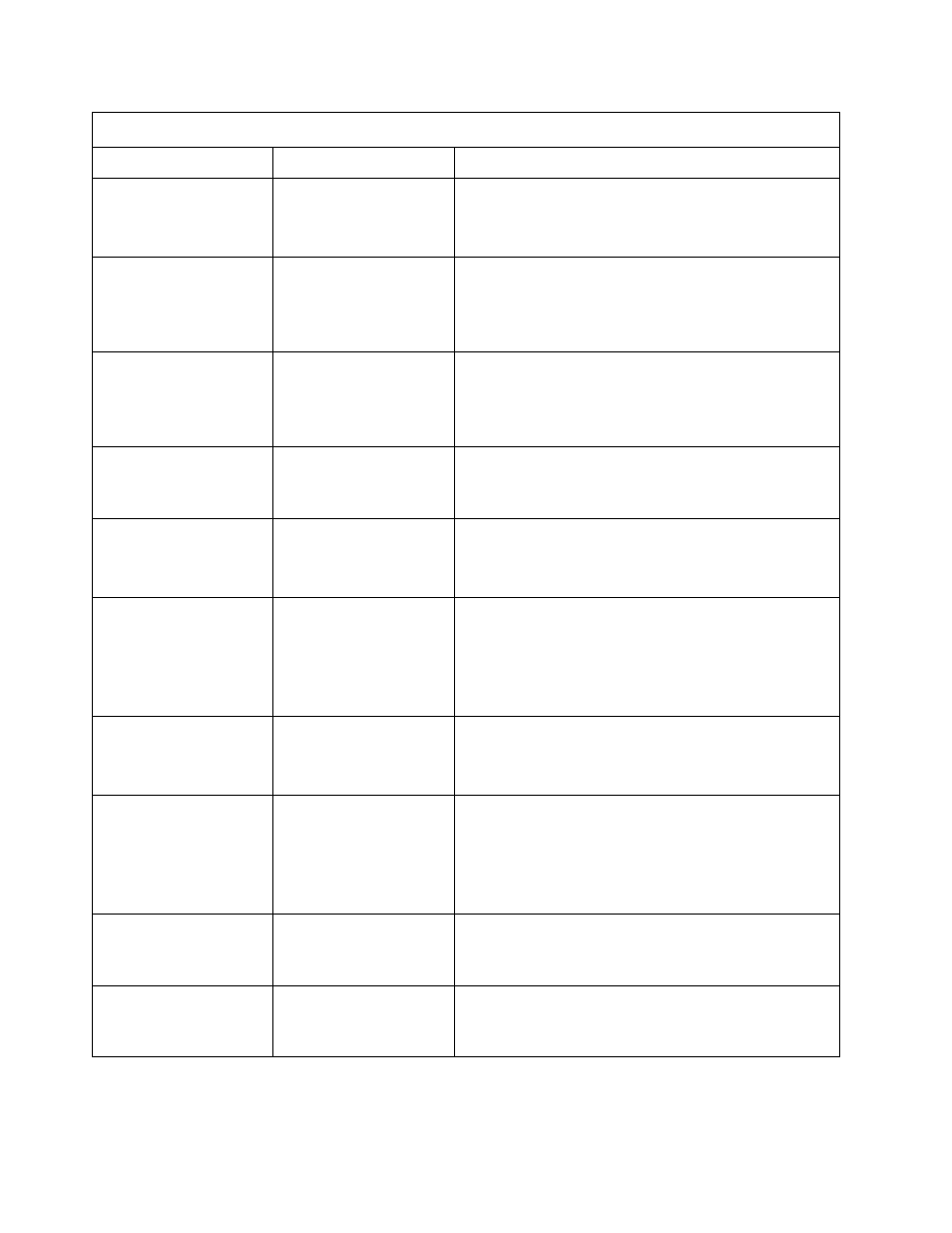 Load jis b5-size paper in tray 2. see “loading, If the problem continues after you load paper, Load letter-size transparencies in the auxiliar | If the problem continues after you load transpa, Load a4-size transparencies in the auxiliary tr, If the message does not clear, turn the printer, If the problem continues, call for service, Clear the jam and reset the printer (see “clear, If the problem continues after clearing the pap, If the problem continues after removing the pap | IBM S544-5361-01 User Manual | Page 156 / 218
Load jis b5-size paper in tray 2. see “loading, If the problem continues after you load paper, Load letter-size transparencies in the auxiliar | If the problem continues after you load transpa, Load a4-size transparencies in the auxiliary tr, If the message does not clear, turn the printer, If the problem continues, call for service, Clear the jam and reset the printer (see “clear, If the problem continues after clearing the pap, If the problem continues after removing the pap | IBM S544-5361-01 User Manual | Page 156 / 218 