When the print quality begins to degrade, repla, If the problem continues after you install a ne, Clean the density detection sensor. see “cleani – IBM S544-5361-01 User Manual
Page 146: If the problem continues, call for service, Record the print count number for later referen, Replace the fuser. see “replacing the fuser” on, If the problem continues after you replace the, Replace the fuser oil bottle within the next 50, For the best print quality, replace the photoco, If the message continues after you replace the
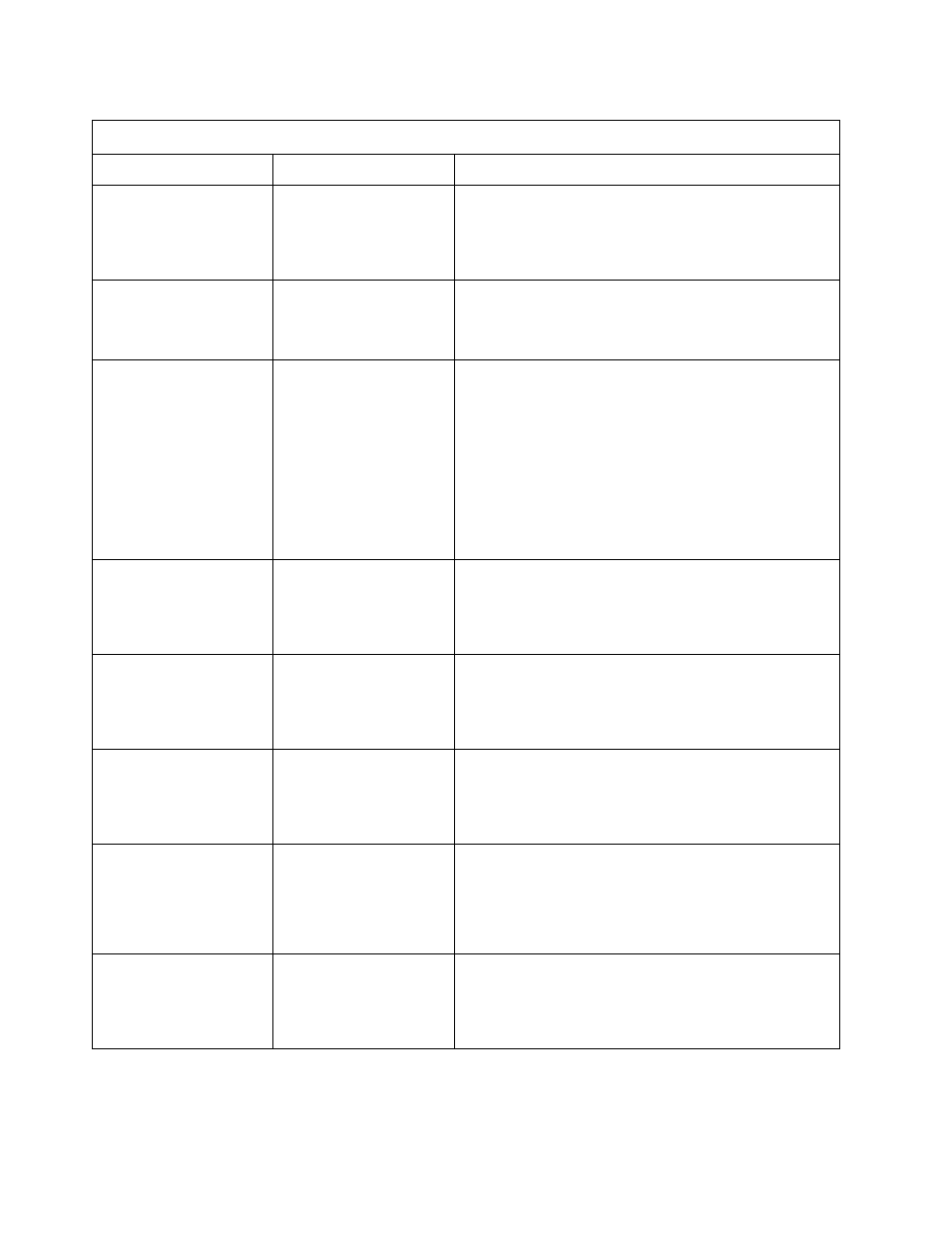 When the print quality begins to degrade, repla, If the problem continues after you install a ne, Clean the density detection sensor. see “cleani | If the problem continues, call for service, Record the print count number for later referen, Replace the fuser. see “replacing the fuser” on, If the problem continues after you replace the, Replace the fuser oil bottle within the next 50, For the best print quality, replace the photoco, If the message continues after you replace the | IBM S544-5361-01 User Manual | Page 146 / 218
When the print quality begins to degrade, repla, If the problem continues after you install a ne, Clean the density detection sensor. see “cleani | If the problem continues, call for service, Record the print count number for later referen, Replace the fuser. see “replacing the fuser” on, If the problem continues after you replace the, Replace the fuser oil bottle within the next 50, For the best print quality, replace the photoco, If the message continues after you replace the | IBM S544-5361-01 User Manual | Page 146 / 218 