AVer NXU8000 User Manual
Page 98
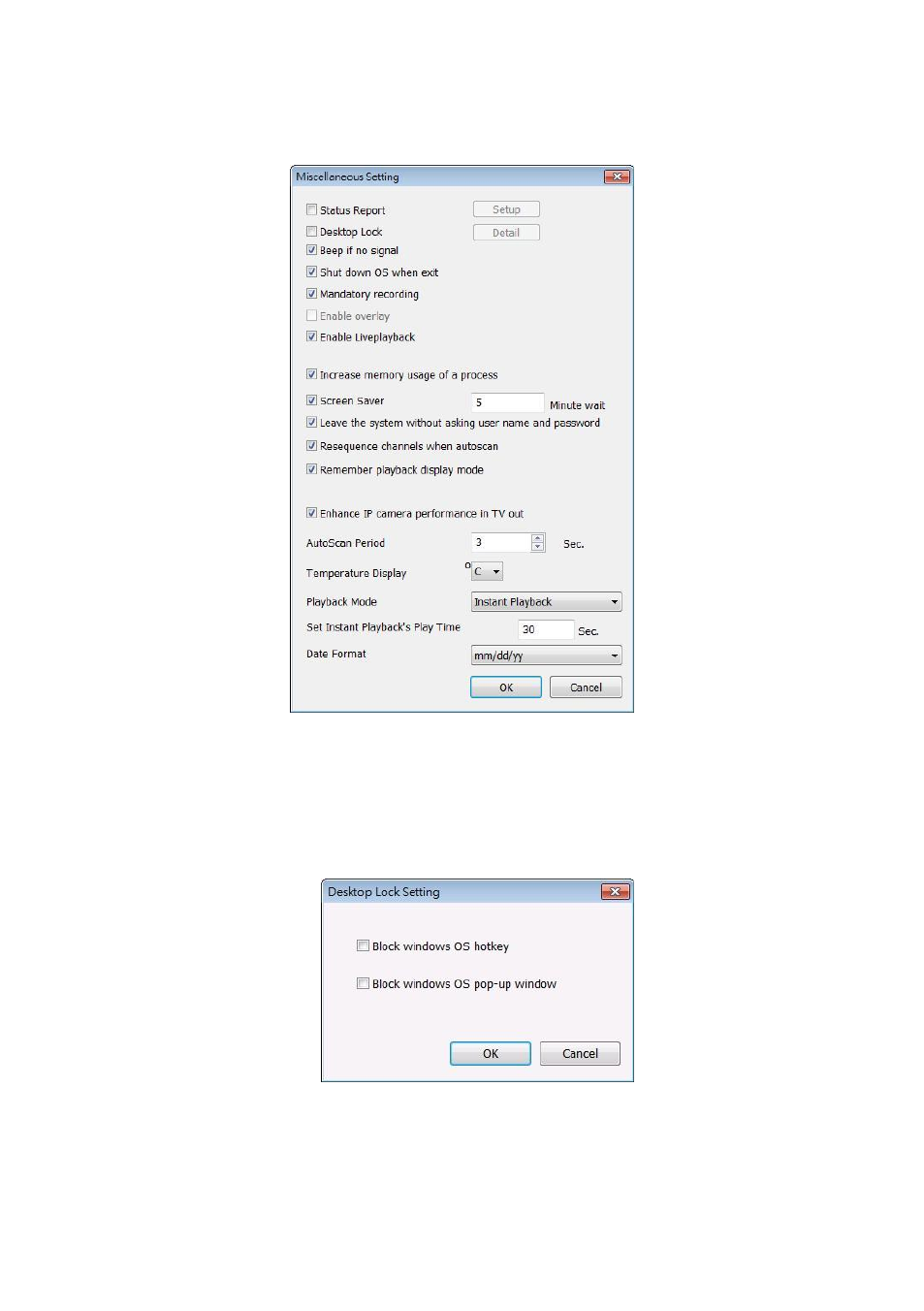
86
-
Default user
Automatically log in to the selected default user when the DVR is executed.
(10) Miscellaneous
Enable the conditions in Miscellaneous section you want the system to perform.
-
Status Report
Send a daily system event and attention analysis report. To change the e-mail settings, click
Setup.
-
Desktop Lock
Block window OS hotkey: Deactivate the [Ctrl-Alt-Del
]
and
[
Windows
]
keyboard key
functions.
Block windows OS pop-up window: To block any pop-up window from windows system.
-
Beep if no signal
Make sound when the video signal is lost.
-
Shutdown OS when exit
Turn off the PC when the DVR application is being closed.
-
Mandatory Record
Always record video when software is running
This manual is related to the following products:
