AVer NXU8000 User Manual
Page 140
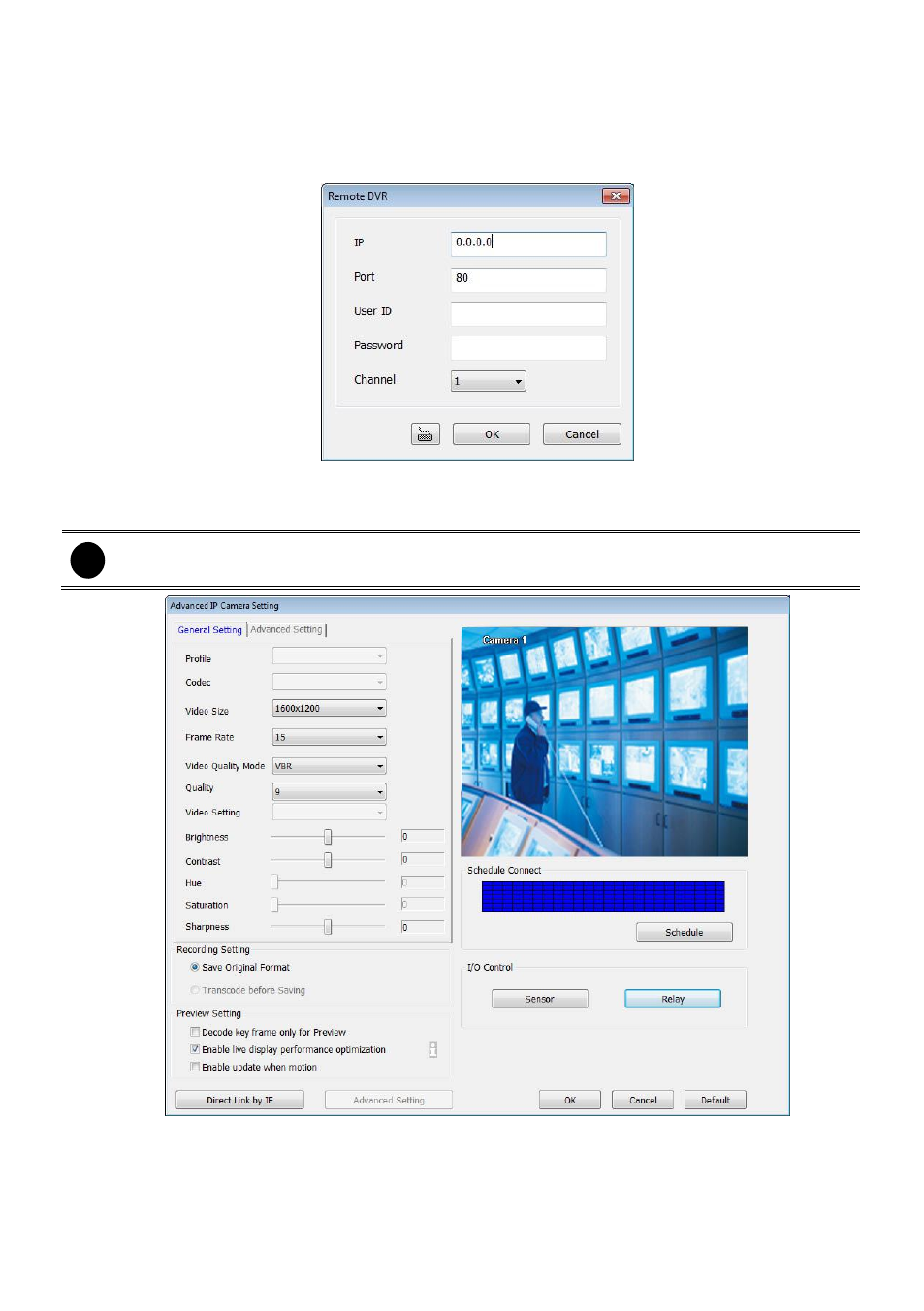
128
-
Add Remote DVR: After select camera type as Remote DVR, click Add IPCam button to
make a connection to remote DVR/NVR server. In Remote DVR window, enter the IP, Port,
User ID, Password and select the Channel of remote DVR, then, click OK to make a
connection.
Detail Setting: In Camera Setting interface, click Detail to configure more parameters of the IP
camera. Click OK to save the configuration and exit the setup window. To reset the
configuration back to factory value, click Default.
i
Detail setting only available for IP camera.
User can select Video size, Frame rate, Video Quality Mode and Quality of camera. And
scroll the bar to adjust the Brightness, Contrast, and Sharpness of the camera.
Recording Setting
- Save Original Format: Save the video that is compressed by IP camera’s compress
mode.
