Amiliarizing the, Iewer, Pcviewer screen – AVer NXU8000 User Manual
Page 199
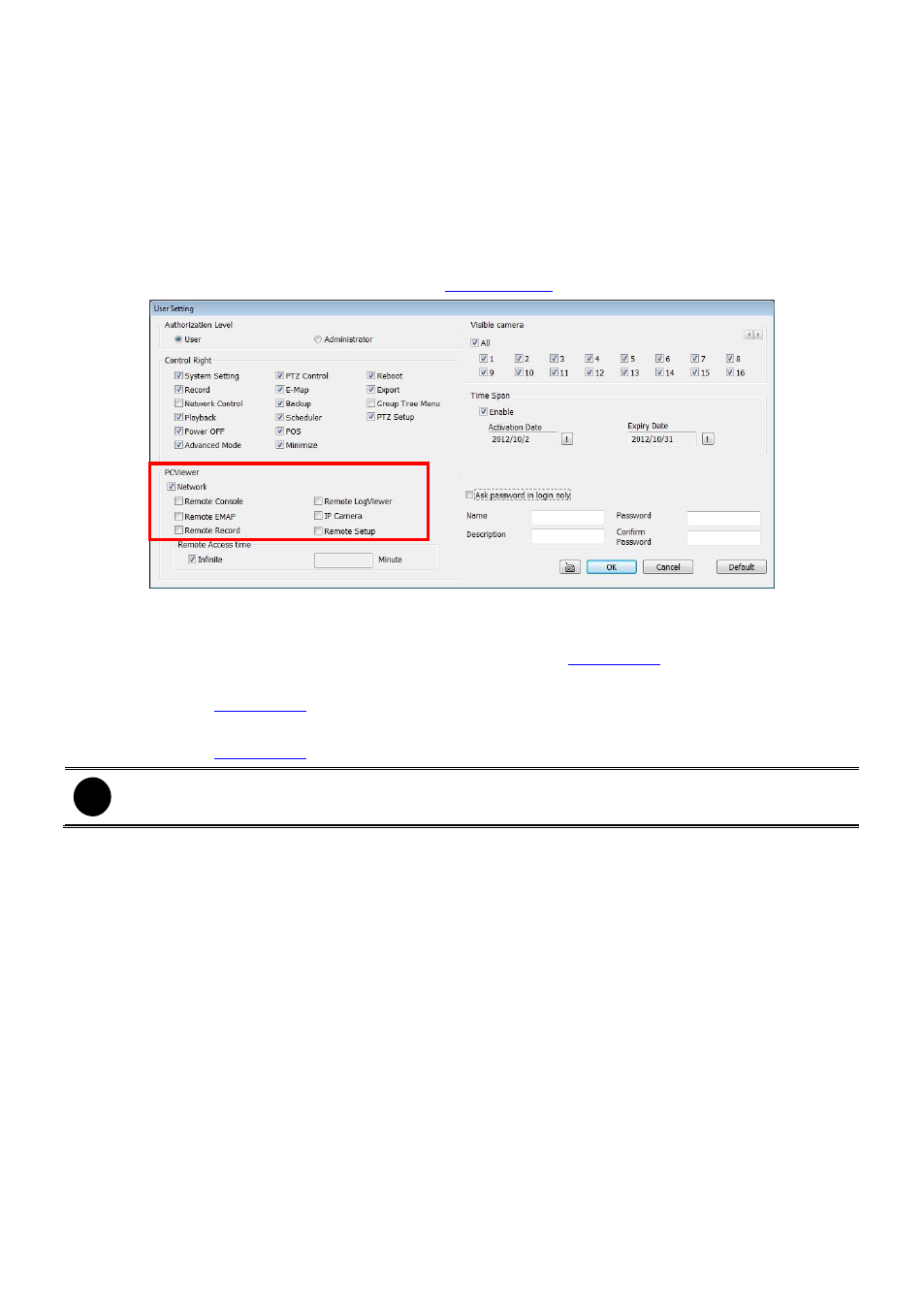
187
8.1 Familiarizing the PCViewer
8.1.1 PCViewer Screen
Right-clicking on the PCViewer video screen, enables user to start video recording, change video
quality, switch camera, enable/disable DirectDraw and view server information.
To operate the start recording on short-cut menu, the account authority that user uses to access DVR
system needs to be enabled on User setting (see
The High, Medium, and low of video quality setting descriptions are list as below:
-
The High is based on the setting in Recording setting(see
-
The Medium is based on default value of Network Video Configuration in Networking
Setting(see
-
The Low is based on the value of Network Video Configuration that user has setup in Network
Setting(see
i
Adjusts video quality only support on analog camera channel.
The server information is shown DVR server
’s information, not the PC that user has to connect with
DVR server.
