AVer NXU8000 User Manual
Page 216
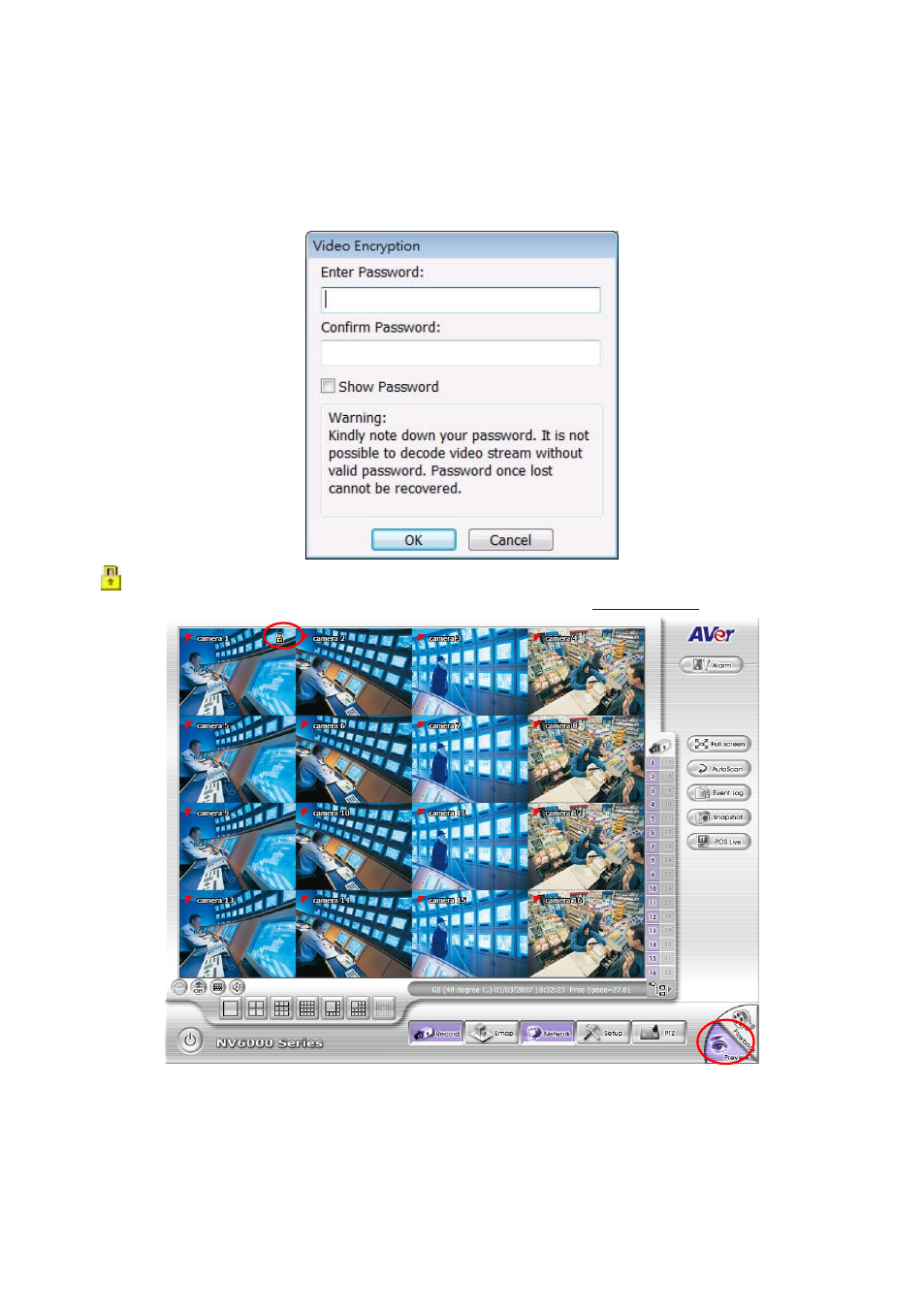
204
Video Encryption
Enable/disable to encrypt the recorded video that way only the person who knows the password can
clearly view the video playback. The file size would become 10 to 30% more. Enabling the Video
Encryption check box, you will be prompted to enter the password and retype the password for
confirmation. Make sure not to forget the password for you would not be able to decrypt the video
without it.
The
symbol would appear on the upper right corner of the encrypted video screen. You may see
the video during live recording. To decrypt the video, please refer to
This manual is related to the following products:
