Sing, Ebug, 2 using debug tool – AVer NXU8000 User Manual
Page 197
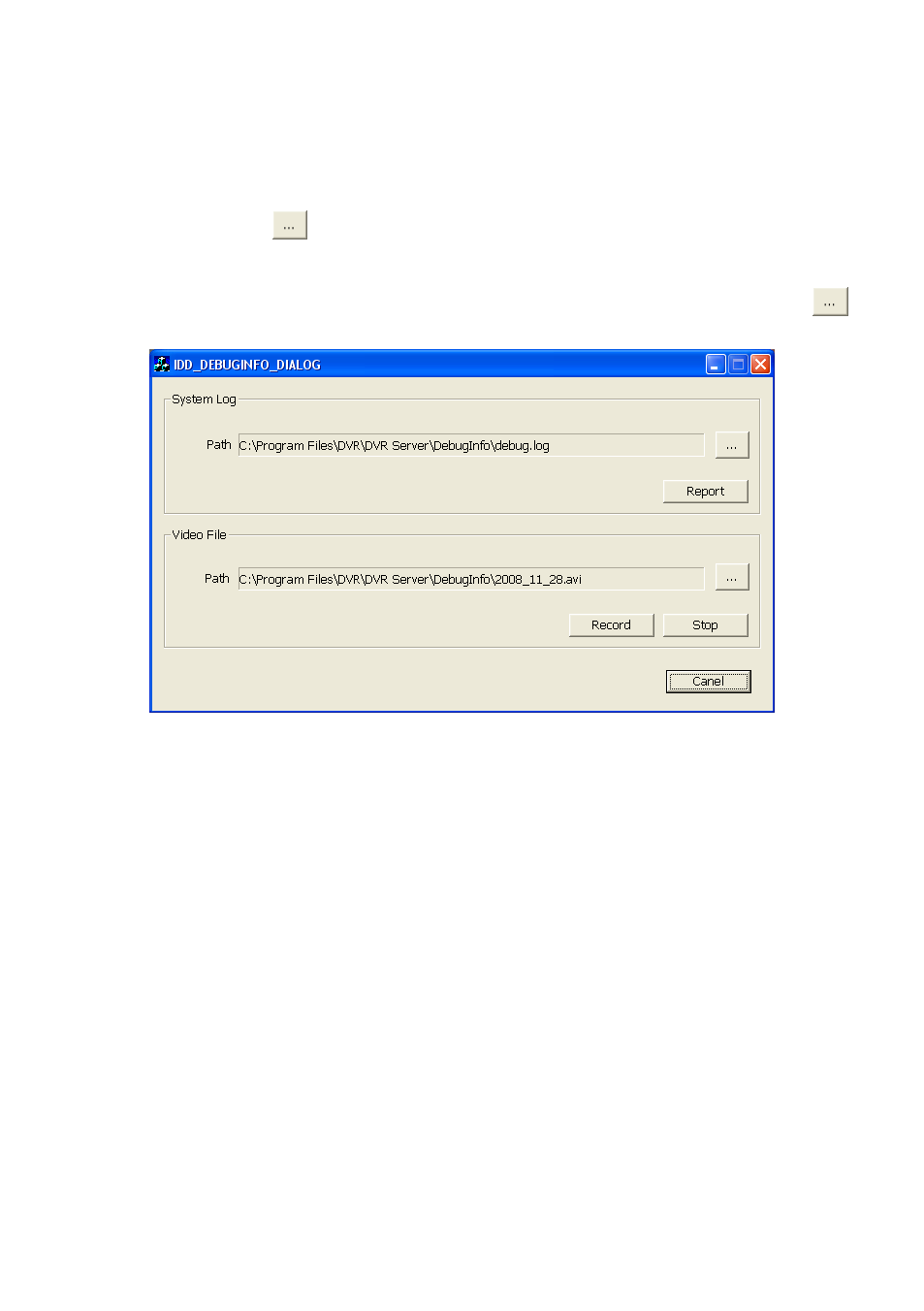
185
7.2 Using Debug Tool
Debug Tool helps user to save a system log report or record all operate processing in order to debug
when DVR system has abnormal status occurred. Debug Tool will be install when DVR system is
installed. Please go to start > program > DVR > DVR server > Debug Tool.
To save a debug log, click
to change the save path and click Report button to export a debug
log file in *.txt format.
Debug Tool can record all operate processing by clicking Record. To change the save path, click
.
To stop the recording, click Stop. The Debug tool will record a video file in *.avi format.
This manual is related to the following products:
