10 t, Ookmark a, Ection of the – AVer NXU8000 User Manual
Page 87: Ideo, Chapter 4.10
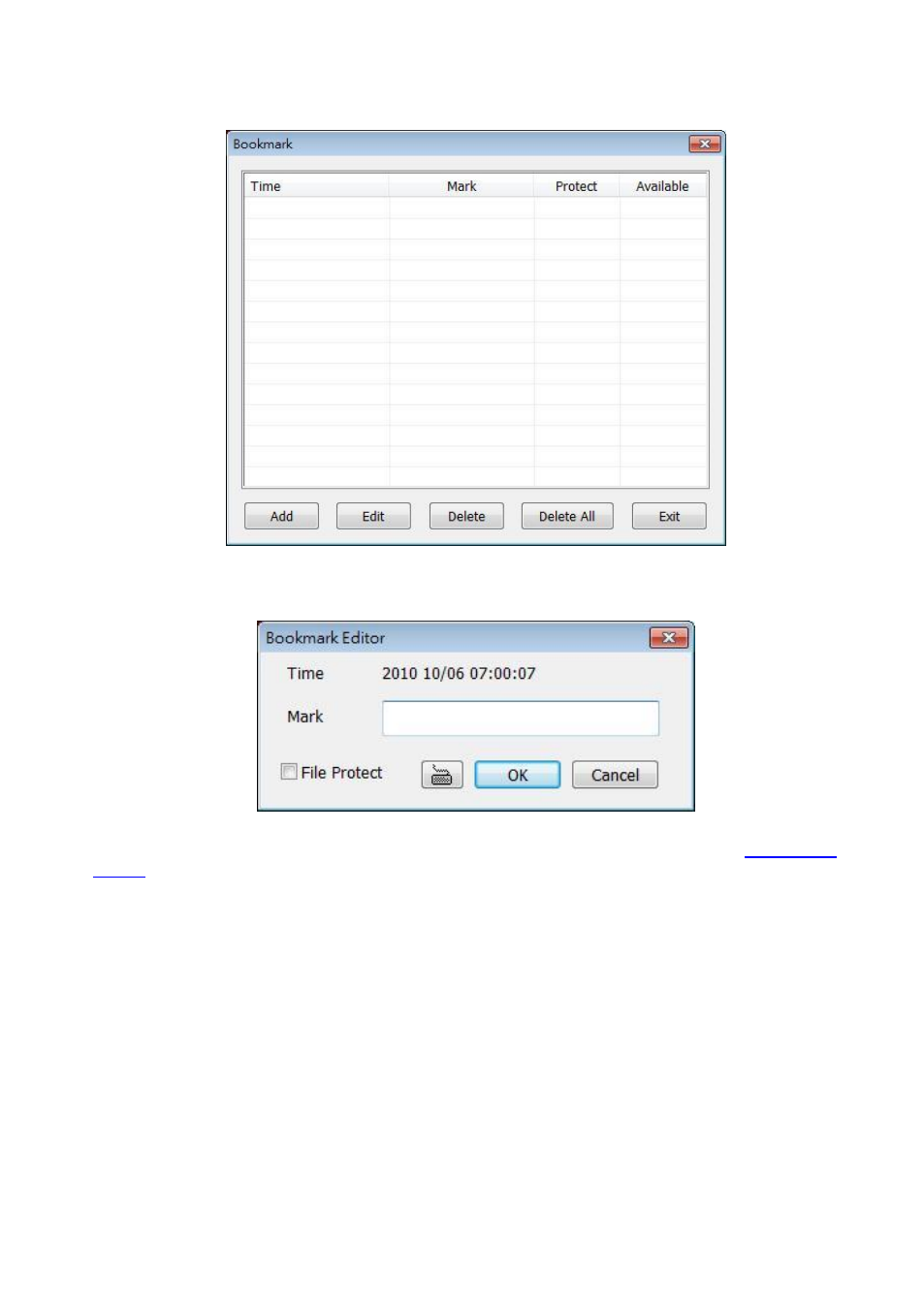
75
4.10 To Bookmark a Section of the Video
1.
Click Bookmark. The video playback stops when the bookmark button is executed.
2. In the Bookmark dialog box, you may do the following:
3. Add to include the new reference mark in the bookmark list. You may select to enable/disable File
Protect to protect the bookmark file for overwritten.
If user has select to enable the file protect, a message dialog will show up to let user to choose to
delete protect file or not to delete file when the recycle function has setup (see also
). Click Yes to allow protect file to be deleted, click No the protect file will not be deleted
even the recycle function has enabled.
-
Edit to change the mark description or enable/disable file protection.
-
Delete to remove the selected reference mark in the list.
-
Delete All to remove all the reference marks in the list.
-
Exit to close Bookmark dialog box.
4. Select and click one in the bookmark list to preview the file.
