Nstalling, Oftware and, Rivers in – AVer NXU8000 User Manual
Page 41: Indows, Xp/7
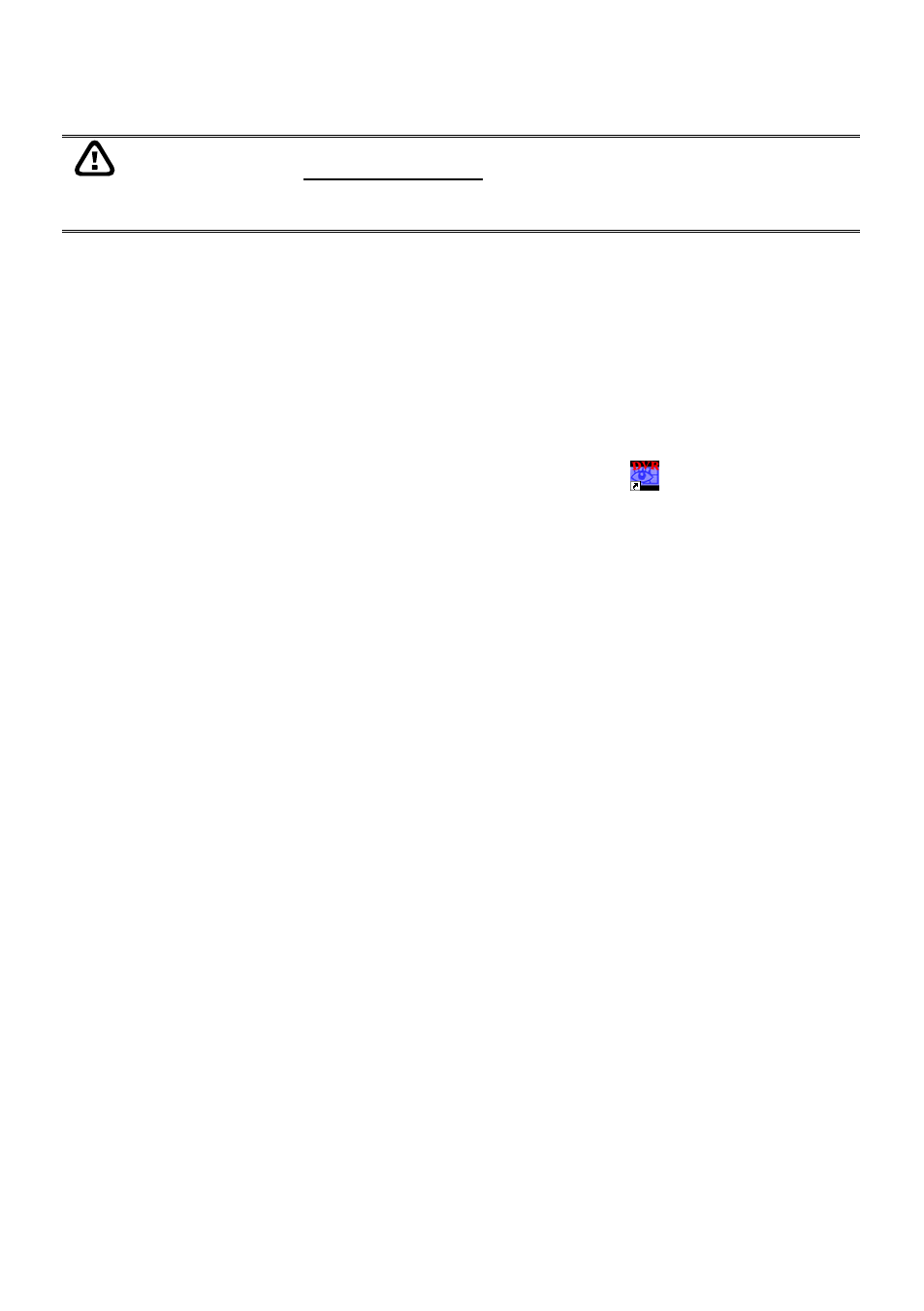
29
3.1 Installing NV DVR Software and Drivers in Windows XP/7
Upon turning the computer on, the system automatically detects the newly installed
hardware. When the Found New Hardware dialog box appears, IGNORE it.
Remember : It is important to install the NV DVR software first, before installing the
drivers.
Please follow the below steps to install NV application:
1. Place the installation CD into the CD-ROM drive then click Install Surveillance System. Then,
follow the on-screen instructions.
2. When product select dialog appears, mark the NV card that you have purchased.
3. Accept the license agreement to continue the installation. If you do not agree the license
agreement, the installation will be canceled.
4. Enter your company name and the CD-Key that is located on the back of installation CD sleeve.
5. Then, click OK to complete the installation.
6. You may now run the NV DVR program. To run the application, click
on your PC desktop or
click Start > Programs > DVR > NV6000 or NV8000 (it displays the NV capture card that user has
installed).
