AVer NXU8000 User Manual
Page 139
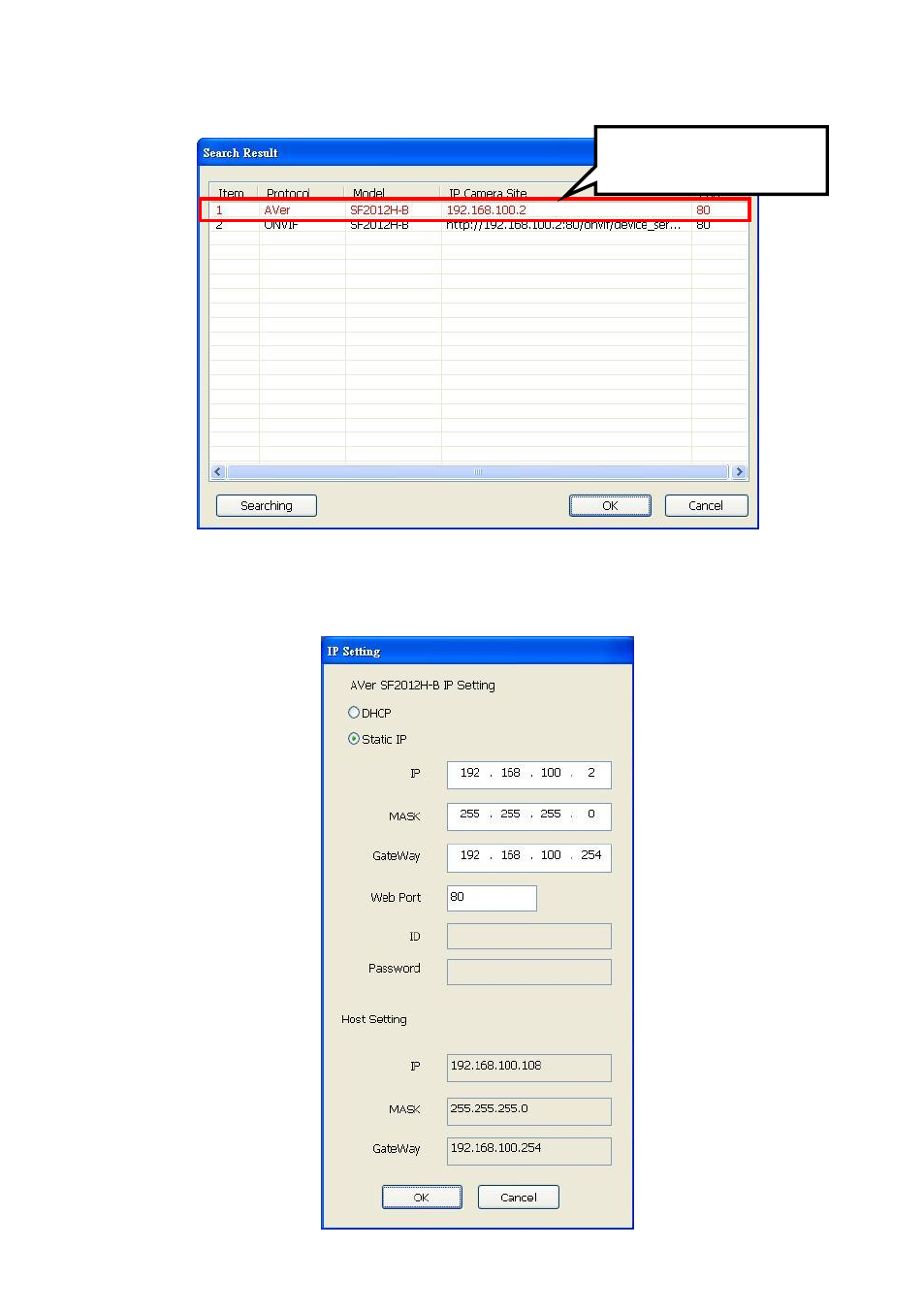
127
In Search Result window, the camera is in red text that is configurable. User can
double-click on the camera is in red text and configure the IP camera
’s setting; even the
IP camera is not in the same IP segment.
After clicking the camera, user can configure IP camera
’s IP, Mask, Gateway, and Web
port. Also, user can change camera
’s IP mode – DHCP or Static IP.
In Host Setting section, it displays current DVR
system’s IP, Mask, and Gateway.
After configuring, click OK and the new setting will write into the IP camera.
Double-click to configure IP
camera
’s detail setting.
This manual is related to the following products:
