AVer NXU8000 User Manual
Page 210
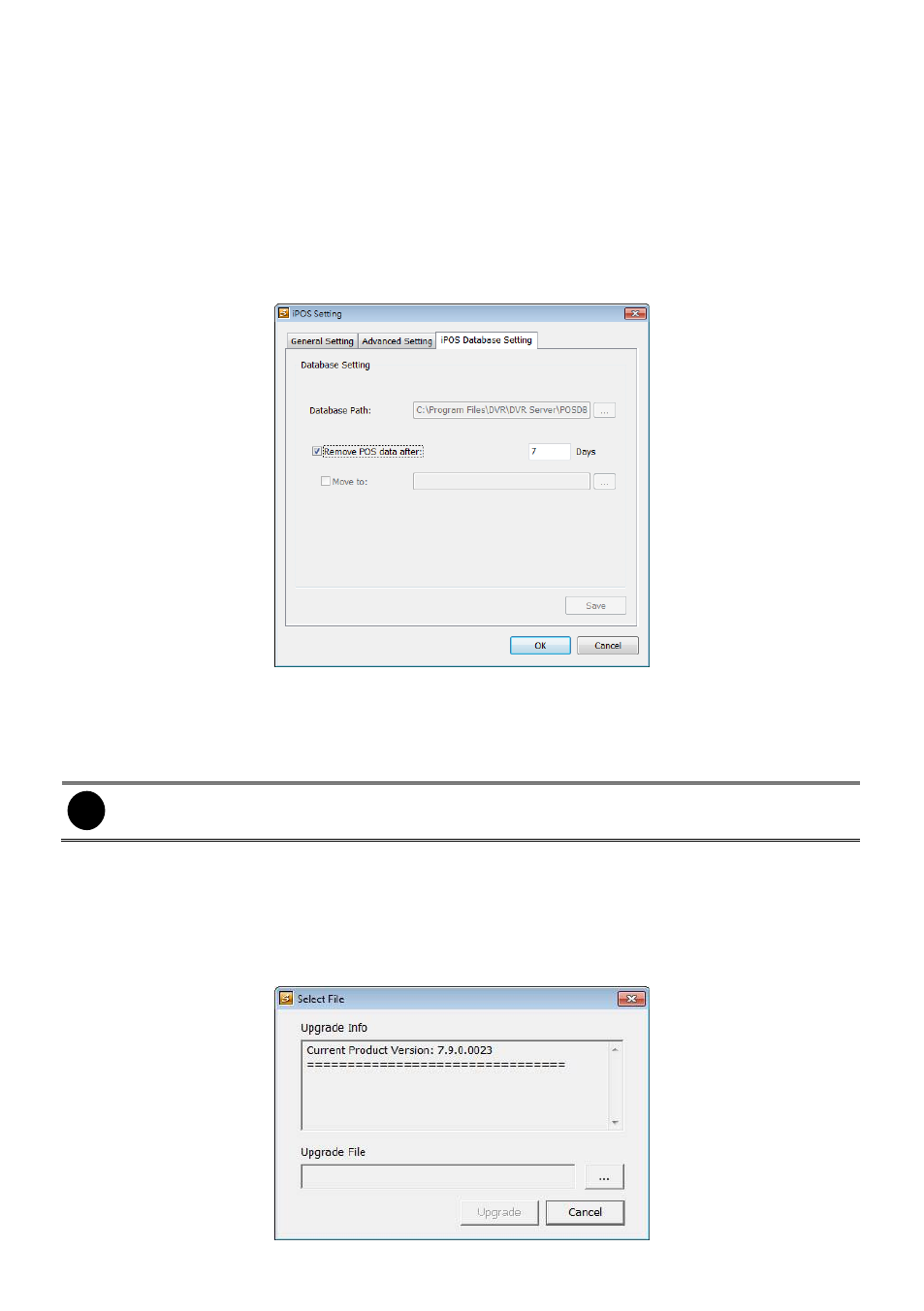
198
Preview mode) will be saved as next time call out position when close
6. Select the Cameras of iPOS live data that want to be display on Preview mode. To select all
cameras, mark All.
7. To change the POS data font and color, click Font.
8. When it is done, click Save to complete the configuration.
POS Database Setting
Mark Remove POS data after the POS data will be delete from DVR hard disk on the day that
user has setup.
(10) UPS (Uninterruptible Power Supply)
Protect the system from damaging, such as power surges or brownouts. This automatically gives time
to close the DVR properly when the battery backup power has reached the Shutdown when capacity
below percentage level setting.
The UPS device must be conne
cted to your computer (refer to your UPS user’s guide).
i
The UPS application must meet Windows XP or Windows 7 system requirements.
(11) Firmware
User can upgrade the DVR system patch and IP camera patch from remote site. Please contact your
local dealer for newest DVR system patch and IP camera patch.
Product Version: displays current DVR system firmware version. Click Update button to upgrade
the NVR system patch.
