10 to setup cms setting – AVer NXU8000 User Manual
Page 187
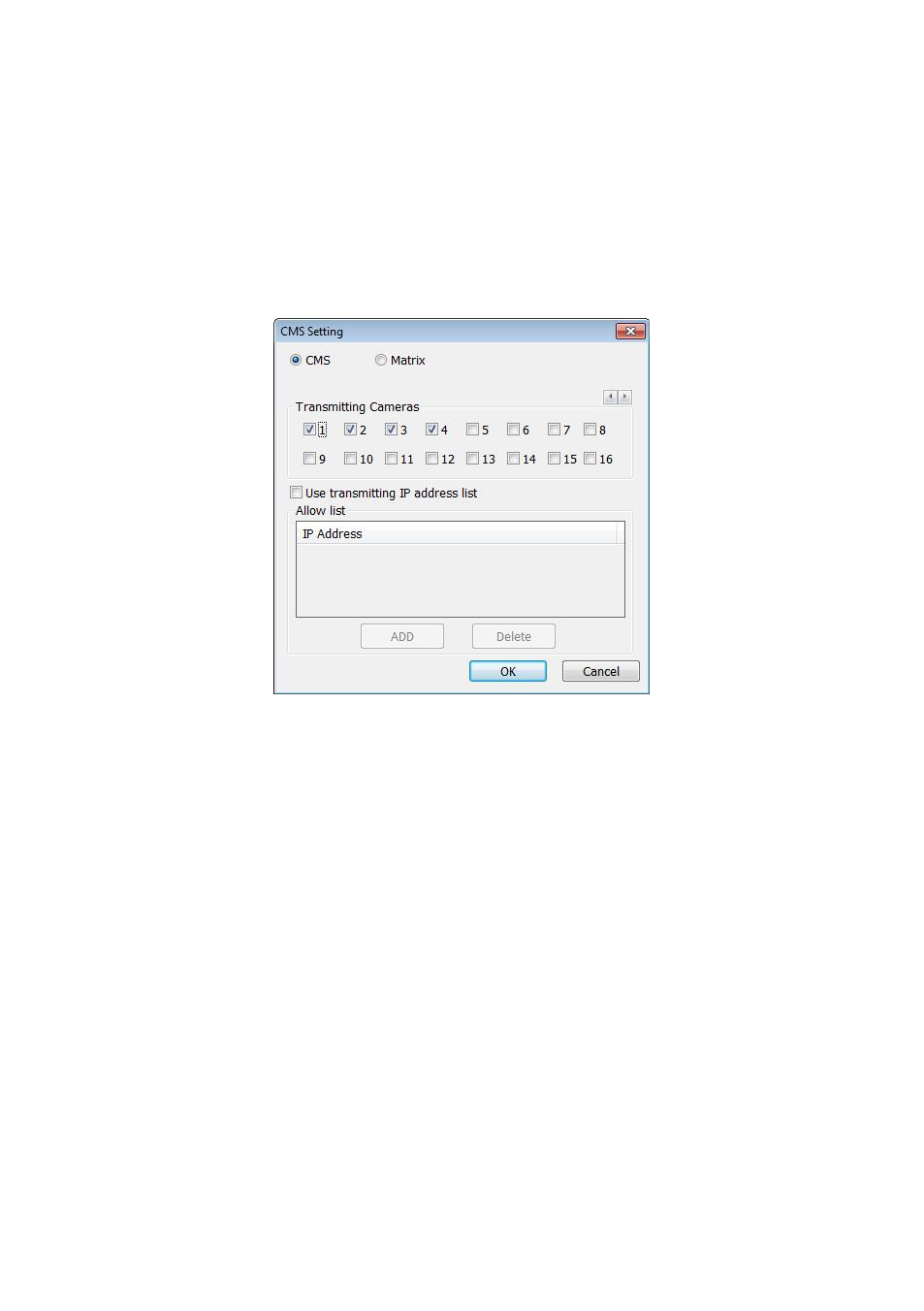
175
5.9.10 To Setup CMS Setting
Beside the Send to CMS check box, click Detail. Click OK to accept the new settings and Cancel to
exit without saving.
CMS: Select the camera to enable/disable sending the video to CMS.
Matrix: Select the camera to enable/disable sending the alarm event video to CMS. The CMS
site need to setup a matrix channel to receive the alarm event from DVR server site(please refer
to CMS manual for detail)
Use transmitting IP address list: Mark to enable and Set specific IP address of CMS server to
receive the alarm video. When this function has enabled, only the IP address of CMS has added
in Allow list can receive the alarm video from the this DVR server. The allow list is up to 32 IP
addresses.
This manual is related to the following products:
