AVer NXU8000 User Manual
Page 44
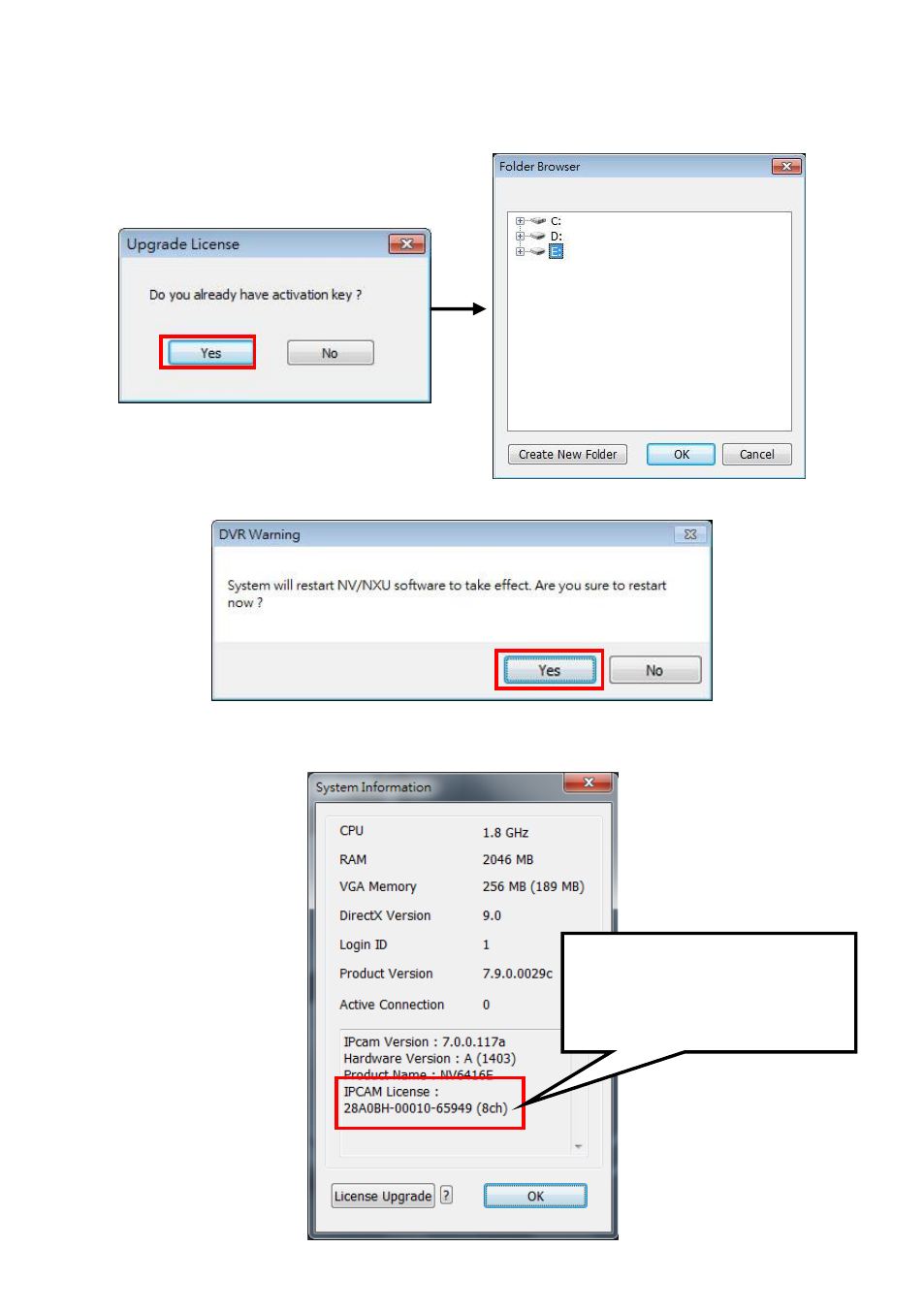
32
10. After getting the activation key (License.bin
), click “Yes” and import your activation key
(License.bin).
11. Then, DVR/NVR system will need to restart to take effect.
12. After DVR/NVR system restarting, user can press F1 to check IP camera license information to
make sure the upgrading is successful.
After upgrading, the IPCam license
is appeared and display how many
channel license that user has
purchased.
This manual is related to the following products:
