AVer NXU8000 User Manual
Page 250
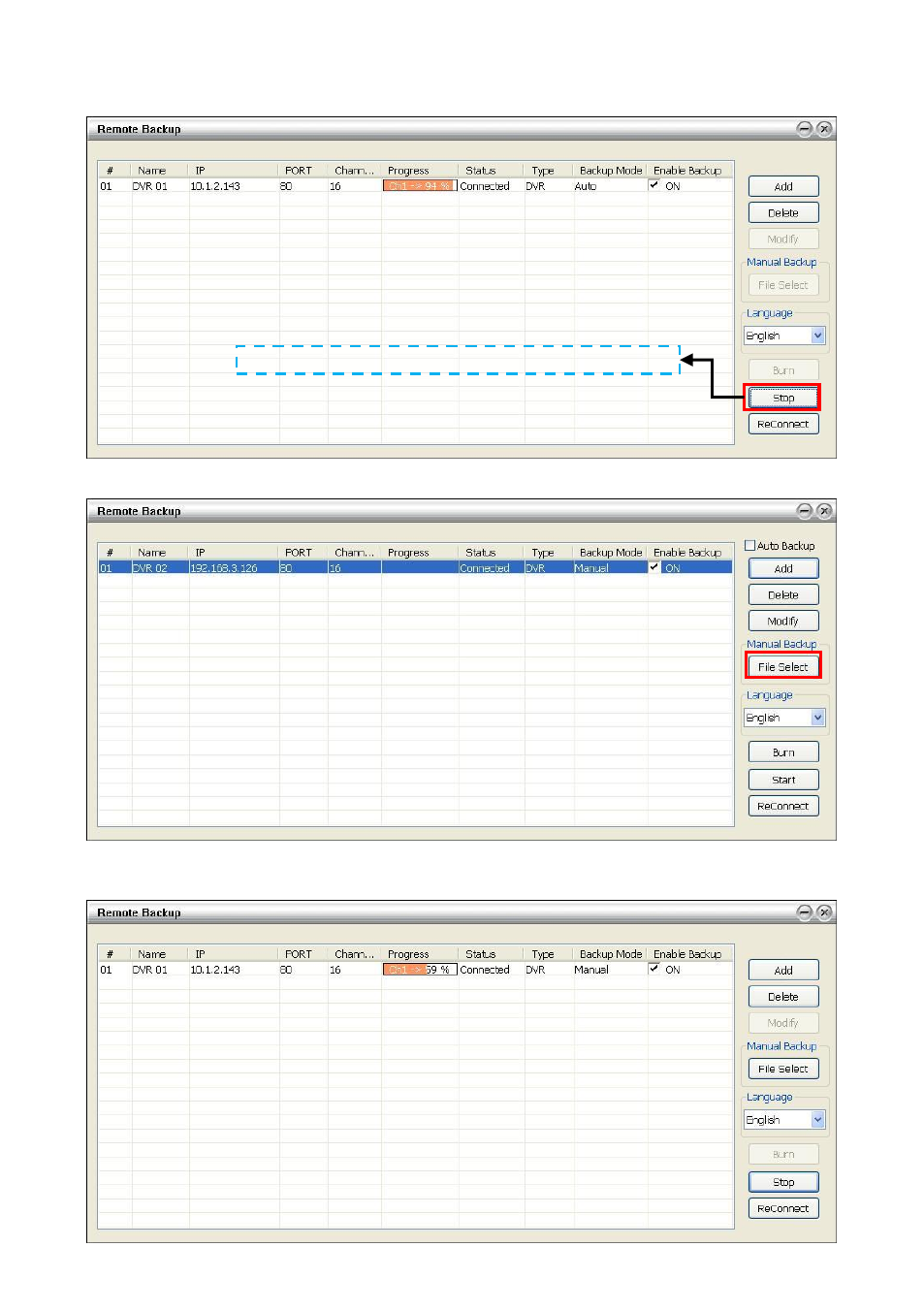
238
7. Click Start to begin backup and click Stop to stop backup progress.
8. For manually backup, click file select button and select the DVR wants to backup.
9. And then, select the date and time that user wants to backup.
10. In Remote Backup window, click Start button to backup.
While backup, the Start button will turn to Stop button
This manual is related to the following products:
