AVer NXU8000 User Manual
Page 68
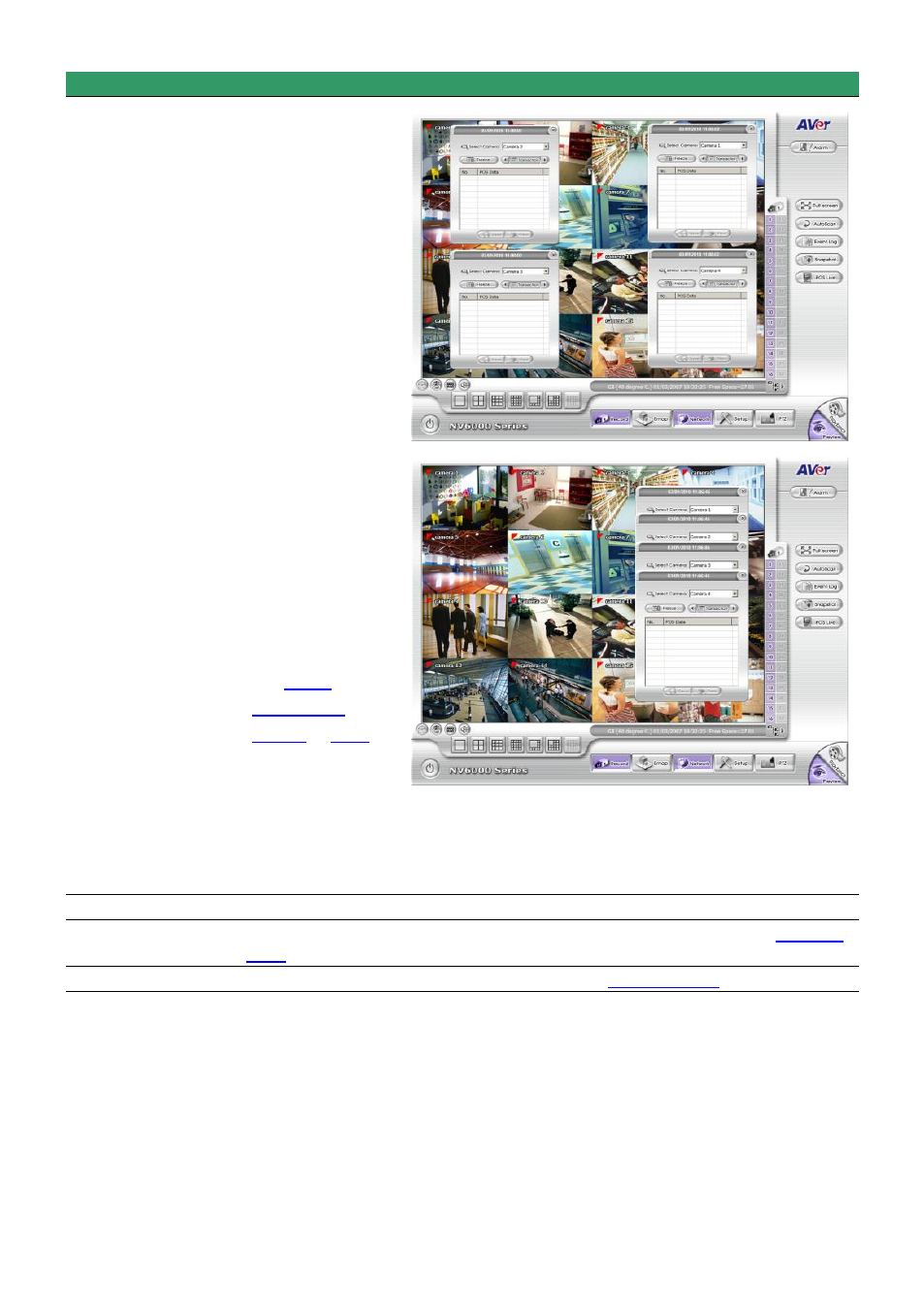
56
Name
Function
(13) iPOS Live
To view the real
time iPOS data
of channels.
Click the
iPOSLive to call
out the real time
iPOS data
window.
User can move
the channel of
iPOS window
apart to proper
position. If user
didn’t enable the
multi-channel of
iPOSLive( see
also
),
and then, user
only can view
one channel each time.
To switch to different channel, click Select Camera drop down list to select
the channel. To tempore stop iPOS data coming, click Freeze. To un-freeze,
click Transaction.
(14) Snapshot
Capture and save the screen shot either in *.jpg or *.bmp format.
(15) Event log
Show the record of activities that take place in the system (also see
).
(16) AutoScan
Start/Stop video screen cycle switch (see also
).
This manual is related to the following products:
