Biamp LTR User Manual
Page 68
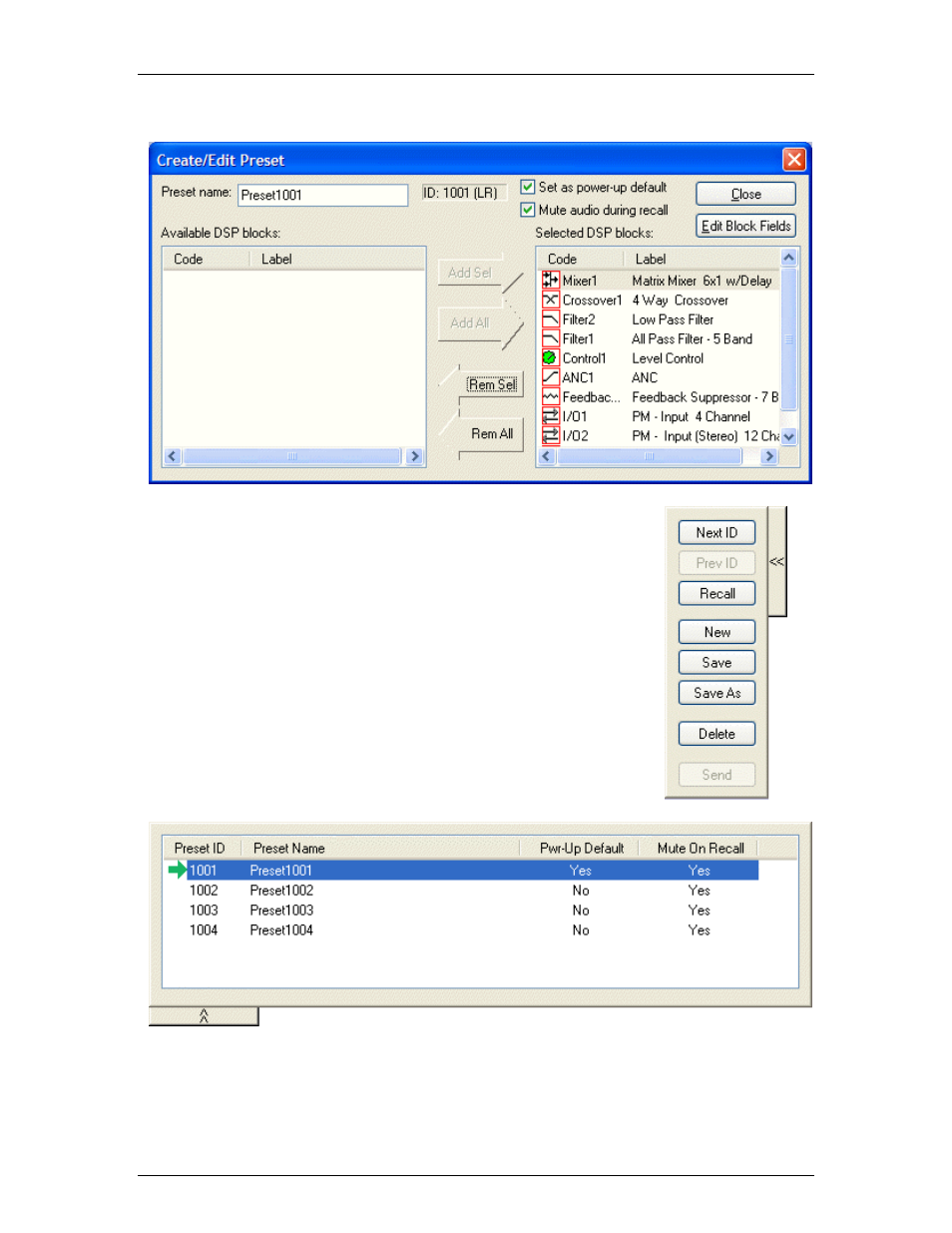
Nexia Manual LTR
A tab at the upper-right of the Create/Edit Preset dialog box provides
additional functions. Next ID and Prev ID allow selection from a list of
existing presets. Recall retrieves all settings stored in the selected
preset. New selects the next available Preset ID, for creation of a new
preset. Save will overwrite the selected Preset ID with all changes,
including Preset Name. Save As will write changes into the next
available Preset ID. Delete will remove the selected preset from
memory. Send will send all saved presets to the devices in the system.
NOTE: Be sure to use Recall before attempting to edit an existing
preset. Otherwise, the preset could be overwritten with settings from a
previous preset, and any settings made since it was recalled.
A tab at the lower-left of the Create/Edit Preset dialog box provides a list
of existing presets. Left-clicking selects a preset. Double-clicking recalls
a preset (as indicated by a green arrow to the left).
54
