Biamp LTR User Manual
Page 189
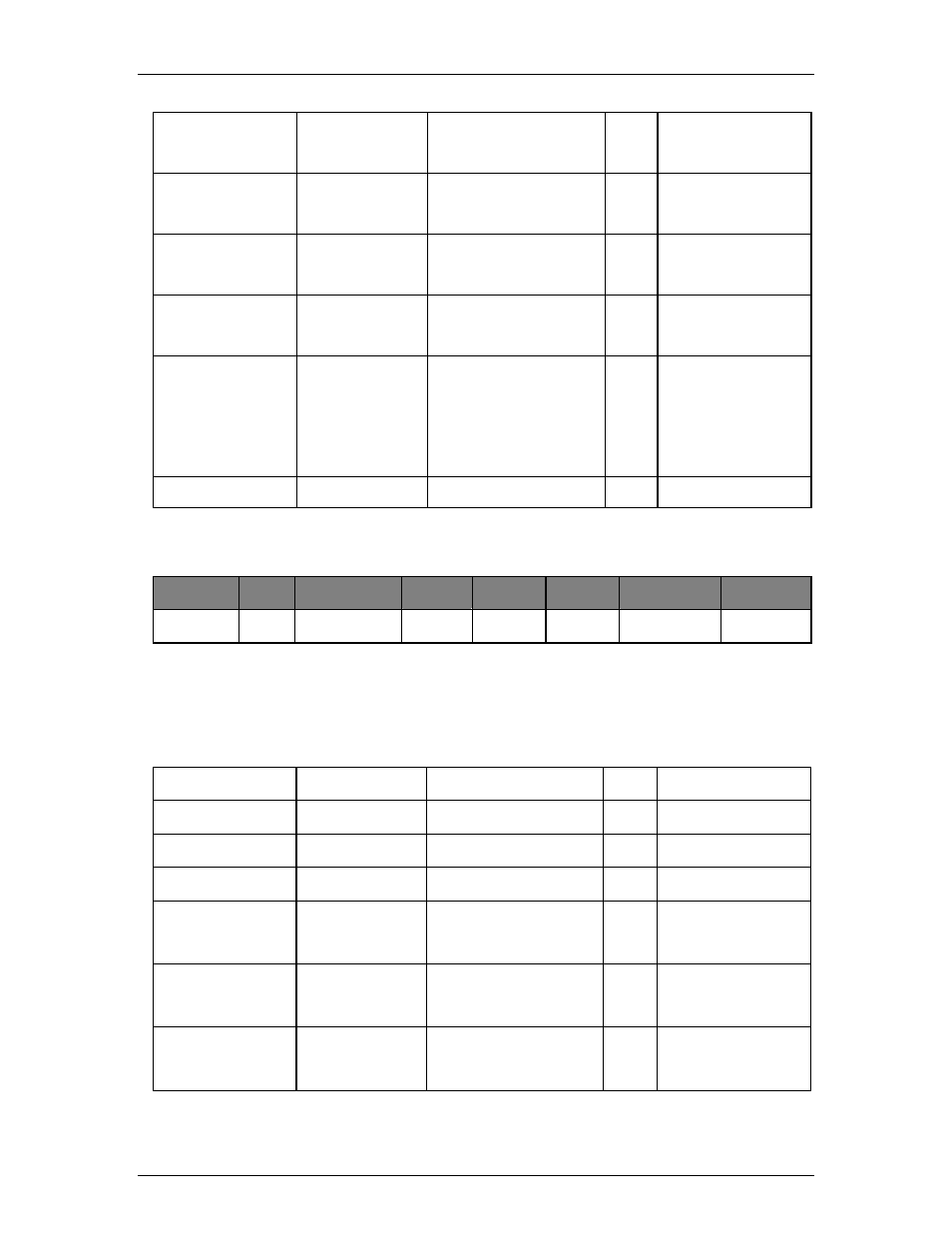
System Control
Phantom Power
AECPHPWR
SET, GET
1
0 = off
1 = on
Input Mute
AECINPMUTE
SET, GET
1
0 = unmuted
1 = muted
Invert Polarity
AECINPINVRT
SET, GET
1
0 =normal
1 = inverted
Enable AEC
AECENABLE
SET, GET
1
0 = off
1 = on
NLP Strength
AECNLP
SET, GET
1
0 = off
1 = soft
2 = medium
3 = aggressive
Noise Reduction
AECNR
SET, SETL, GET, GETL
1
0, and 6 ~ 15
* Can contain a decimal number.
Example: Set Device 1 AEC NLP Strength at Instance ID 24, Input 3 to aggressive.
Command
Dev #
Attribute
Inst ID
Index 1
Index 2
Value
Line Feed
SET 1 AECNLP 24 3 None
3
Result: SET 1 AECNLP 24 3 3
TC Dialer
Attribute
Commands
Index
Value Range
Caller ID
TICID
GET
None
None
Full User Caller ID
TICIDUSER
GET
None
None
Hook-Flash TILINE
FLASH
None
None
Hook-Switch
State
TIHOOKSTATE
SET, GET
None
0 = off-hook
1 = on-hook
Speed Dial
Tel. Number
TISDENTRY
SET, GET
1
enter the phone
number
Speed Dial
Name
TISDLABEL
SET, GET
1
enter the name
175
