Bird's eye view, Processing library, Yout, a – Biamp LTR User Manual
Page 41: Ts. a, Are also
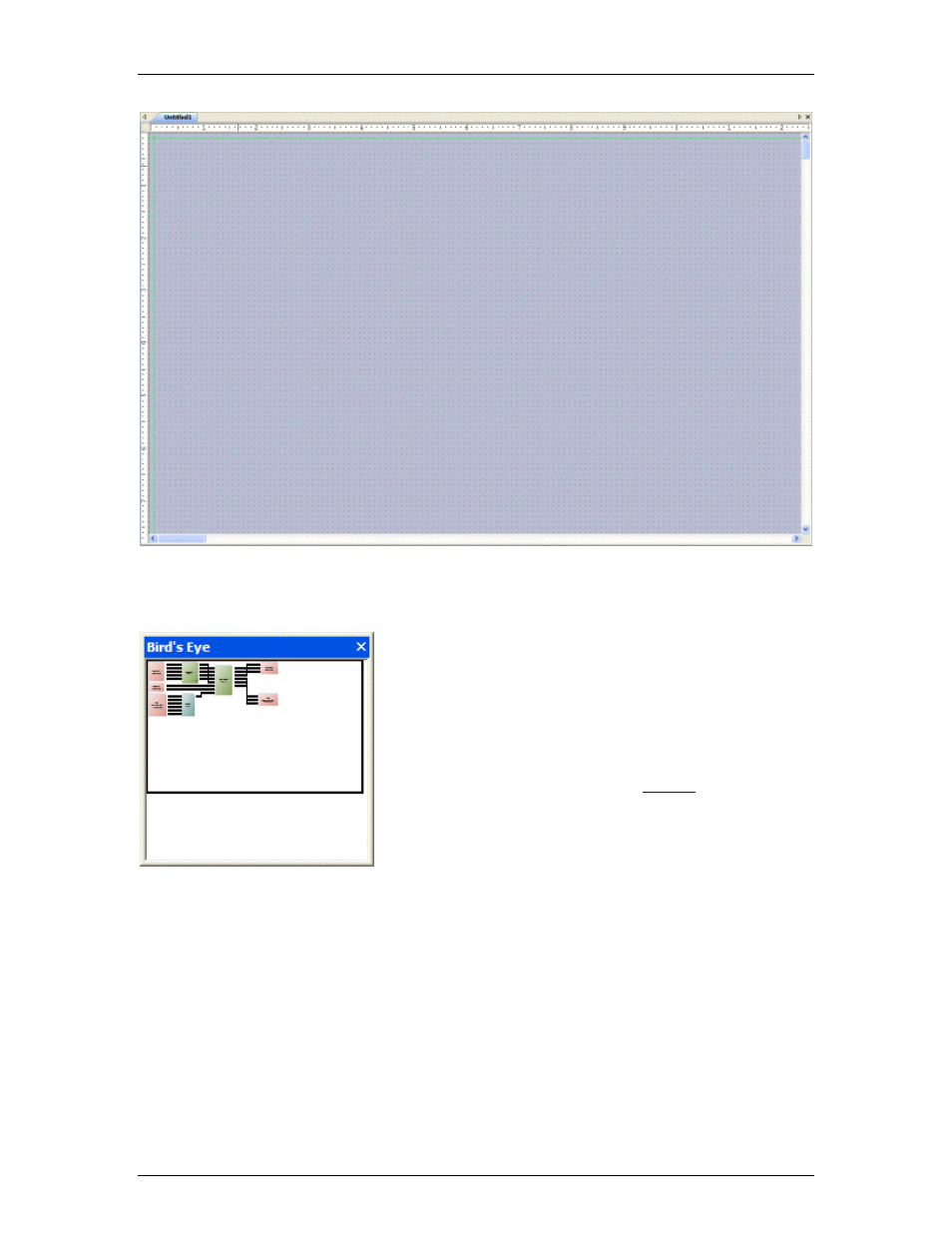
Software Tools
Bird's Eye View
The Bird's Eye View provides a thumb-nail sketch of the entire
system design, to aid navigation within the Layout. Bird's Eye
View initially covers an area of only 8" x 5", but will
automatically increase size to cover a larger system design. A
black rectangle frames the viewable area. The rectangle may
be dragged to view any location within the system design. The
rectangle also has handles to re-size the viewable area, from
a minimum of 4" x 2.5" to a maximum of 16" x 10". The Bird’s
Eye View can be made dockable (see
). If Bird’s Eye
View docking is enabled, a Menu icon (upper-right of title-bar)
allows the Bird’s Eye View to be docked or floating, and to be
hidden (closed) or to utilize Auto Hide (if docked). The menu
may also be accessed by right-clicking over the Bird’s Eye
View. The thumb-tack allows the Bird’s Eye View to remain
open (disables Auto Hide).
Processing Library
27
