Way crossover, Dynamics, See 4 – Biamp LTR User Manual
Page 132
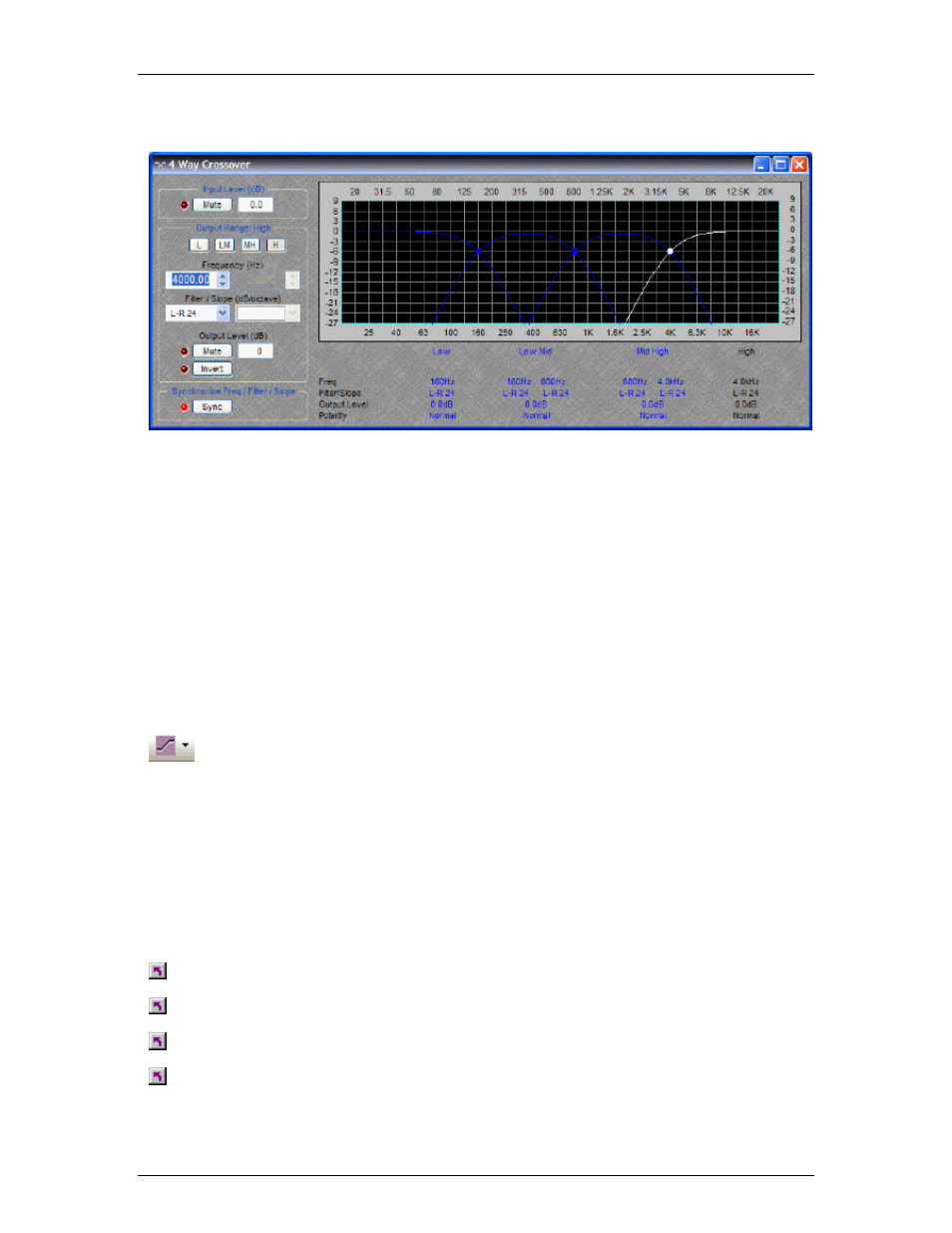
Nexia Manual LTR
4-Way Crossover
Input Level
provides muting and level adjustment for the input. Output Range selects the Low,
Low-Mid, Mid-High, or High frequency output. Frequency selects the filter cutoff frequencies for
the selected output. Output Range & Frequency may also be selected by dragging the cursors
shown inside the graph. Filter / Slope selects the type (Linkwitz-Riley or Butterworth) and slope
of filter used at the associated Frequency. Output Level provides muting, level adjustment, &
polarity reversal for the selected output. Sync forces filter adjustments on adjacent outputs to be
linked. Settings for each output are displayed across the bottom of the dialog box.
Right-clicking over certain settings will provide a menu of additional options.
Dynamics
Dynamics
These Component Objects provide Leveler, Comp/Limiter, Ducker, Noise Gate, & Ambient
Noise Compensator functions. Dynamics components may be connected between any other
components within the Layout, for applications which require automatic control of volume levels
and/or dynamics.
Once a Component Object is placed into the Layout, all available settings can be accessed by
double-clicking over the object. This produces a Control Dialog Box, which displays the
component controls in a more conventional user interface.
see Leveler Control Dialog
see Comp/Limiter Control Dialog
see Ducker Control Dialog
see Noise Gate Control Dialog
118
