Voltage control box – Biamp LTR User Manual
Page 149
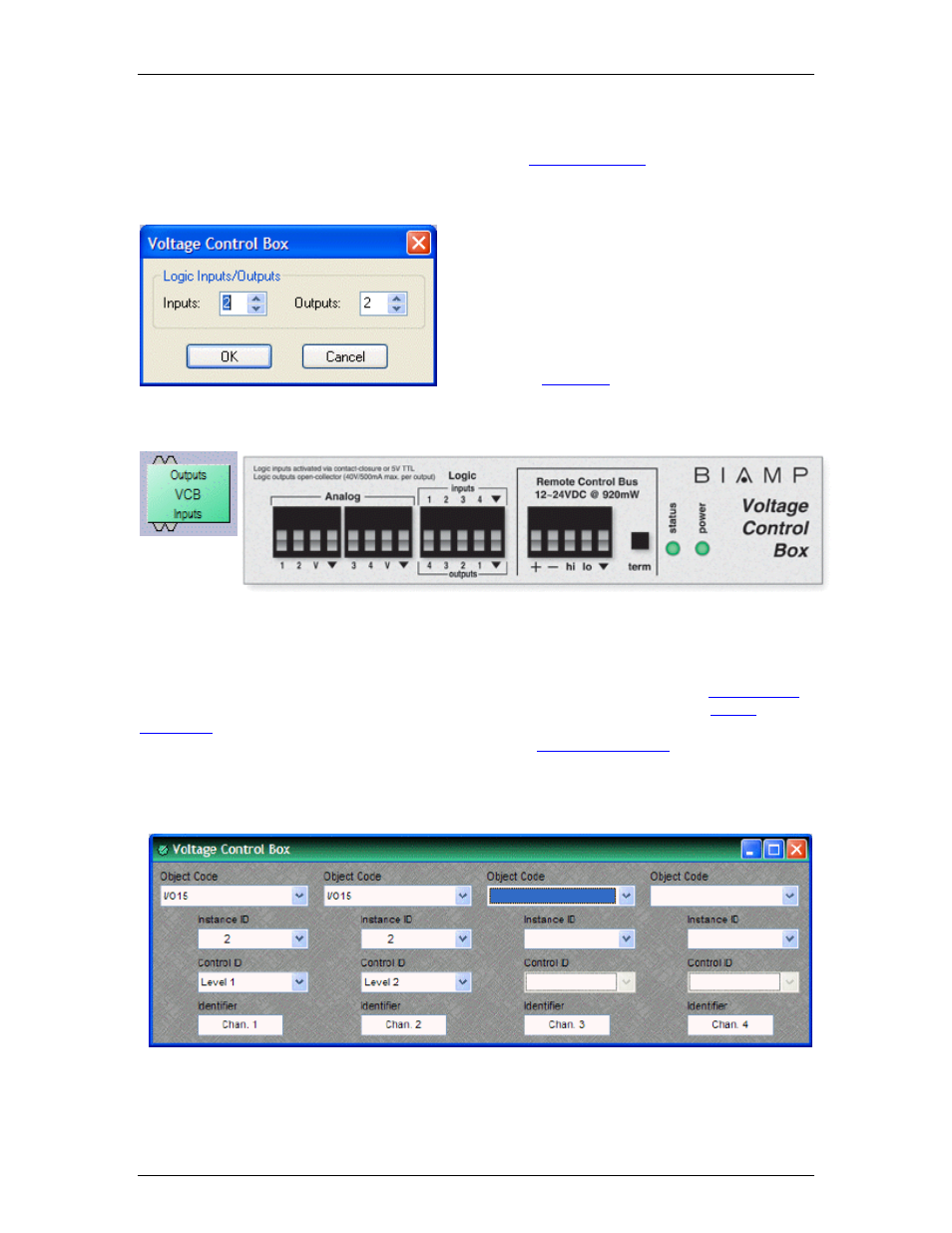
Component Objects
and associated with their corresponding
component blocks within the layout (see
Voltage Control Box
The Voltage Control Box (VCB) is an external control
device, which provides four analog potentiometer
inputs and four logic inputs/outputs. When a VCB is
placed, an Initialization Properties dialog box appears
for assigning the quantities of logic inputs/outputs (4
total). Although the quantity of logic connections on a
Voltage Control Box (4) is different from those on a
Logic Box (20), their operation and behavior are
identical. (See
for further explanation of
logic inputs/outputs).
Once a VCB block has been placed, double-clicking it will produce a dialog for assigning Analog
(potentiometer) controls.
A single VCB allows potentiometer adjustment of up to four selectable
Nexia levels. Levels can be individual or ganged levels within Nexia. This includes
blocks, as well as levels within other component blocks (such as Inputs & Outputs,
,
, etc.). Object Code selects from a list of blocks found in the layout, and Instance ID is
entered automatically, but both can be found easily using
. Control ID selects
from a list of available levels within the chosen block. Identifier provides a custom label for the
assigned control.
135
