Biamp LTR User Manual
Page 170
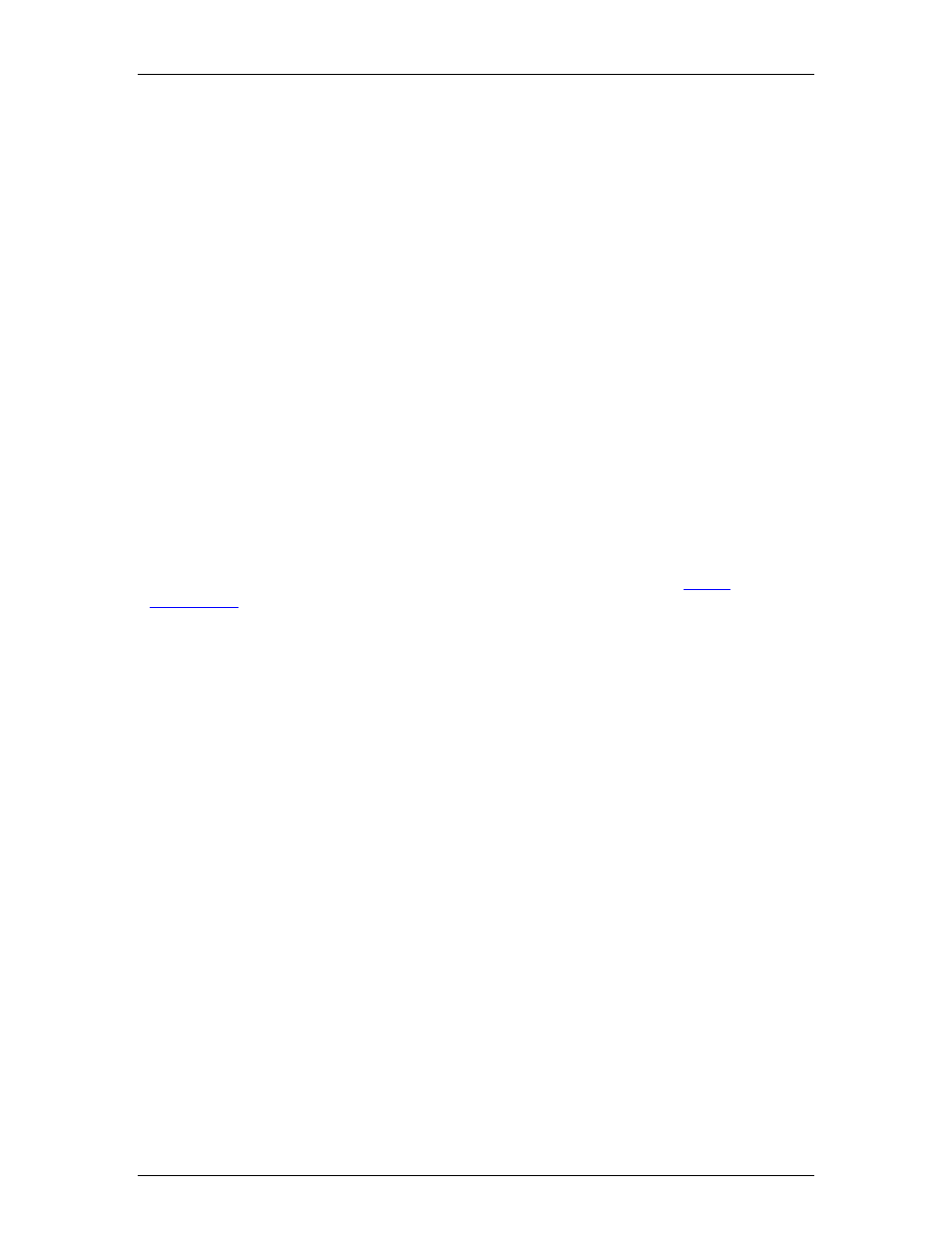
Nexia Manual LTR
The PC computer, running NEXIA software under
Windows® XP Professiona/Vista
, must have
a 10/100 BaseT network card (NIC) installed. When connecting directly to the Ethernet port on a
single NEXIA
unit, a 'cross-over' CAT5 cable is used. When connecting to a network (or system)
of multiple NEXIA units, a 'straight-through' CAT5 cable is used (via an Ethernet switch).
Ethernet switches (not 'hubs') must be 10/100 BaseT compatible, with sufficient ports for
connection to each NEXIA unit (multiple switches may be used). These connections also use
'straight-through' CAT5 cables. When a system using only two NEXIA devices has been
configured, and the computer connection is removed, Ethernet may be connected directly
between the two units using a 'cross-over' CAT5 cable.
Ethernet has a cable length limitation of 100 meters, between the Ethernet switch and a NEXIA
device. However, fiber-optic cable may be used to extend this distance limitation to 2 km. Fiber-
optic cable can be used with switches that have fiber-optic ports, or media converters can be
used to interface fiber-optic cable with standard RJ-45 ports. NOTE: Distances between devices
in systems utilizing NexLink are restricted to a maximum length of 5 meters for each NexLink
cable. NexLink is proprietary and is not Ethernet compatible. Therefore, Ethernet switches
cannot be used within NexLink cabling.
The computer must be assigned an IP address (under Network Card Settings>Properties). Most
computers set TCP/IP address automatically, but NEXIA devices require manual assignment.
Initially, the computer IP addresses should be assigned as 192.168.1.X (where range of X =
1~254). Each NEXIA device must also be assigned a unique IP address (see
). The factory default IP address for all NEXIA devices is 192.168.1.101.
Many system designs require only a single NEXIA device. These systems do not exceed the
number of inputs/outputs, and the amount of DSP processing, provided by one specific model.
When a single unit is used, network considerations are simplified. No Ethernet switch is
required. The only Ethernet connection is that between the computer and the NEXIA device
('cross-over' CAT5 cable). A 'cross-over' cable is included with each NEXIA device.
156
