Biamp LTR User Manual
Page 187
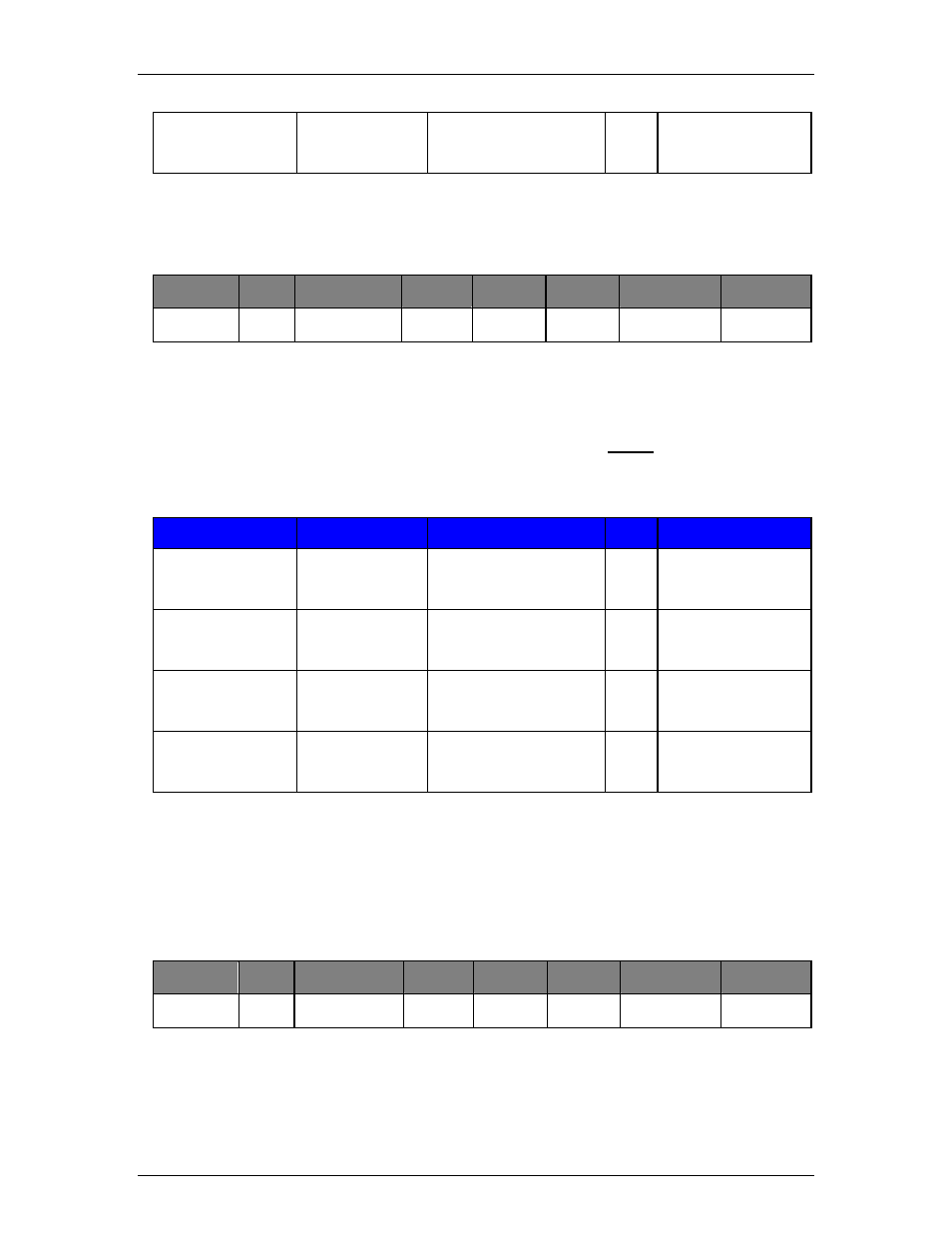
System Control
Invert Polarity
INPINVRT
SET, GET
1
0 =normal
1 = inverted
* Can contain a decimal number.
Note:
Nexia SP Line Inputs only support input gain values of 0, 6, 12, & 18 (dB).
Example: Set Device 1 Input Level at Instance ID 6, Input 3 to –10dB.
Command
Dev #
Attribute
Inst ID
Index 1
Index 2
Value
Line Feed
SET 1 INPLVL 6 3 None -10
Result: SET 1 INPLVL 6 3 –10
The following
table of Attributes is valid for all Nexia output blocks
except
Nexia PM Stereo Line
Outputs.
Outputs
Attribute
Commands
Index
Value Range
Output
Level
OUTLVL
SET, SETL, GET, GETL,
INC, DEC
2
-100 ~ 0 *
Output
OUTMUTE
SET, GET
2
0 = unmuted
1 = muted
Output Full
Scale Level **
OUTFS
SET, SETL, GET, GETL
2
-31, 0, 6, 12, 18, 24
Invert
Polarity
OUTINVRT
SET, GET
2
0 = normal
1 = inverted
*
Can contain a decimal number.
Note:
Nexia SP Line Outputs do not support the output full scale value of -31 (dBu).
Example: Set Device 2 Output Mute at Instance ID 3, Output 4 to muted.
Command
Dev #
Attribute
Inst ID
Index 1
Index 2
Value
Line Feed
SET 2
OUTMUTE 2 None 4
1
Result: SET 2 OUTMUTE 3 4 1
173
