Vc - aec ref 8 channel, Vc - aec ref 8, Channel – Biamp LTR User Manual
Page 103
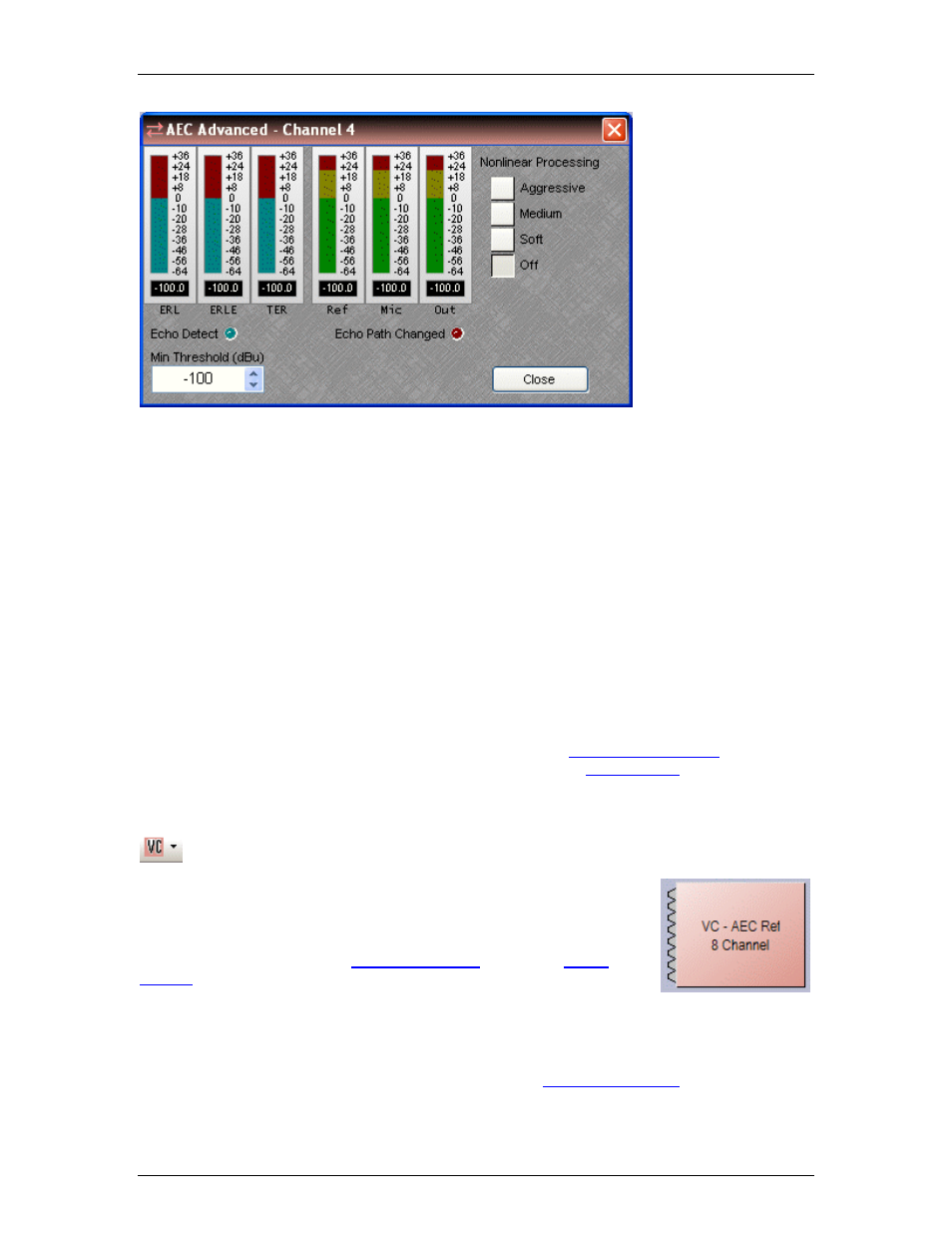
Component Objects
Each channel of AEC has an Advanced dialog box. ERL (Echo Return Loss) shows the level
difference between a signal at the speaker output (AEC Ref) and that same signal as picked up at
the mic (AEC Input). ERLE (Echo Return Loss Enhancement) indicates the amount of processing
being applied on that channel. TER (Total Echo Reduction) shows the combined echo reduction
achieved by acoustic damping (ERL) and signal processing (ERLE). Nonlinear Processing
provides additional echo cancellation, for more challenging applications. However, increased
Nonlinear Processing can also adversely affect full-duplex operation. Ref, Mic, and Out display
levels at the AEC Ref block and at the AEC block (pre & post AEC respectively). Echo Detect
indicates AEC in progress. Echo Path Changed indicates AEC converging. Min Threshold
prevents AEC re-convergence due to momentarily low levels (such as muted mics).
Right-clicking over certain settings will provide a menu of additional options.
Each NEXIA VC comes pre-configured from the factory with a
. If you wish
to load your own custom designed configuration you will need to
the unit(s) first.
VC - AEC Ref 8 Channel
NEXIA VC hardware is represented in the Layout with as many as seven
separate blocks. Between these blocks can be placed virtually any of the
other available NEXIA mixing, routing, and processing blocks (component
objects). Like other component objects, NEXIA VC blocks can be placed
into the Layout either from the
.
The VC – AEC Ref 8 Channel block has no control dialog of its
own. Double-clicking this block in the Layout will produce the control dialog
for the associated VC – AEC Input 8 Channel block.
AEC Ref provides the ‘reference’ signal for the associated
. This reference is
the signal that AEC will cancel at the corresponding input. In conferencing applications, AEC Ref
89
