System control, Software user interface, Remote control bus – Biamp LTR User Manual
Page 176: For more, For more information, Ected to the, Of the nexia devices in the sy, Remote, Control bus, For more information)
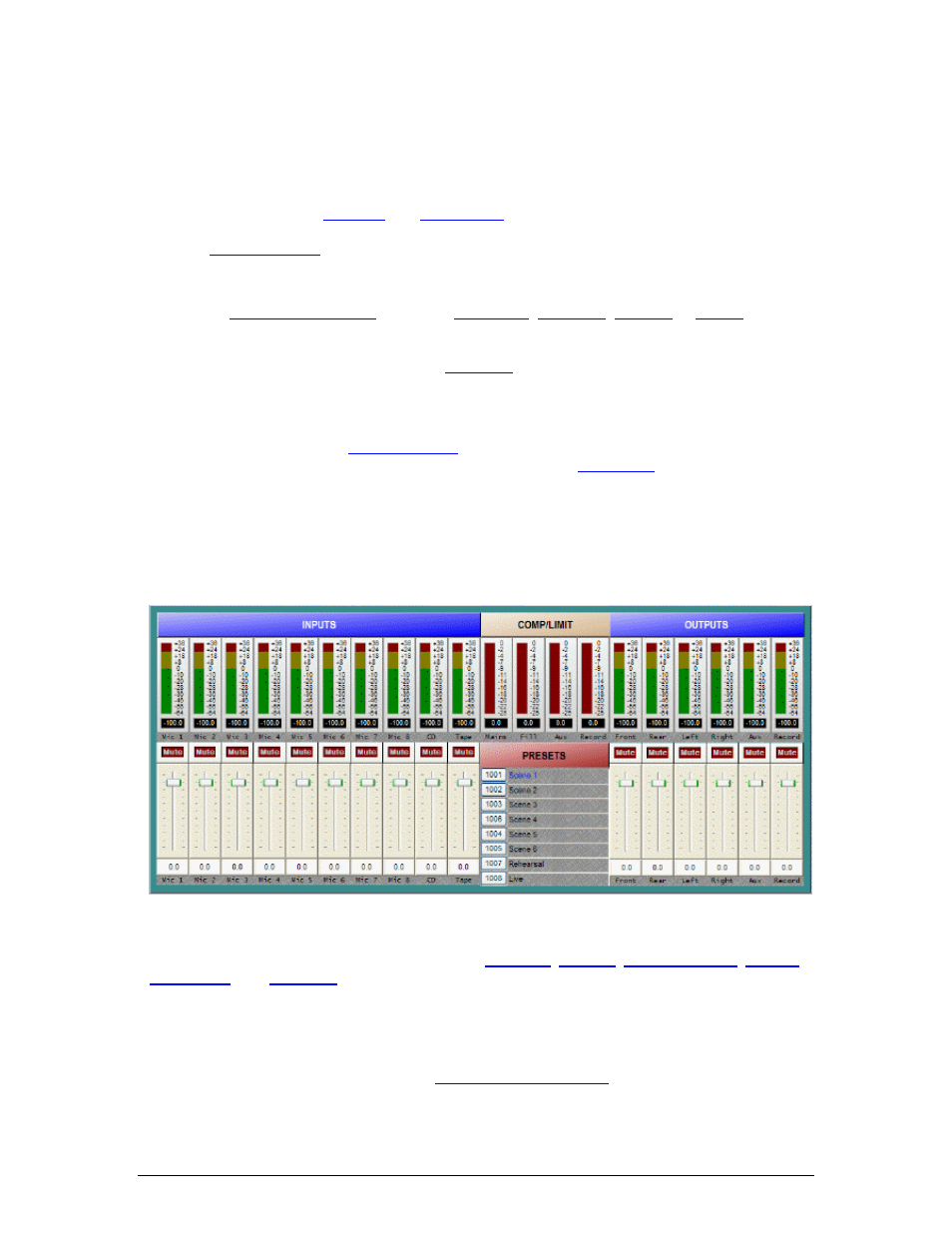
System Control
Software User Interface
Once a system design is
and
into NEXIA devices, the system can be
controlled in real-time the via the NEXIA software. The extent of control can be limited with
different
.
,
,
components can be minimized to create customized control surfaces (room combiners, meters,
level controls, mute buttons, & preset buttons). These control surfaces can then be made
accessible to the User, only with a specific
.
These control surfaces remain functional, even if other component settings are made
inaccessible to the User (via
). The control surfaces can also remain visible,
even if the components they represent are made invisible (via
User control surface can be created in the Layout, with User access allowed, but with all other
system settings inaccessible (and hidden). The size & shape of the Layout may be changed,
and Toolbars hidden, to customize the appearance of the User control screen.
Example of user control surface
Remote Control Bus
Remote Control Bus provides the connection for
external control devices.
Each NEXIA device can support any combination of the controls mentioned above. Up to 12
controls may be connected to each NEXIA device, on a daisy-chain 'network', with a maximum
cable length of 1000 feet (300 meters). A
a control network.
162
