Low shelf filter, All-pass filter, See l – Biamp LTR User Manual
Page 129: See all-pa
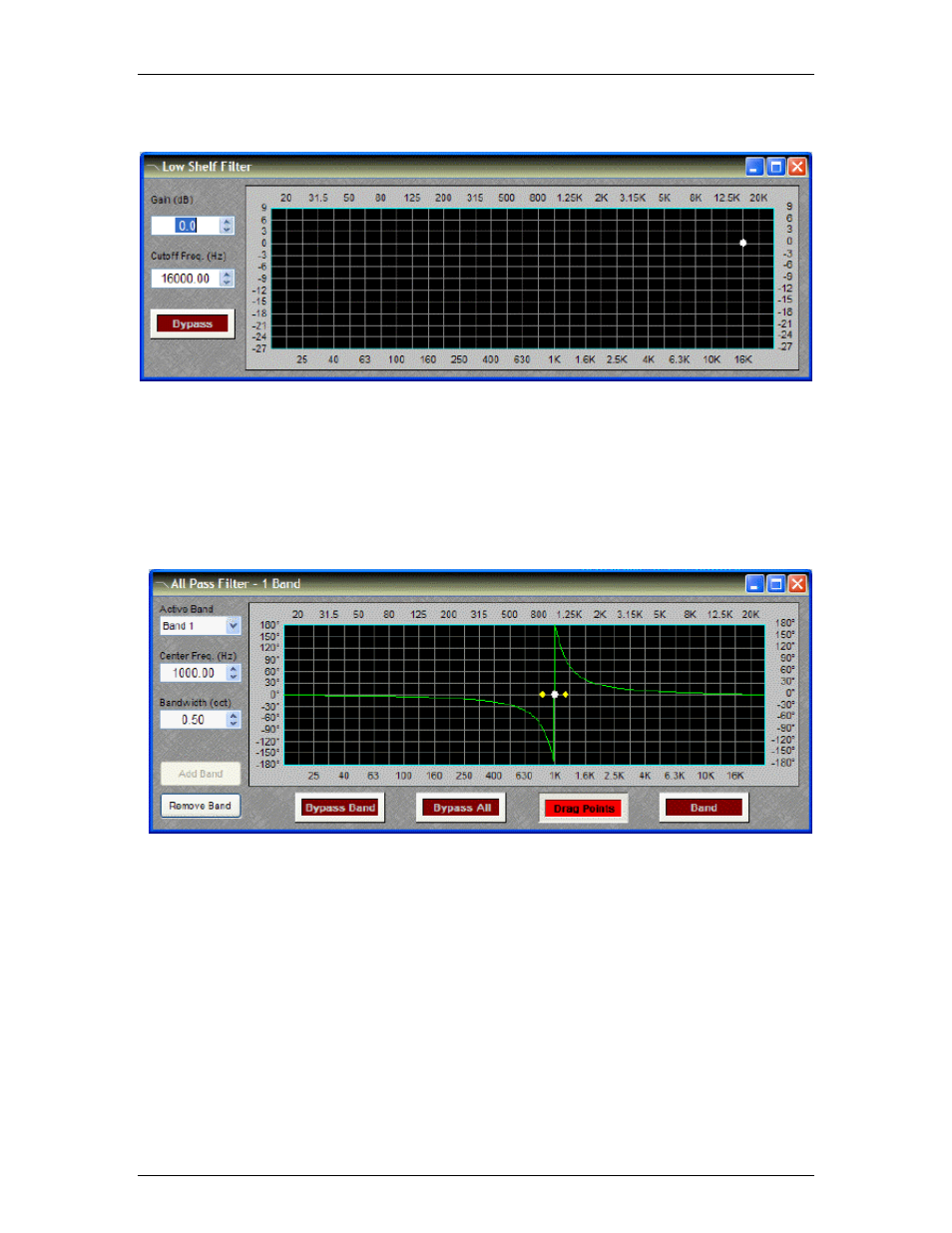
Component Objects
Low Shelf Filter
Gain
selects the amount of maximum cut or boost applied by the filter. Cutoff Freq. selects the
cutoff frequency for the filter. These settings may also be adjusted by dragging the cursor shown
inside the graph. Bypass disables the filter without changing settings.
Right-clicking over certain settings will provide a menu of additional options.
All-Pass Filter
All-Pass Filters are so named because they do not affect frequency response. Instead, they
affect signal phase only and, therefore, can be used to compensate for the phase anomalies
caused by normal equalization filters. All-Pass Filters are available with up to sixteen bands.
Active Band
selects the current band to be adjusted. Center Freq. adjusts the center frequency
for the current band.
Bandwidth
adjusts the range of frequencies, above & below the center
frequency, which are also affected by the current band. These settings may also be adjusted by
dragging the band controls shown inside the graph. Dragging the white dot affects Center Freq.
Dragging either yellow dot affects Bandwidth. Add Band & Remove Band work within the
designated number of bands for the filter. Bypass Band & Bypass All disable the band(s)
without changing settings. Drag Points turns on/off the band controls, revealing the resultant
curve only. Band highlights the phase response of the current band inside the graph.
115
