Biamp LTR User Manual
Page 210
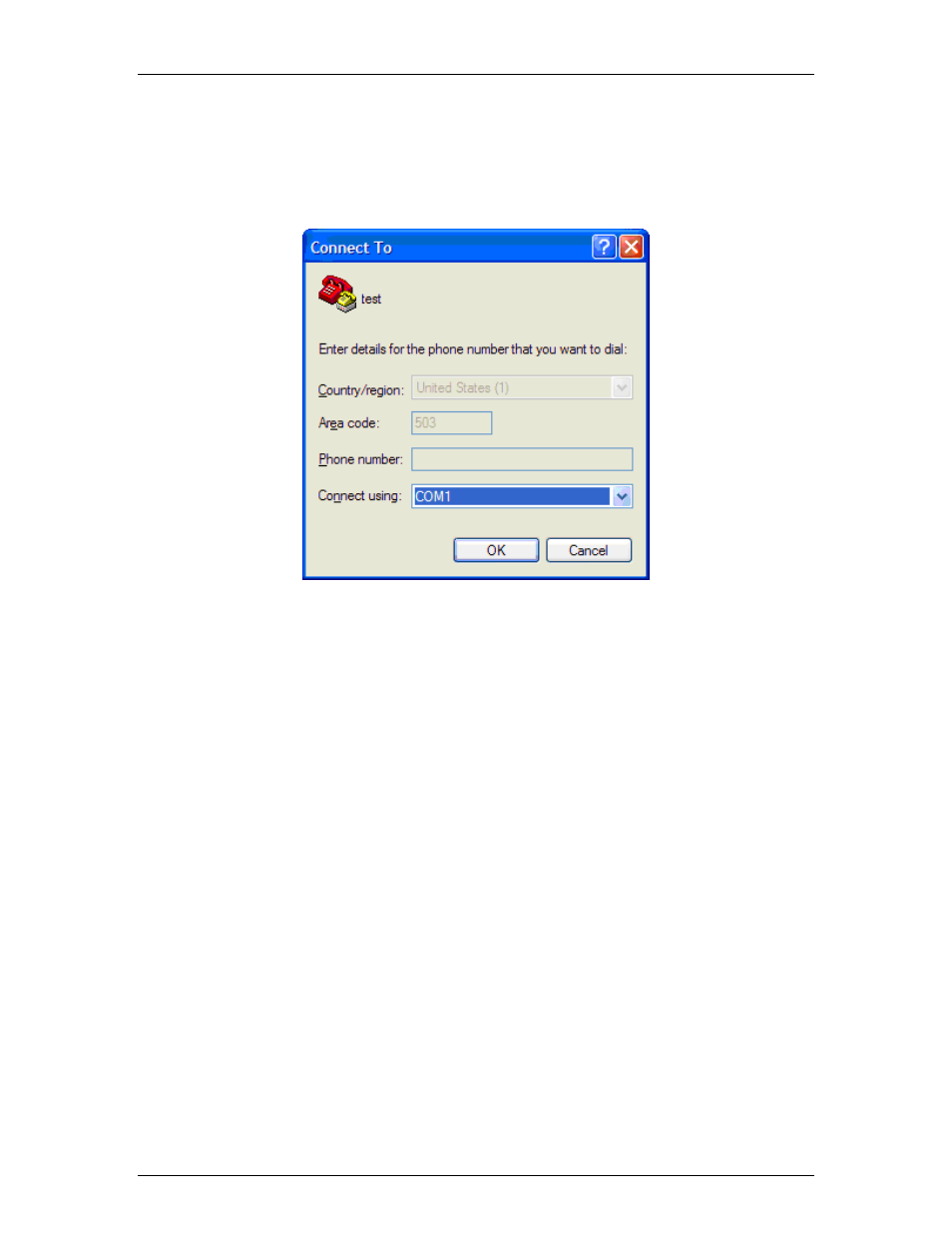
Nexia Manual LTR
HyperTerminal is a useful tool that comes with Windows® and can be used for RS-232 purposes.
Simply open a HyperTerminal session by going to: Start> Programs> Accessories>
Communications> HyperTerminal. Enter a name for your connection and click ‘OK’. Under the
pull-down menu labeled ‘Connect Using’ select the location of your RS-232 Comm. port.
Under the Comm. port properties set it to 38400, 8, None, 1, and None as shown below. Now
HyperTerminal is ready to use. Nexia does not echo characters typed, so if you want to view what
is being typed into Nexia, click on "echo typed characters locally" in the ASCII setup screen.
196
This manual is related to the following products:
