Red-1 – Biamp LTR User Manual
Page 27
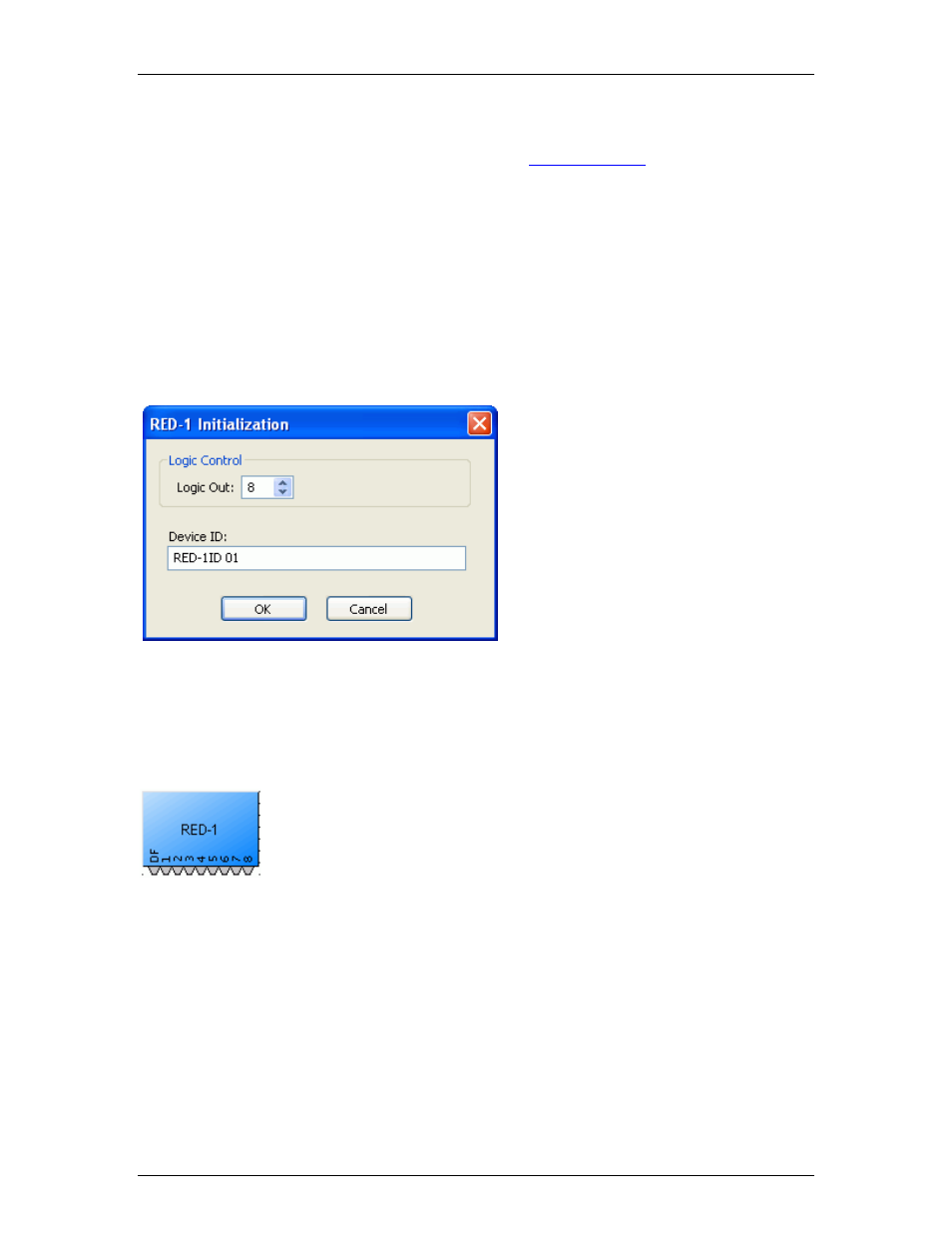
Introduction
and associated with their corresponding
component blocks within the layout (see
RED-1
Remote Ethernet Device 1 (RED-1) is an external remote control panel that integrates with Nexia
systems via Ethernet, using a single CAT5 cable for control and Power-over-Ethernet (PoE).
RED-1 allows for the selection of up to 32 control items. A control item can be the initiation of a
logic event (such as a preset recall or a source selection), selection of a volume assignment, or
both. Volume assignments may be individual or ganged levels within the layout, including Level
Control blocks, as well as levels within other component blocks (such as Input/Output blocks,
Mixers, Equalizers, etc).
When a RED-1 block is first placed into the
layout, an initialization dialog box appears.
Logic Out specifies the number of logic
connection points (0 to 32) on the RED-1
block. These connection points are typically
wired to Remote Preset or Source Selection
blocks but can also be used as general-
purpose logic inputs.
Device ID is the name given to each RED-1
block and should correspond to the Device
ID of a physical remote panel. No two RED-1
blocks in any layout may have the same
Device ID; however, multiple RED-1 panels
may have the same Device ID. In that case,
the panels’ functions are identical and
governed by the RED-1 block with the
corresponding Device ID.
RED-1 is represented in the layout as a
block with a number of logic connection
points (determined by the Logic Out setting
when the block is created), plus a DF logic
output node, which outputs logic high when
at least one like-named RED-1 unit is
discovered on the network.
All programmed panel functions are assigned using the control dialog box, which is produced by
double-clicking the RED-1 block.
13
