Control dialogs, Tc - aec input 8 channel, Control dialogs tc - aec input 8 channel – Biamp LTR User Manual
Page 110
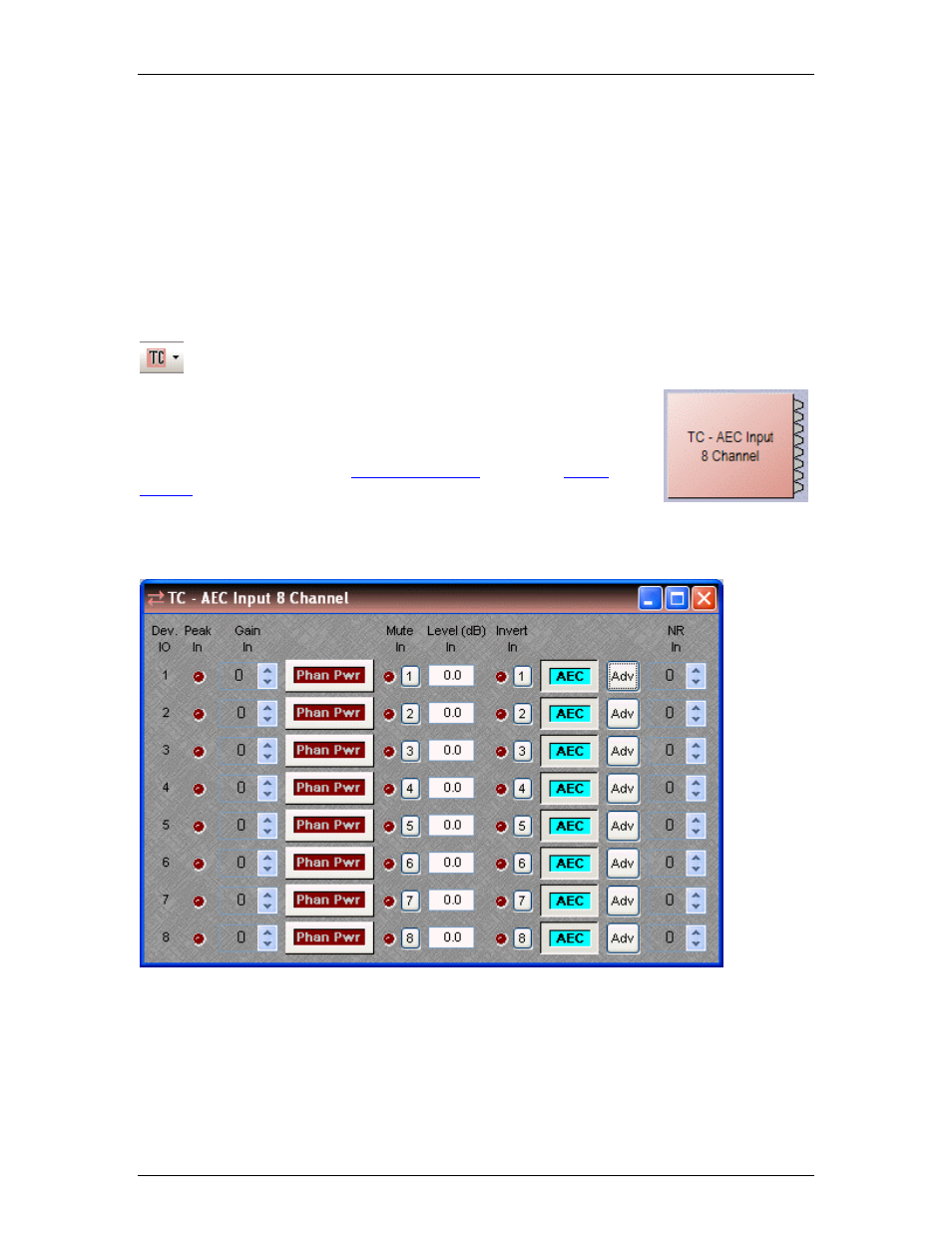
Nexia Manual LTR
All LEDs blinking
Operating system is not executing. Device must be power cycled.
Status LED blinking
The firmware has attempted to perform an illegal operation. Device
must be power cycled.
Control Dialogs
TC - AEC Input 8 Channel
NEXIA TC hardware is represented in the Layout with as many as ten
separate blocks. Between these blocks can be placed virtually any of the
other available NEXIA mixing, routing, and processing blocks (component
objects). Like other component objects, NEXIA TC blocks can be placed
into the Layout either from the
. To access TC – AEC Input 8 Channel settings, double-click over
the corresponding block in the Layout. This opens a Control Dialog Box
which provides all available settings.
96
This manual is related to the following products:
