Biamp LTR User Manual
Page 216
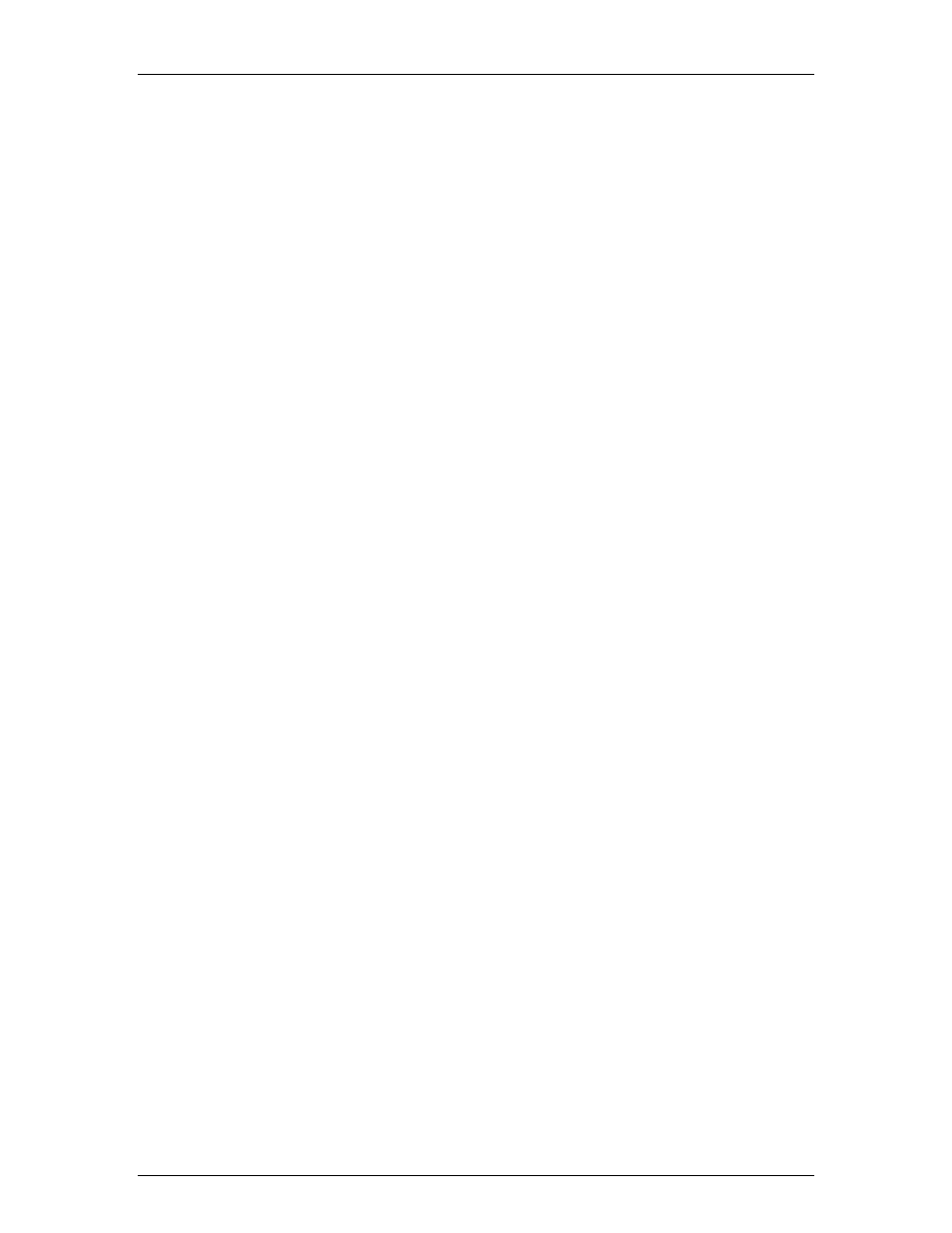
Nexia Manual LTR
Print Setup .................................................................. 41
Processing Library ................................................ 23, 44
Processing Library Menu ............................................ 44
Proper Gain Structure ............................................... 132
Property Sheet ............................................................ 27
R
Recall .......................................................................... 46
Recent File.................................................................. 41
Redo ..................................................................... 39, 42
Remote Control Bus.................................................. 135
Remote Control Bus Hub.......................................... 137
Remote Preset Button Control Dialog................... 5, 107
Responses ................................................................ 159
RMS Meter Control Dialog........................................ 118
Room Combiners ........................................................ 90
Router Blocks............................................................ 154
Router Control Dialog ............................................... 103
Routers ............................................................. 103, 154
RS-232.............................................................. 138, 139
RS-232 and Ethernet Telnet Control ........................ 138
RS-232 Parameters .................................................. 139
S
Save................................................................ 38, 40, 41
Save As....................................................................... 41
Select .................................................................... 8, 110
Select All ..................................................................... 43
Send Configuration ..................................................... 32
Signal Path Identifier................................................... 51
Signal Present Meter Control Dialog......................... 117
Size ............................................................................. 25
Software User Interface ............................................ 135
SP Hardware............................................................... 69
SP Inputs 4 Channel ................................................... 70
SP Output 8 Channel .................................................. 71
Space.......................................................................... 31
Speaker Processor ..................................................... 71
Specialty ................................................................... 120
Split Into Component Blocks....................................... 48
Split Pass Through Input........................................... 121
Split Pass Through Output........................................ 121
Standard ..................................................................... 89
Standard Mixers Control Dialog.................................. 89
Standard Toolbar ........................................................ 38
Start Audio .................................................................. 33
Status Bar ................................................................... 59
Stop Audio .................................................................. 33
Sync Data ................................................................... 33
System Compiling Considerations ............................ 125
System Connect Considerations .............................. 130
System Connections................................................. 131
System Network Considerations .............................. 129
T
TC - AEC Input 8 Channel.......................................... 80
TC - AEC Ref 8 Channel ............................................ 81
TC - Input 2 Channel .................................................. 82
TC - Output 4 Channel ............................................... 83
TC - Pre-AEC 8 Channel ............................................ 81
TC Hardware .............................................................. 78
Teleconference System.............................................. 86
Telephone Interface.................................................... 83
Telnet Control ........................................................... 140
Text Color ................................................................... 26
Third-Party Control ................................................... 138
Toggle Grid................................................................. 29
Toggle Ruler ............................................................... 29
Tone Generator Control Dialog ................................ 119
Tools Menu................................................................. 48
Transfer Function ..................................................... 120
U
Undo ..................................................................... 39, 42
V
Value ........................................................................ 158
VC - AEC Input 8 Channel ......................................... 73
VC - AEC Ref 8 Channel ............................................ 75
VC - Codec In 1 Channel ........................................... 77
VC - Codec Out 1 Channel......................................... 77
VC - Input 2 Channel .................................................. 76
VC - Output 4 Channel ............................................... 76
VC - Pre-AEC 8 Channel............................................ 75
VC Hardware .............................................................. 72
VCB Calibration .................................................. 12, 112
Videoconference System ........................................... 78
View Menu.................................................................. 43
Voltage Control Box............................................ 11, 112
Volume 8 Control Dialog....................................... 8, 109
Volume/Select 8 Control Dialog ........................... 9, 111
W
Warranty ..................................................................... 18
White Noise Generator Control Dialog ..................... 119
Z
Zoom .......................................................................... 30
Zoom In ...................................................................... 30
Zoom Level................................................................. 30
Zoom Out.................................................................... 30
202
