Eq5 ac drive operations manual – HP Anab EQ5 User Manual
Page 45
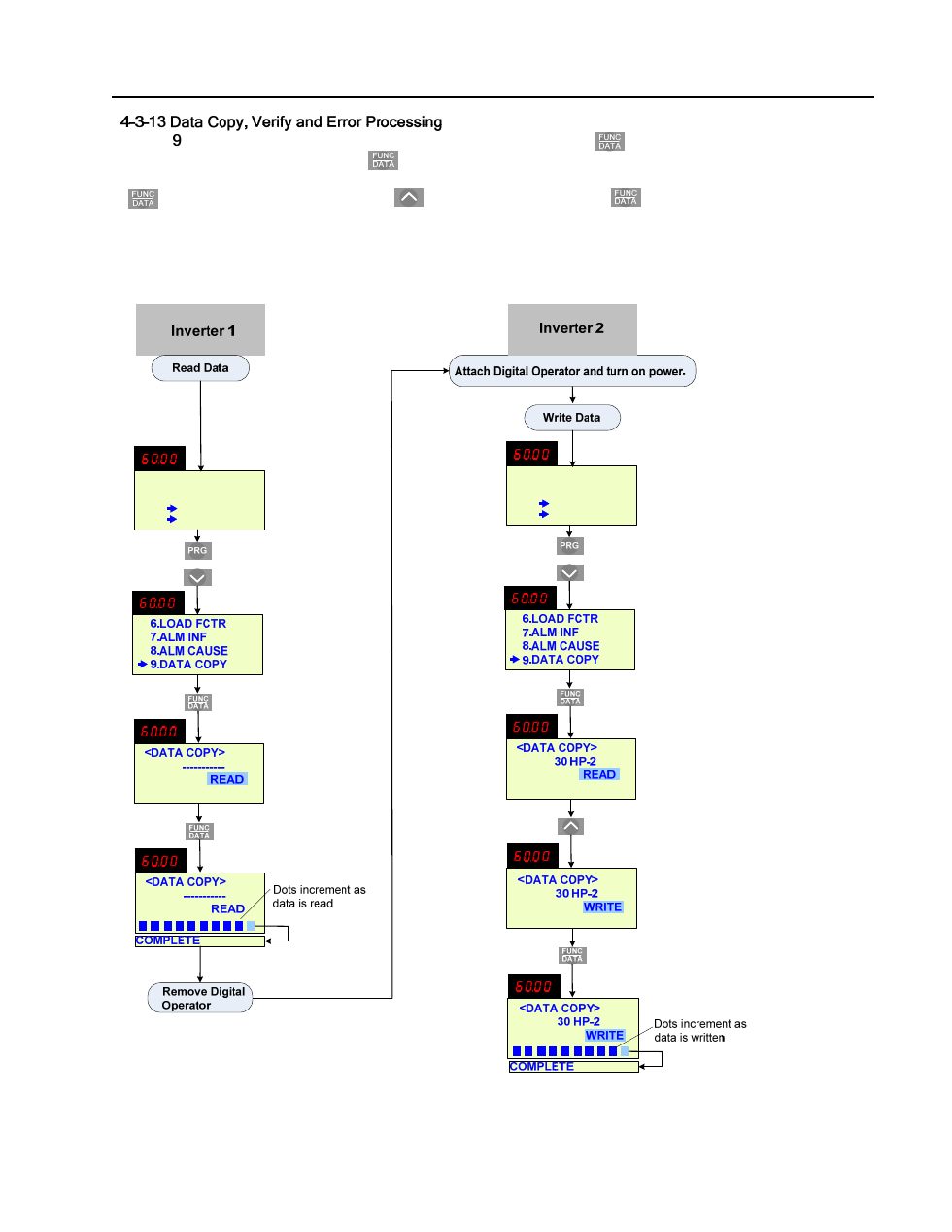
EQ5 AC Drive Operations Manual
_______________________________________________________________________
TECO – Westinghouse Motor Company Data Copy & Verify Function 39
Select Data Copy (DATA COPY) on the main menu screen. Press to access the
Data Copy (READ) screen. Press to read data from inverter 1. When complete,
remove the Digital Operator and attach to inverter 2. Power up and again select 9. Press
. On the Data Copy screen press to select (WRITE). Press . When
complete the data transfer done.
The (VERIFY) feature which is covered on the next page also mkes it possible to
compare and check differences in the data stored in the Digital Operator and the data
stored in the inverter.
RUN
FWD
PRG
PRG
MENU
F / D
LED
SHIFT
RUN
FWD
PRG
PRG
MENU
F / D
LED
SHIFT
