HP Anab EQ5 User Manual
Page 38
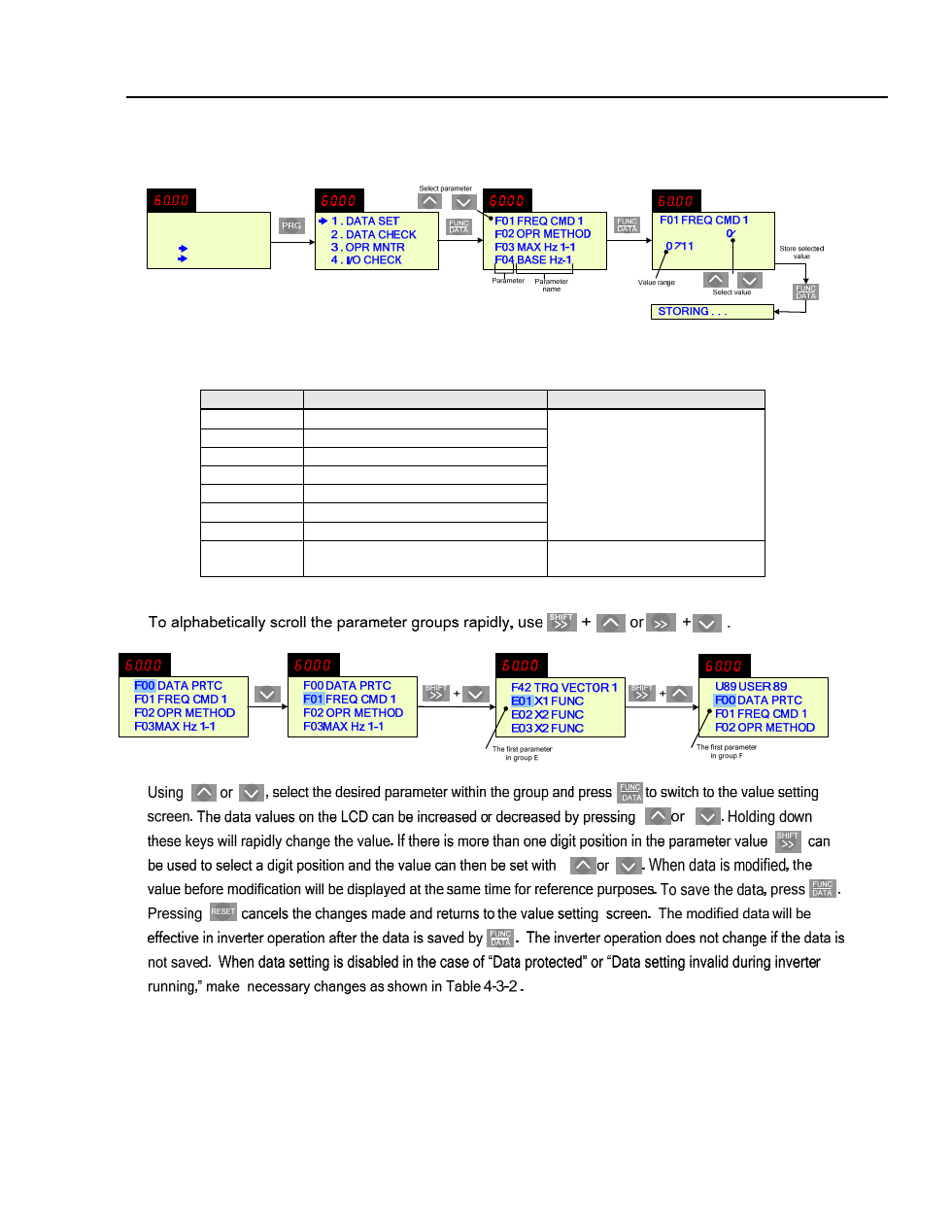
EQ5 AC Drive Operations Manual
______________________________________________________________________
TECO – Westinghouse Motor Company Setting Parameter Values 32
4-3-5 Setting the Parameter (function code) Value
On the program menu screen, select 1. DATA SET as in para. 4-3-3. The parameter select screen
appears. Select the desired parameter and set value as follows.
RUN
FWD
PRG
PRG
MENU
F / D
LED
SHIFT
The parameter designations (function codes) consist of alphanumeric characters with unique
alphabetical letters assigned to each parameter group as in table 4-3-1 below.
Table 4-3-1 Parameter Designations and Corresponding Groups
Parameter
Group name
Remarks
F00 - F42
Fundamental Functions
E01 - E47
Extension Terminal Functions
C01 - C33
Control Functions of Frequency
P01 - P09
Motor Parameters
H03 - H39
High Performance Functions
A01 - A18
Alternative Motor Parameters
U01 - U61
User Functions
o01 - o55
Optional Functions
Can be selected only with an
option connected.
