Casio FX-CG10 User Manual
Page 537
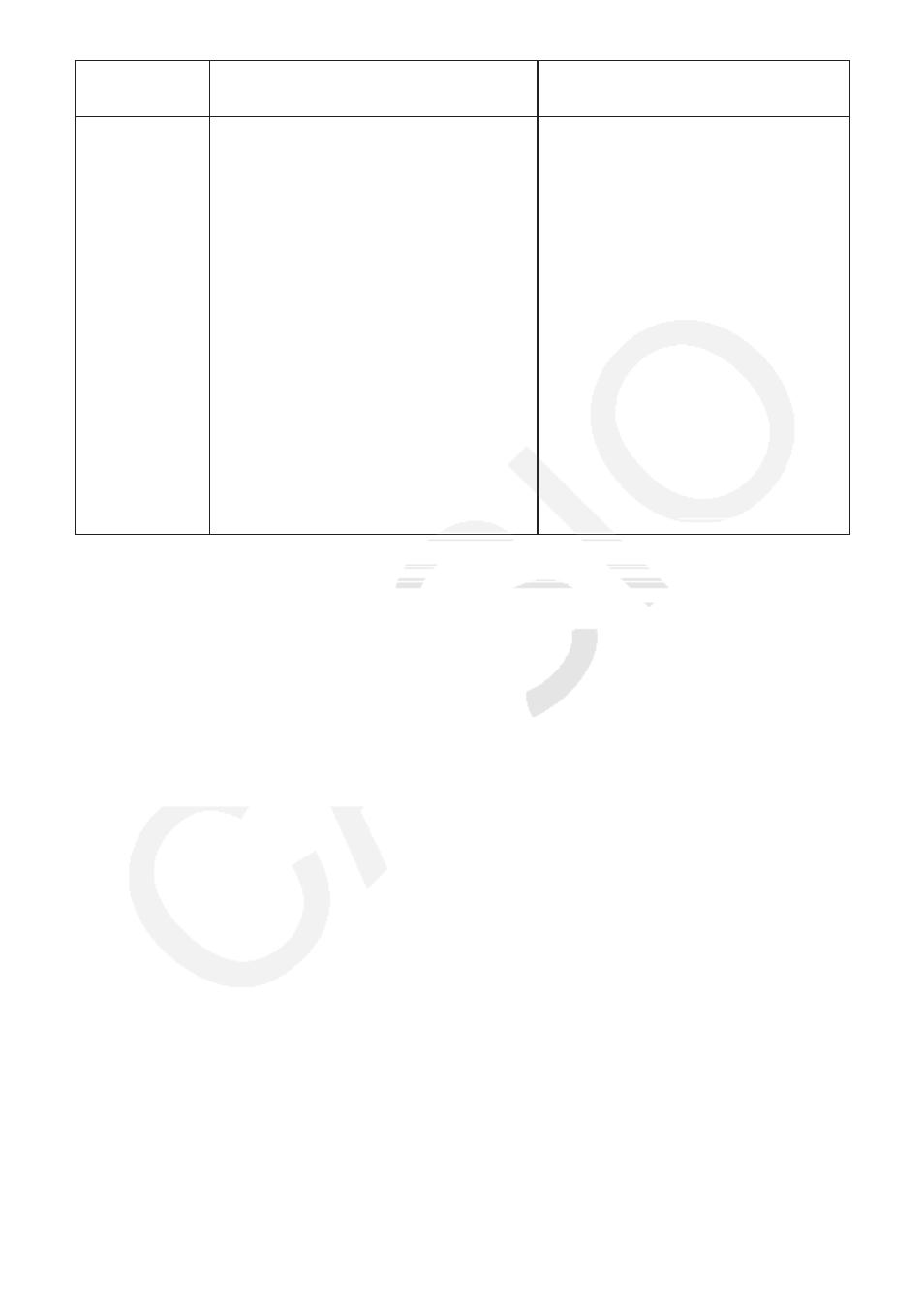
α
-8
When you see
this message:
It means this:
So you need to do this:
File System
ERROR
The calculator memory file system
is corrupted or the storage memory
format is one that cannot be read by
the calculator.
After reading the information under
“Important!” below, perform an
Initialize All operation as described in
“Reset” (page 12-4).
Important!
Performing an Initialize All operation
will delete all data in calculator
memory, including language data.
If you need the data in calculator
memory, use the USB cable to
connect the calculator to a computer
and copy all of the data you want to
keep to your computer’s hard disk
before performing the Initialize All
operation. For more information, see
“Performing Data Communication
between the Calculator and a
Personal Computer” (page 13-3).
