Casio FX-CG10 User Manual
Page 495
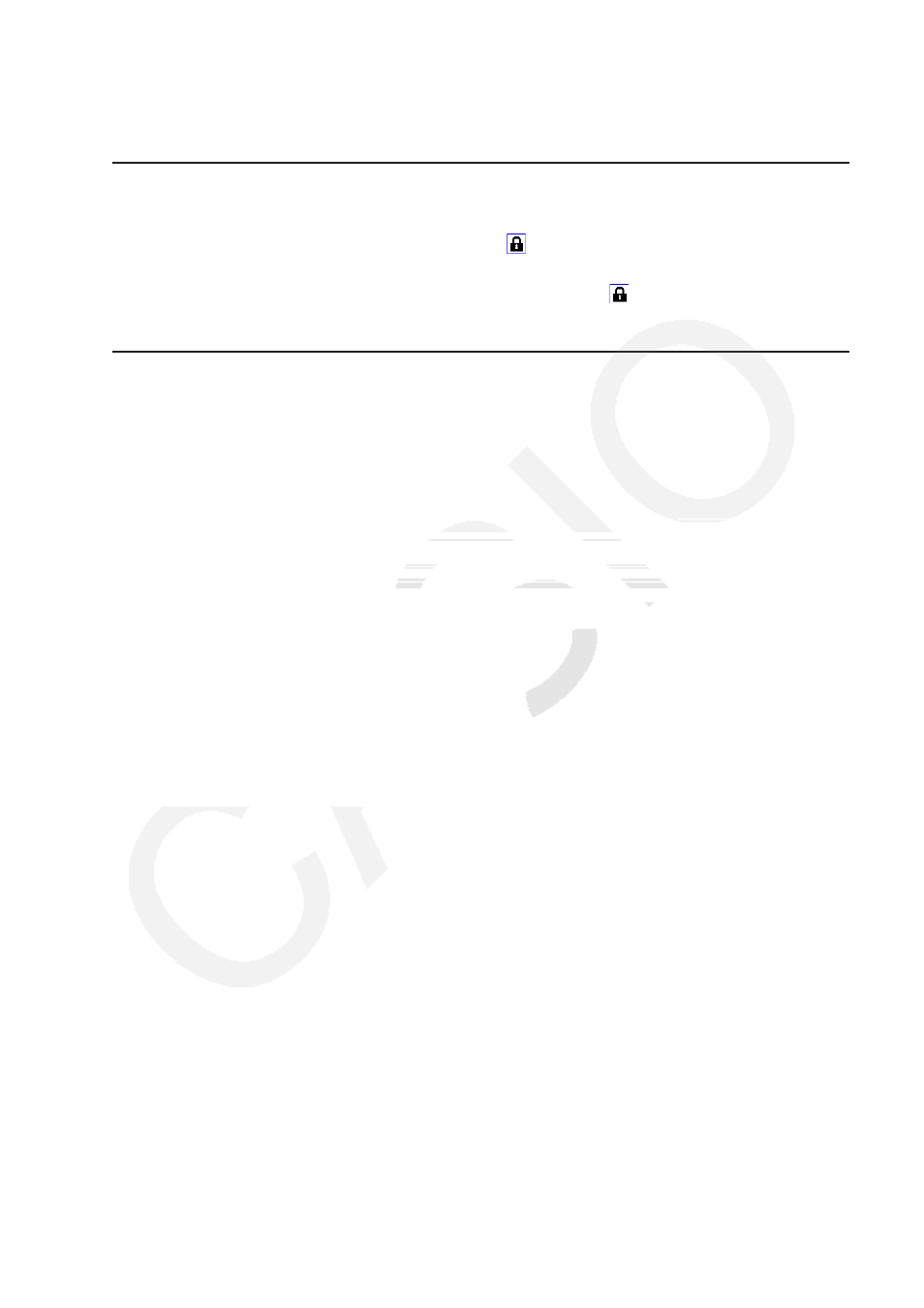
14-48
Note
• Some measurements cannot be locked. For details, see the “Lockable” column in the table
under “Viewing the Measurements of an Object” (page 14-41).
u To unlock a particular measurement
You can unlock a particular measurement by performing any one of the following operations.
• If the icon to the right of the measurement box is
, move the highlighting to the icon and
press
w.
• Move the highlighting to the up arrow button to the right of the
icon and press
w.
On the menu that appears, select [Unlock] and then press
w.
u To unlock all objects on the screen
Perform the following operation:
K(Option) – 4:Clr Constraint.
This unlocks all locked settings.
Note
The above operation unlocks both measurements you locked manually, as well as objects that
are locked automatically whenever they are drawn. For example, the above operation unlocks
all of the following lock conditions.
• The lock that is applied when you draw a rectangle that keeps its opposing sides equal
(opposing side congruence lock)
• The lock that is applied when you draw an isosceles triangle (ABC) that keeps side AB and
side BC equal (side AB and side BC congruence lock)
• The lock that is applied when you draw an infinite line that keeps the line passing through
two points (point A and point B) (infinite line and point A, B incidence lock)
• The relationship between the line segment and perpendicular bisector that is formed when
you select a line segment and perform the following operation:
4(Construct) – 1:Perp
Bisector.
• The (locked) similarities of objects when you select the objects and perform the following
operation:
5(Transform) – 5:Dilation.
