File management, File, Management – Casio FX-CG10 User Manual
Page 290
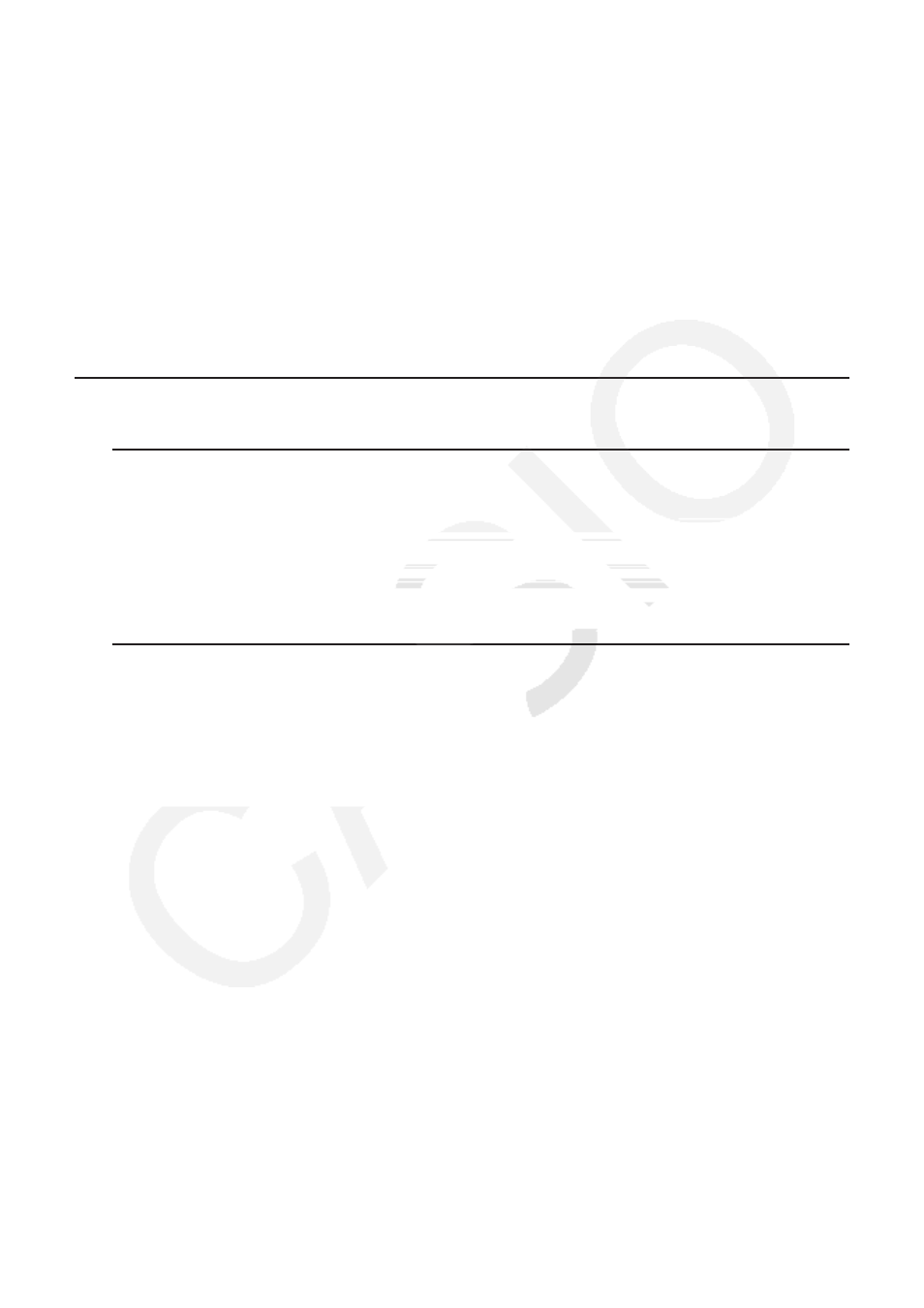
8-6
• You cannot specify the newline symbol (
_) or display command ( ^) for the search data.
• Once the contents of the program are on the screen, you can use the cursor keys to move
the cursor to another location before searching for the next instance of the data. Only the
part of the program starting from the current cursor location is searched when you press
w.
• Once the search finds an instance of your data, inputting characters or moving the cursor
causes the search operation to be cancelled.
• If you make a mistake while inputting characters to search for, press
A to clear your input
and re-input from the beginning.
4. File Management
k Deleting a Program
u To delete a specific program
1. While the program list is on the display, use
f and c to move the highlighting to the
name of the program you want to delete.
2. Press
4(DELETE).
3. Press
1(YES) to delete the selected program or 6(NO) to abort the operation without
deleting anything.
u To delete all programs
1. While the program list is on the display, press
5(DEL-ALL).
2. Press
1(YES) to delete all the programs in the list or 6(NO) to abort the operation
without deleting anything.
• You also can delete all programs by entering the Memory mode from the Main Menu. See
“Chapter 11 Memory Manager” for details.
