K using paint commands in a program – Casio FX-CG10 User Manual
Page 313
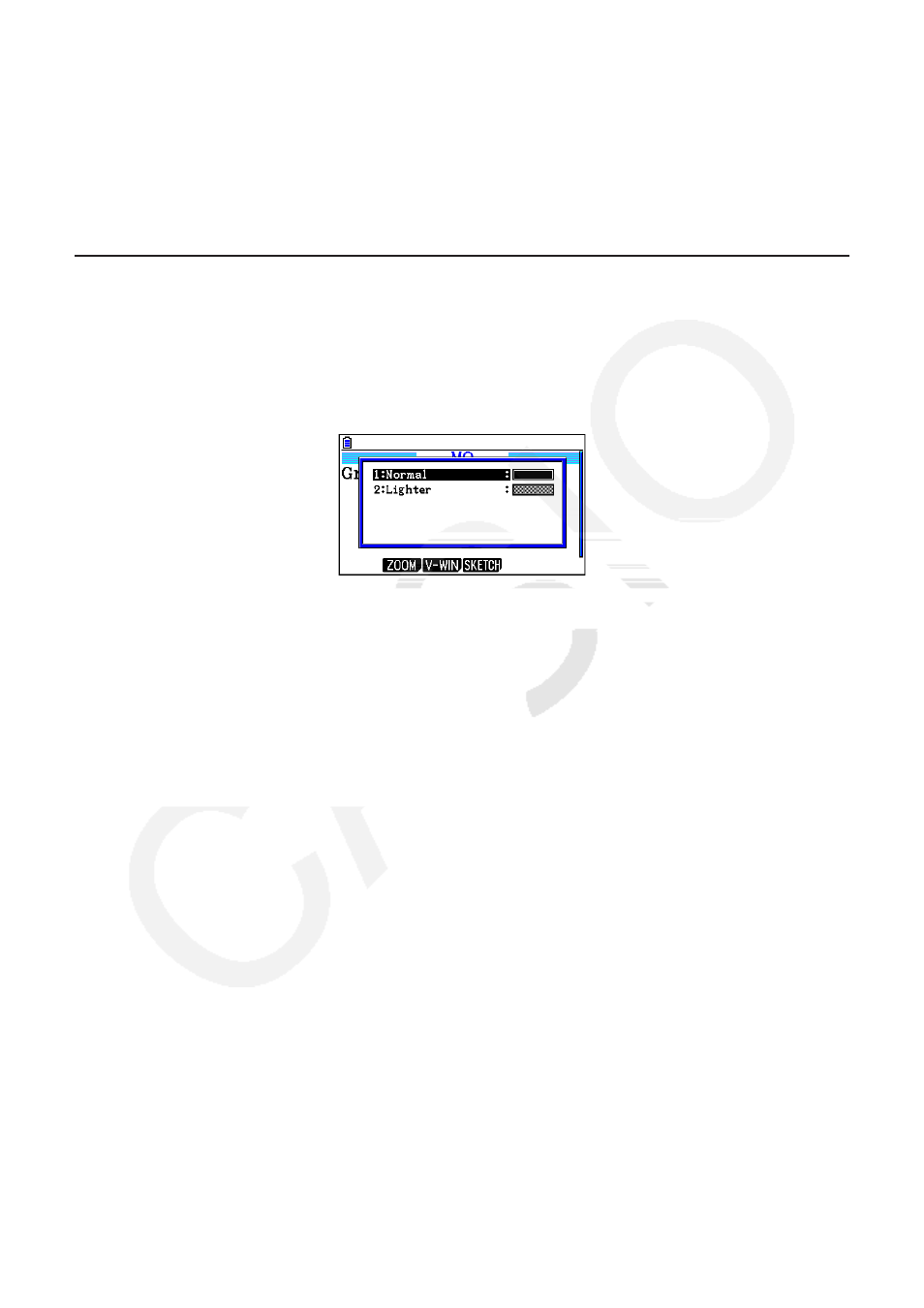
8-29
-
The following commands can also be used together with color commands. Refer to the
pages noted in parentheses for more information.
"
Line-Color (page 8-32)
• Color commands also can be used when drawing graphs using Graph mode or Statistics
mode functions in a program. For details, see “Using Graph Functions in a Program” (page
8-32) and “Using Statistical Calculations and Graphs in a Program” (page 8-35).
k Using Paint Commands in a Program
Paint commands provide you with the means to add shading to graphs. The following are the
two paint commands.
ColorNormal,
ColorLighter
• Paint commands are input with the dialog box shown below, which appears when you press
!f(FORMAT)c(Paint Command).
For example, the following key operation would input the paint command ColorLighter.
!f(FORMAT)c(Paint Command)c(Lighter)
• For details about syntaxes that can include paint commands, see “Using Statistical
Calculations and Graphs in a Program” (page 8-35).
