Chapter 12 system manager, Using the system manager, System settings – Casio FX-CG10 User Manual
Page 424: Using the system manager -1, System, Settings, System manager, Chapter 12
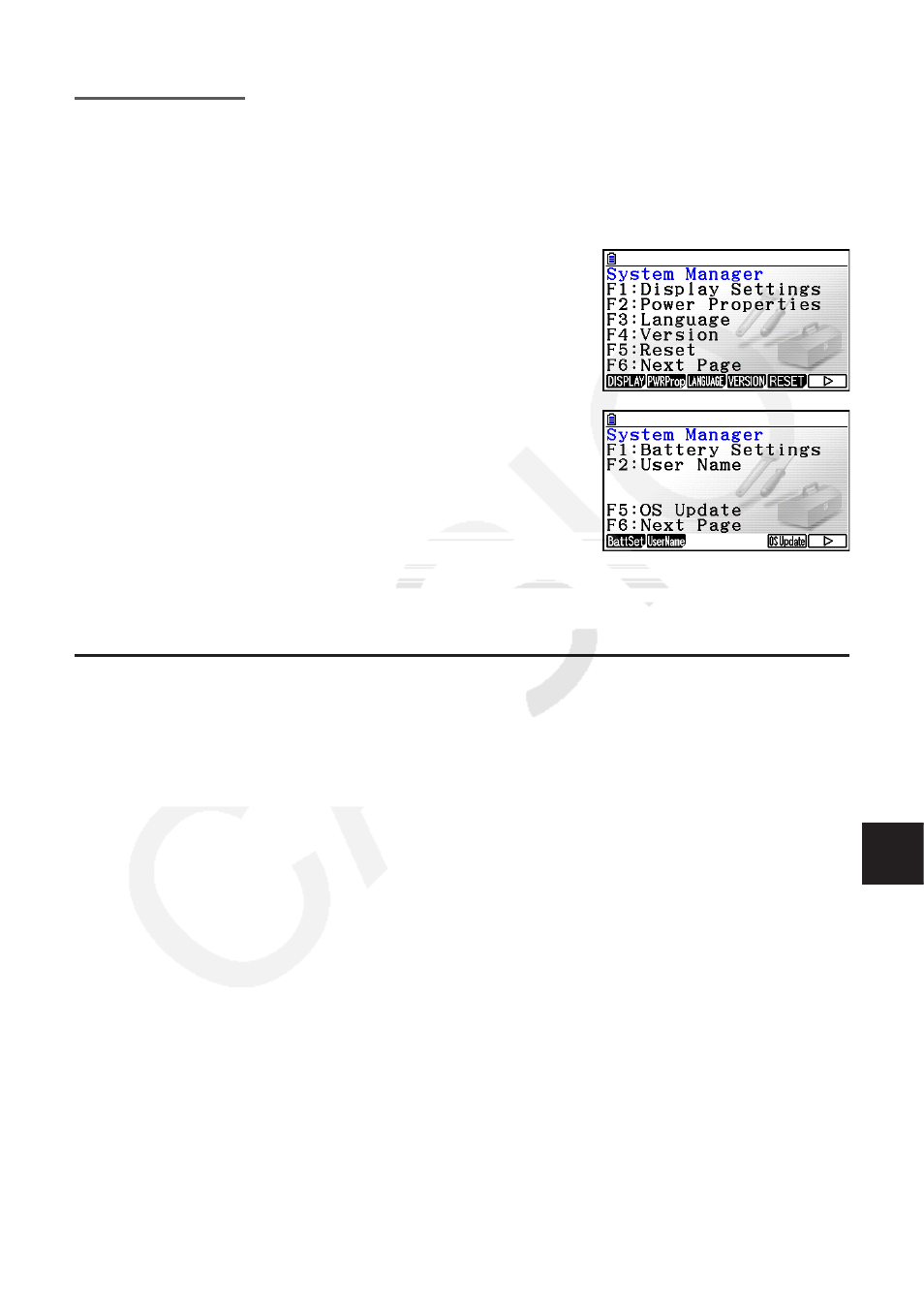
12-1
Chapter 12
System Manager
Use the System Manager to view system information and make system settings.
1. Using the System Manager
From the Main Menu, enter the System mode and display the following menu items.
•
1(DISPLAY) ... {display brightness adjustment}
•
2(PWRProp) ... {power properties settings}
•
3(LANGUAGE) ... {system language}
•
4(VERSION) ... {version}
•
5(RESET) ... {system reset operations}
•
6(g)1(BattSet) ... {battery settings}
•
6(g)2(UserName) ... {user name registration}
•
6(g)5(OS Update) ... {OS update}
2. System Settings
k Display Brightness Adjustment
While the initial System mode screen is displayed, press
1(DISPLAY) to display the
brightness adjustment screen.
• The
e cursor key makes display brightness lighter.
• The
d cursor key makes display brightness darker.
•
1(INITIAL) returns display brightness to its initial default.
Press
J or !J(QUIT) to return to the initial System mode screen.
12
