K specifying a measurement of an object – Casio FX-CG10 User Manual
Page 492
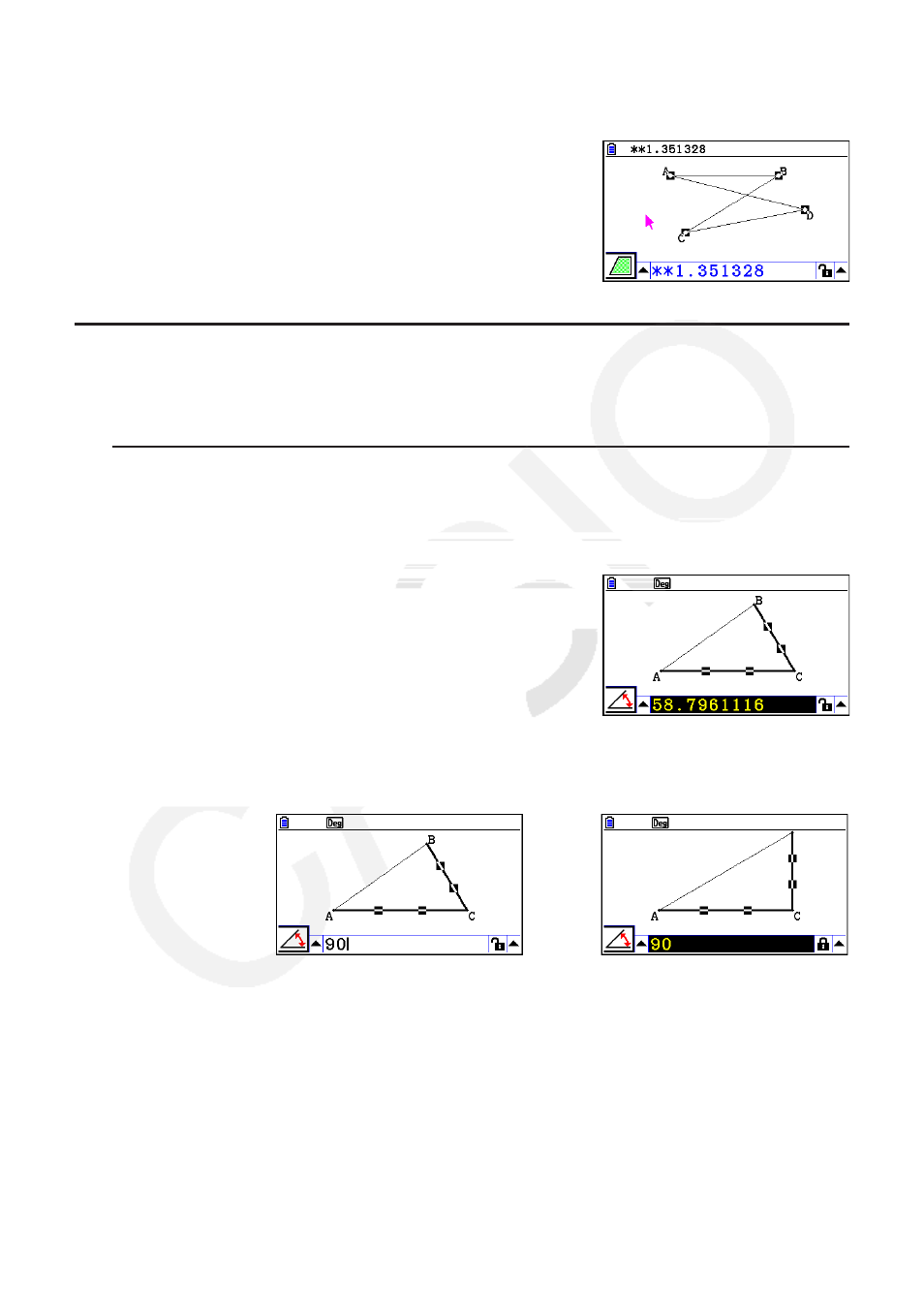
14-45
Note
A value that shows the area of an object whose lines intersect is indicated by double asterisks
(``) to the left of the value. This indicates that the value may not indicate the correct area.
k Specifying a Measurement of an Object
In the following examples, we specify the angle of a triangle and the length of one side of a
triangle.
u To specify the angle of a triangle
1. Draw a triangle.
2. Select side AC and then select side BC.
3. Press
J to display the measurement box.
• This displays the size of
∠ACB (in degrees) in the
measurement box.
4. Input the value you want to specify for
∠ACB (in degrees) into the measurement box and
then press
w.
• In this example we input 90, which makes
∠ACB 90 degrees.
→
5. To close the measurement box, press
J twice.
