Financial calculations using functions, Financial calculations using functions -20 – Casio FX-CG10 User Manual
Page 284
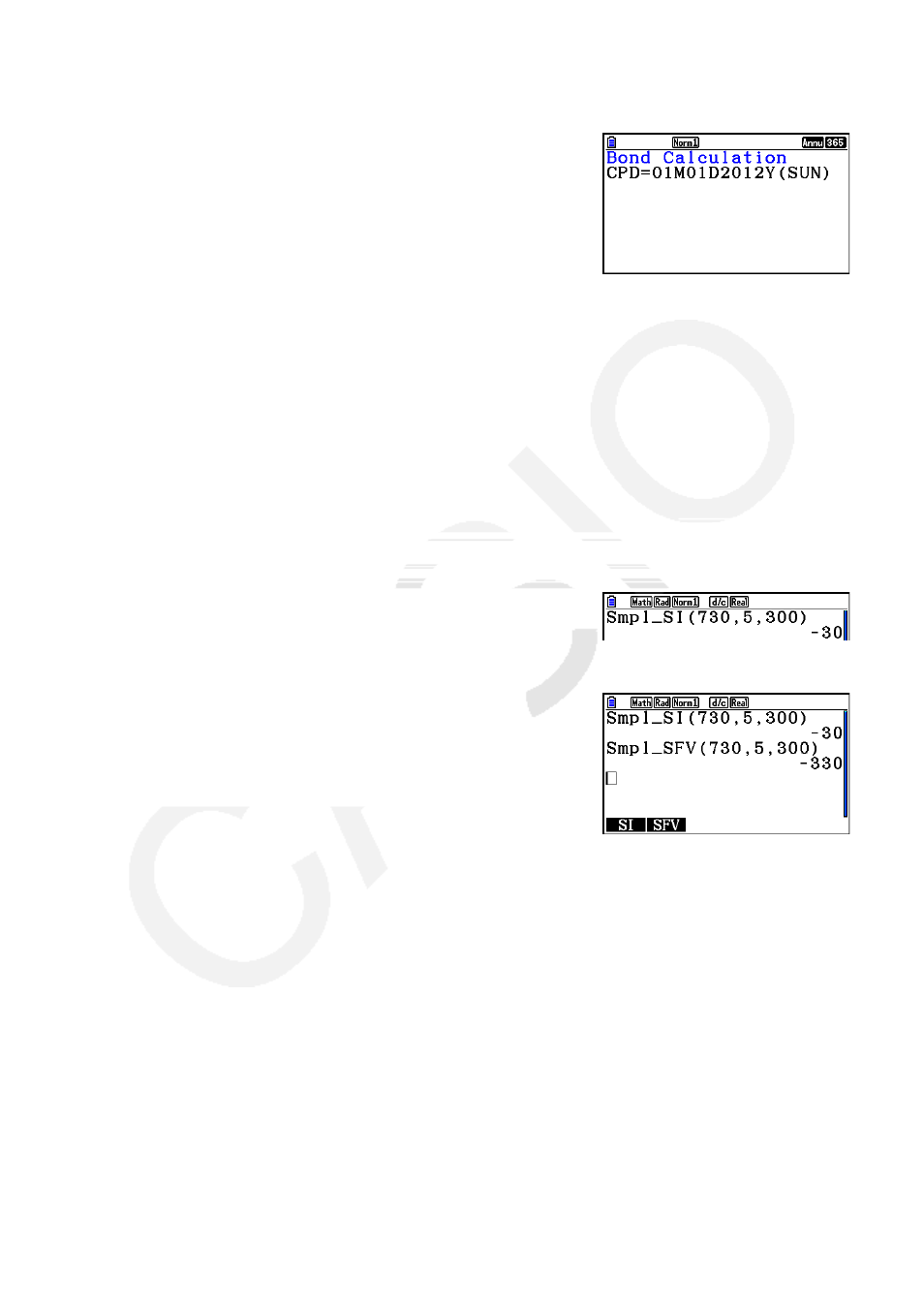
7-20
• Each press of
w while the MEMO screen is displayed cycles the Coupon Payment Day
(CPD) display sequentially from the redemption year up to the purchase year. This is true
only when the “Date Mode” setting on the Setup screen is “365”.
11. Financial Calculations Using Functions
You can use special functions in the Run-Matrix mode or Program mode to perform
calculations that are the same as the Financial mode financial calculations.
Example
To calculate the total interest and principal paid for a 2-year (730-day)
$300 loan at a simple annual interest rate of 5%. Use a Date Mode
setting of 365.
1. From the Main Menu, enter the Run-Matrix mode.
2. Press the keys as follows.
K6(g)6(g)2(FINANCE)*
1(SIMPLE)1(SI)hda,f,
daa)
w
2(SFV) hda,f,daa)
w
* Math input/output mode operation. In the Linear input/output mode, use the following
operation:
K6(g)6(g)6(g)1(FINANCE).
• Use the Financial mode Setup screen (
!m(SET UP)) to change the “Date Mode”
setting. You also can use special commands (DateMode365, DateMode360) in the Program
mode to change the setting.
• For details about what you can do with the financial calculation functions and their syntax,
see “Performing Financial Calculations in a Program” (page 8-48).
