K searching for a file, K editing a file name, K converting programs and text files – Casio FX-CG10 User Manual
Page 291
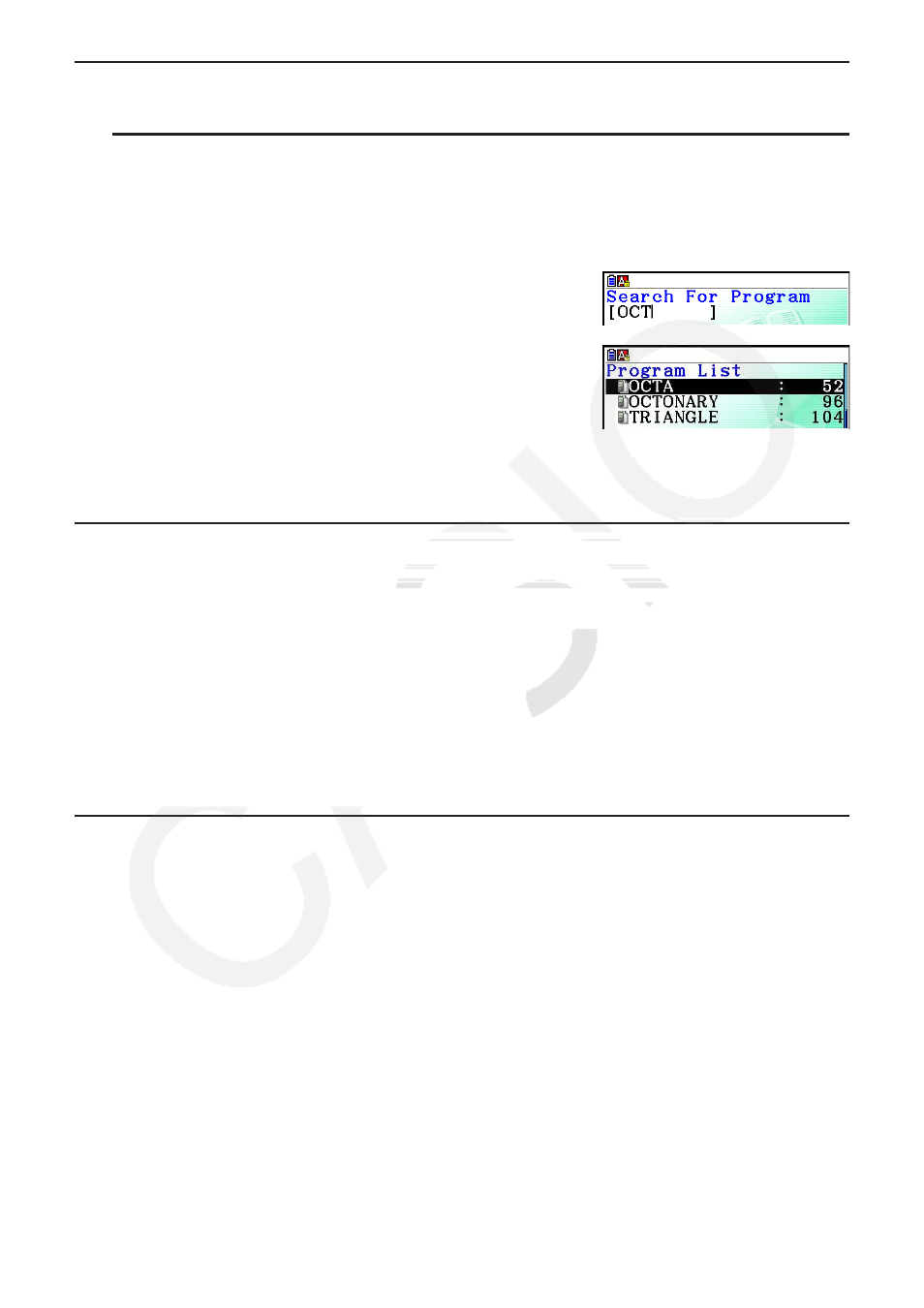
8-7
k Searching for a File
u To find a file using initial character search
Example
To use initial character search to recall the program named OCTA
1. While the program list is on the display, press
6(g)1(SEARCH) and input the initial
characters of the file you want to find.
6(g)1(SEARCH)
j(O)
I(C)/(T)
2. Press
w to search.
• The name that starts with the characters you input
highlights.
• If there is no program whose file name starts with the characters you input, the message
“Not Found” appears on the display. If this happens, press
J to clear the error message.
k Editing a File Name
1. While the program list is on the display, use
f and c to move the highlighting to the file
whose name you want to edit and then press
6( g) 2(RENAME).
2. Make any changes you want.
3. Press
w to register the new name and return to the program list.
The program list is resorted according to the changes you made in the file name.
• If the modifications you make result in a file name that is identical to the name of a program
already stored in memory, the message “Already Exists” appears. When this happens, press
J or A to clear the input file name and input a new one.
k Converting Programs and Text Files
You can convert programs created on this calculator to a text file, and then use a text editor
or other application on your computer to edit them. You also can convert text files created and
edited on your computer to a program that can be run by the calculator.
