Casio FX-CG10 User Manual
Page 471
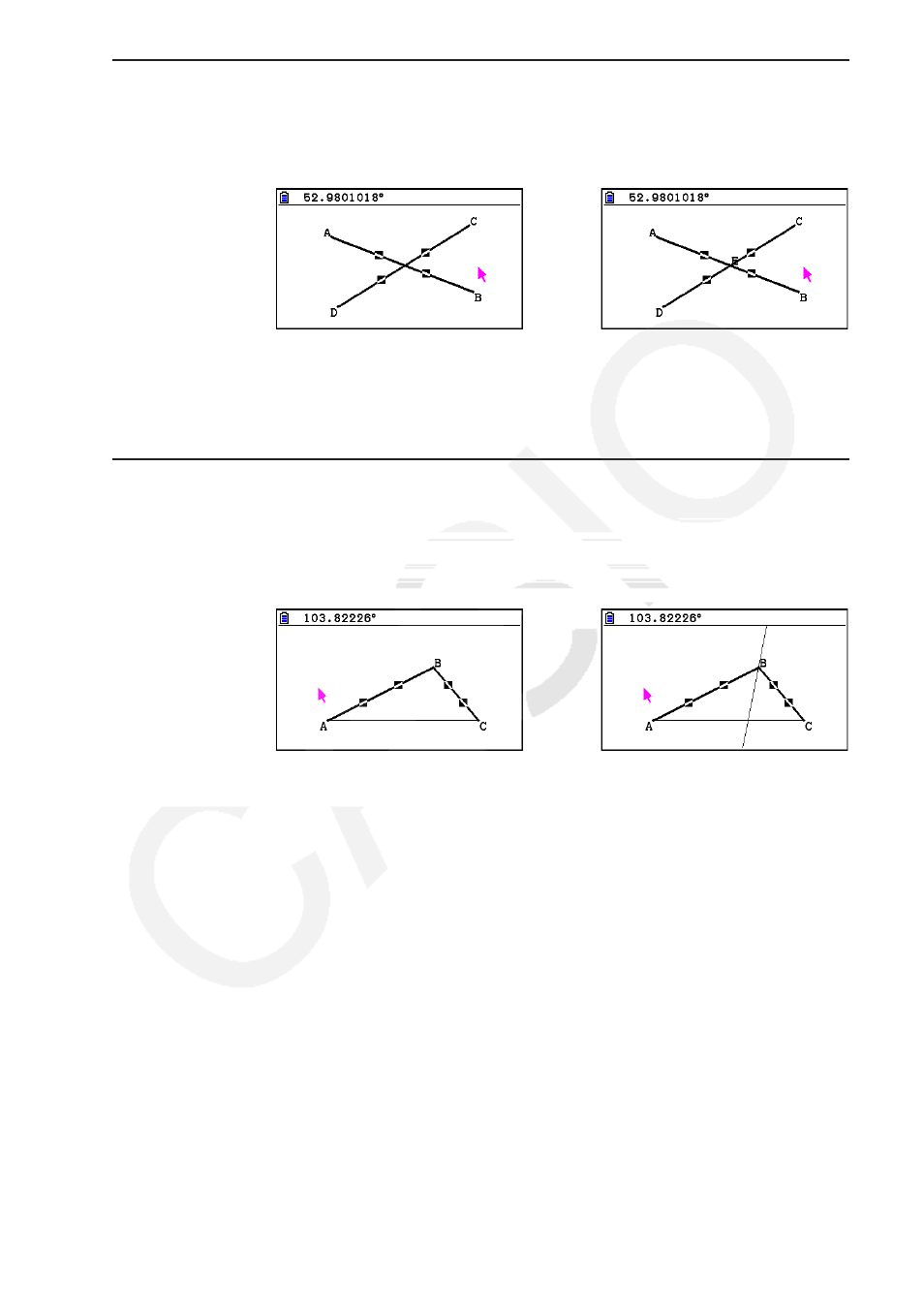
14-24
u To construct the point of intersection of two lines
1. Draw to intersecting line segments and select them.
2. Perform the following operation:
4(Construct) – 4:Intersection.
• This plots the point where the two line segments intersect.
→
Note
You can construct the point of intersection of two lines while two of any of the following objects
(two of the same object or two different objects) are selected on the screen: line segment, line,
rays, vector, side of a polygon, circle, or arc.
u To construct an angle bisector
1. Draw a triangle and select two of its sides.
2. Perform the following operation:
4(Construct) – 5:Angle Bisector.
• This draws the bisector of the angle formed by the two sides of the triangle that you
selected.
→
Note
• You can perform an angle bisector construct operation while two of any of the following
objects (two of the same object or two different objects) are selected on the screen: line
segment, line, ray, vector, or one side of a polygon.
• If the two objects you select are intersecting, the angle bisector construct operation will
construct two angle bisectors.
