K about the function menu, K status bar – Casio FX-CG10 User Manual
Page 12
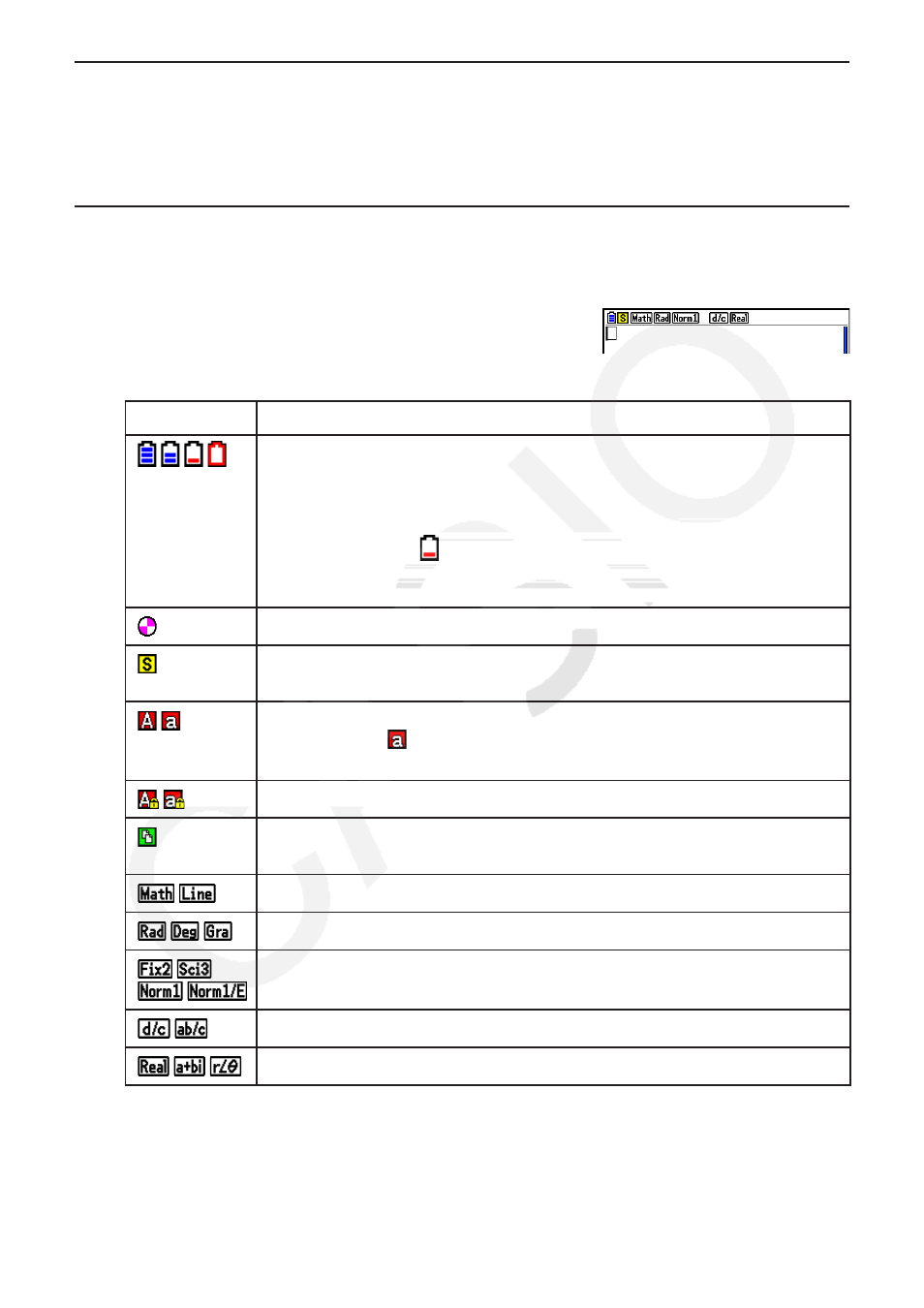
1-5
k About the Function Menu
Use the function keys (
1 to 6) to access the menus and commands in the menu bar
along the bottom of the display screen. You can tell whether a menu bar item is a menu or a
command by its appearance.
k Status Bar
The status bar is an area that displays messages and the current status of the calculator. It is
always displayed at the top of the screen.
• Icons are used to indicate the information described below.
This icon:
Indicates this:
The current battery level. The icons indicated (from left to right): Level 3,
Level 2, Level 1, Dead. See “Low Battery Message” (page 1-38) for more
information.
Important!
If the Level 1 icon ( ) appears, immediately replace the batteries. For
details about battery replacement, see the separate “Hardware User’s
Guide”.
Calculation in progress.
! key was pressed and the calculator is standing by for the next key
operation.
a key was pressed and the calculator is standing by for the next key
operation. The
icon indicates the lower-case input mode (eActivity
and Program modes only).
Alpha Lock (page 1-2) is in effect.
!i(CLIP) was pressed and the calculator is standing by for range
specification (page 1-11).
Setup “Input/Output” setting.
Setup “Angle” setting.
Setup “Display” setting.
Setup “Frac Result” setting.
Setup “Complex Mode” setting.
• For details about the Setup screen, see “Using the Setup Screen” (page 1-32).
• For information about other icons and messages that are specific to each application, see
the chapters that cover each application.
