Casio FX-CG10 User Manual
Page 533
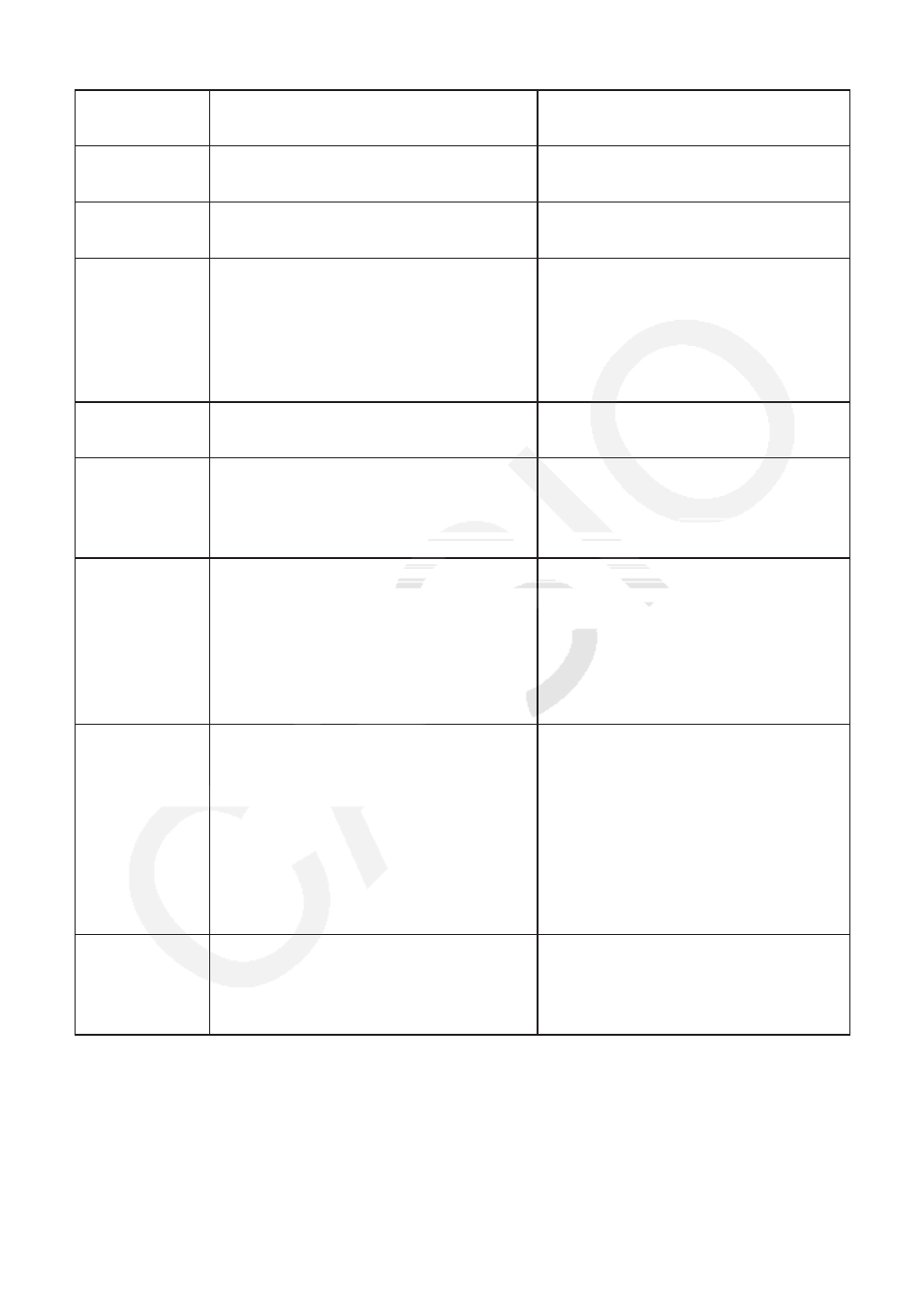
α
-4
• Graph, Dyna Graph, Table, Recursion, Conic Graphs mode errors
When you see
this message:
It means this:
So you need to do this:
Range
ERROR
V-Window range settings exceeded
when a graph is redrawn.
Redraw using the proper settings.
No Variable
No variable specified within a graph
function being used for Dynamic Graph.
Specify a variable for the graph
function.
Too Many
Variables
• Attempting to execute the Modify
function using an expression with
more than five variables.
• Attempting to execute the Modify
function when multiple expressions
containing variables are selected.
• Change the expression so it
contains no more than five
variables.
• Select only one expression that
contains a variable.
No item is
selected
Attempting to draw a graph or create a
table while there is no data selected.
Select data and try again.
Expression in
use
Attempting to copy the expression of
a graph while Modify is running to an
area where an expression that is being
used for graphing is located.
Select a diffrerent area and try again.
Requires
one variable
expression.
• You attempted to execute a Modify
function operation while no
expression that contains a variable is
selected.
• You attempted to execute a Modify
operation while multiple expressions
containing variables are selected.
Select at least one and only one
expression that contains a variable.
Invalid graph
type
• You attempted to execute a Modify
operation in the Graph mode while a
list graph expression, overwrite graph
expression, or inequality is selected.
• You attempted to execute a Modify
operation in the Table mode while a
list graph expression, overwrite graph
expression, inequality, or a range of
values is selected.
Select a different type of expression
and try again.
Too Many
Sectors
You executed a calculation using G-
Solve
∫d
x
- ROOT or
∫d
x
- INTSECT, but
there are 21 or more roots in the range
specified by you.
Specify a range that is narrower and
try again.
